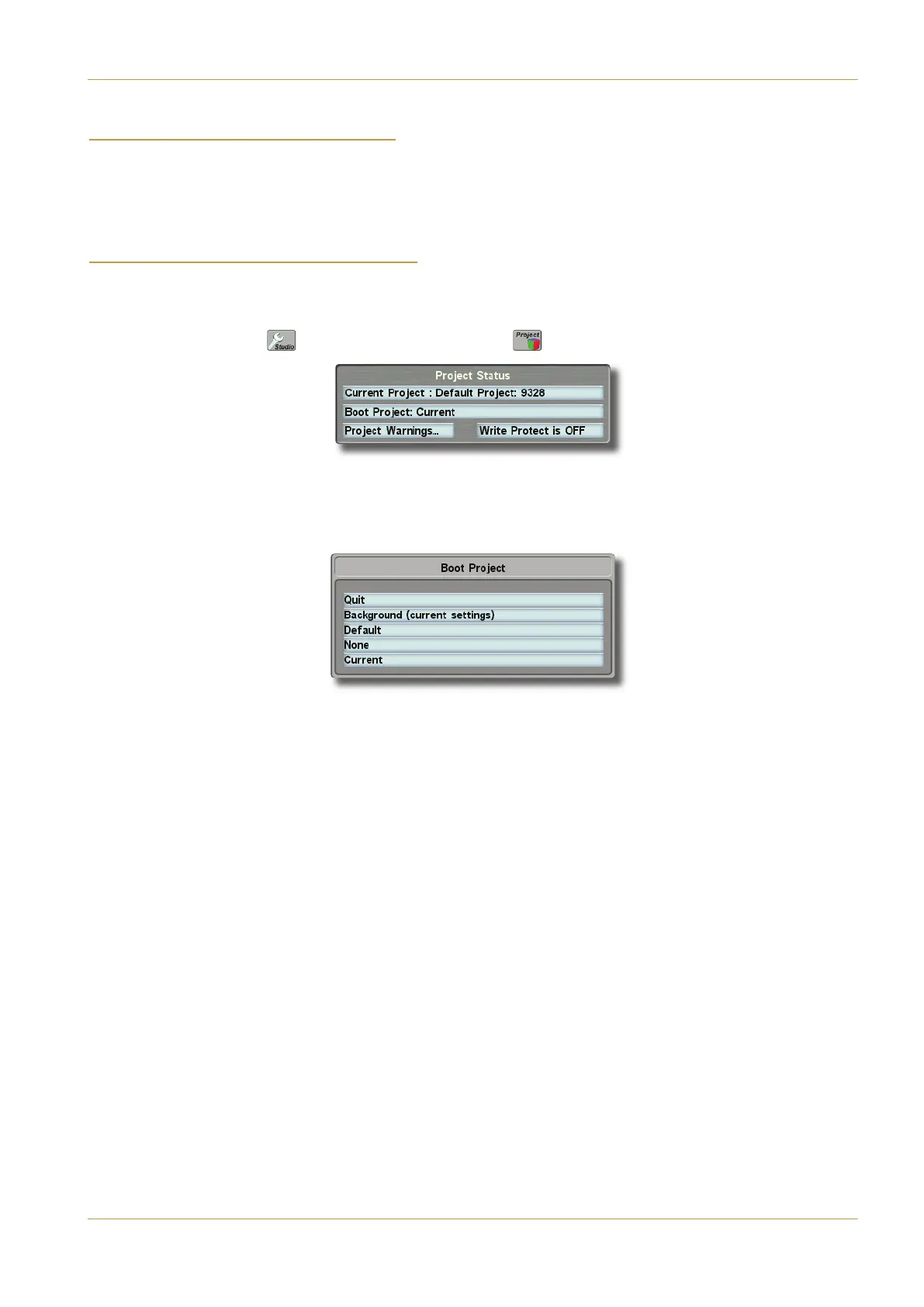C10 HD Installation Guide Section 4: Configuration | Page 4-21
#"'# #")&(#"
This guide covers the setting up of user access, and the creation and basic configuring of projects. When the console is
first booted, it will boot with the Default Project. This Project can be used as a starting point for new configurations, and
includes basic softkey assignments and fader layouts which are described in the relevant Steps of this guide.
'($ '( ( ##( $&#(
It is recommended that the console is set to boot up in the state it was in when it was last shut down. The Project that
i
s loaded when the console boots is defined in the $@>942B'B0BCA pop-up:
‰ Go to the '()# ( ) pages, open the $&#(' ( ) menu and press the 'B0BCA button:
The >>B$@>942B box is initially set to 450C;B$@>942B.
‰ To set the console to boot in its last active state, touch the >>B$@>942B box and select 02:6@>C=32C@@4=B
A4BB8=6A:
B: Console Configuration