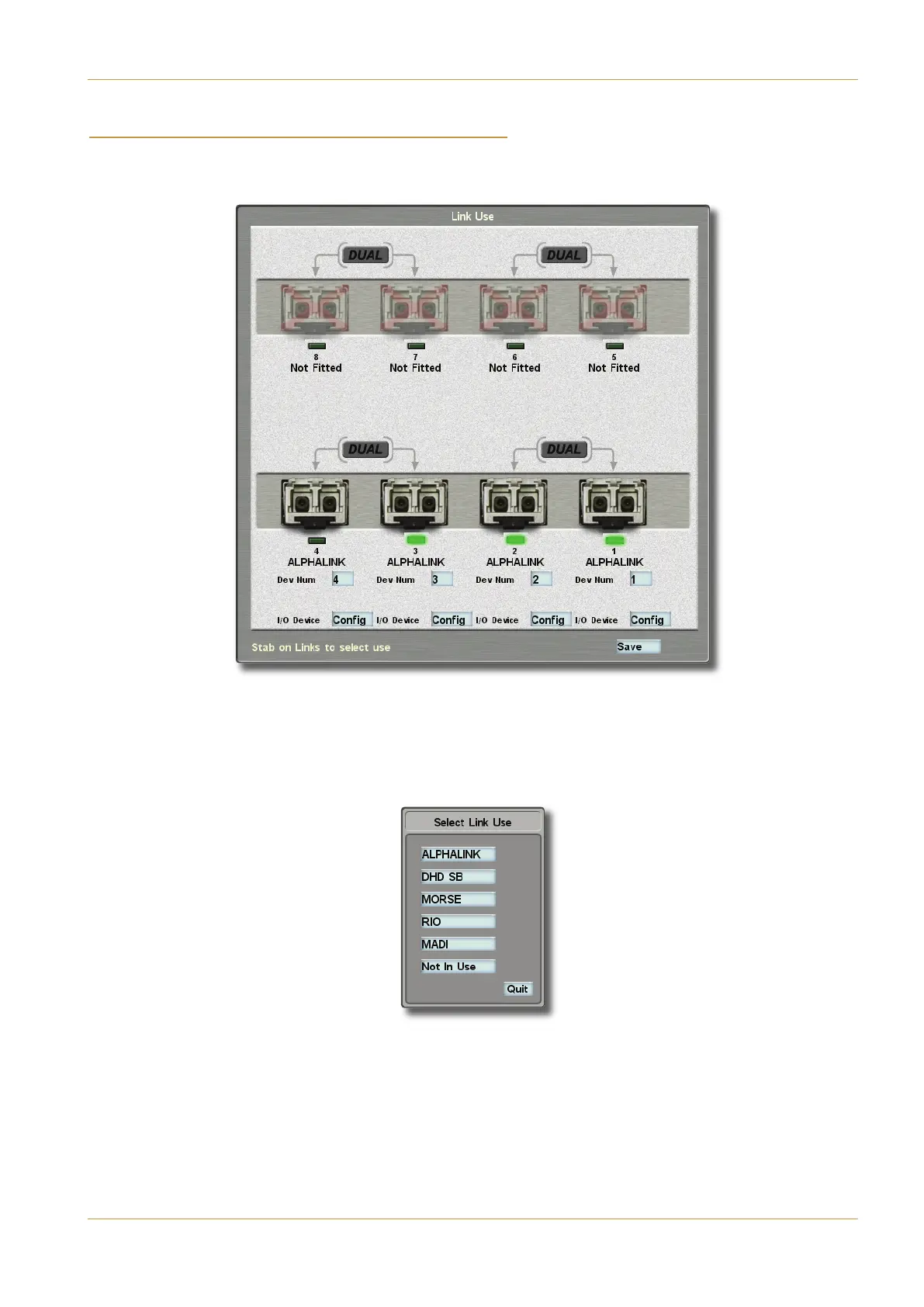C10 HD Installation Guide Section 4: Configuration | Page 4-9
'($ #")& ! #""(#"'
‰ Touch the # 8=:A button to open the 8=:)A4 display, which is used to determine how external IO is linked
to the console.
The pop-up shows graphical representation of the eight possible MADI links to the console processor. Those which are
not fitted are greyed out and crossed out in red, as shown for Links 5 to 8 above.
‰ Stab on the MADI socket to which the Alpha-Link is attached. The '4;42B 8=:)A4 pop-up will appear, from which
that IO link’s connection can be defined.
‰ Stab the IO format for the link (e.g. ;?70 8=:). The pop-up will close automatically.
‰ Repeat this process for all MADI links which are being used.
A: IO Configuration