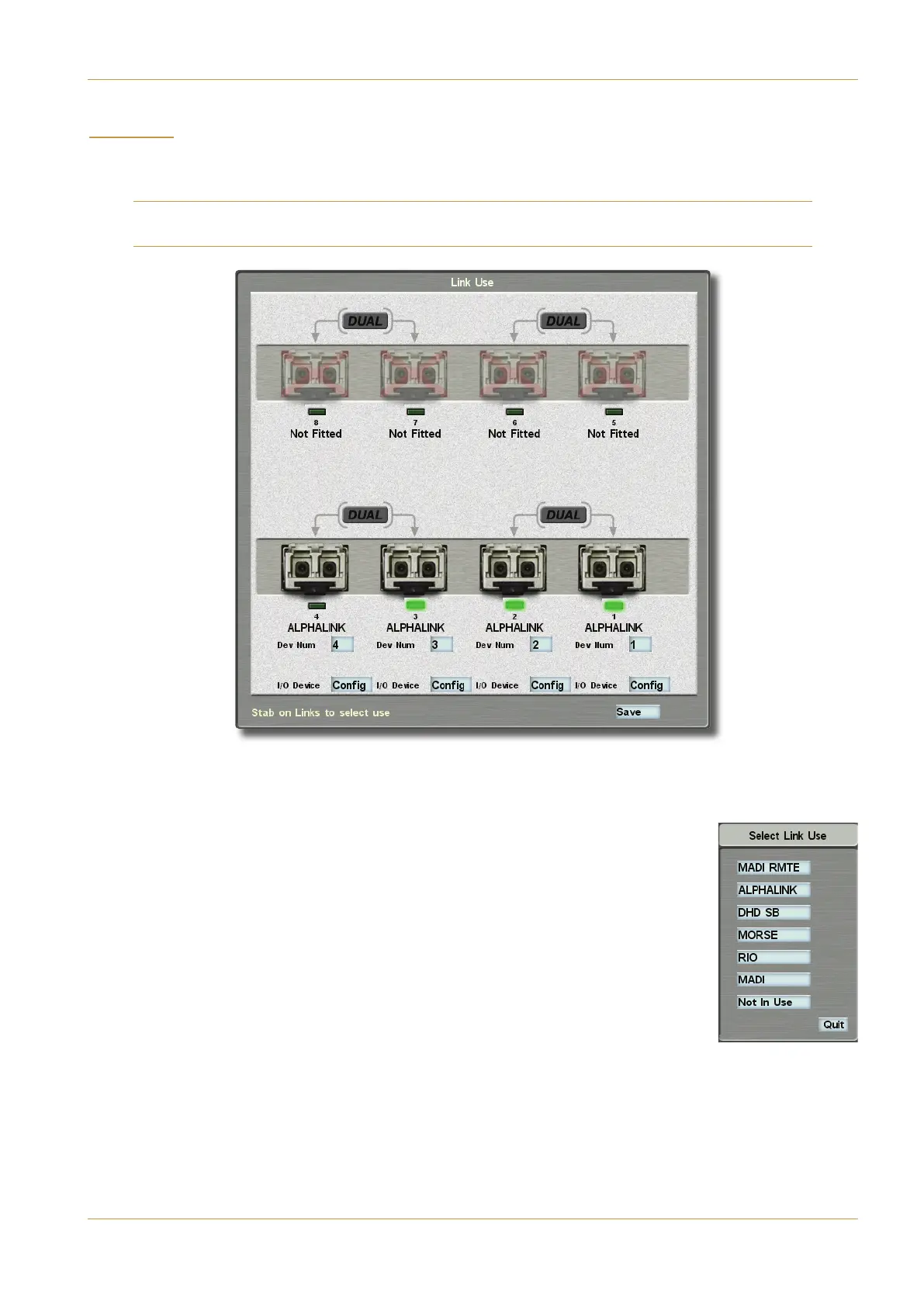C10 HD Installation Manual Section 5: System Administration | Page 5-25
$!# (
The $!9>;B selection in the '?DC5 menu is used to determine how external IO is linked to the console. The primary
IO option for the C10 is the Alpha-Link, though a number of other IO options are available.
Stagebox signals may also be shared throughout the facility via a MORSE router, rather than connected directly. Third
p
arty MADI IO can also be connected directly, supporting both 56 and 64 channels.
The pop-up shows graphical representation of the eight possible MADI links to the console. Those which are not fitted
are greyed out and crossed out in red, as shown for Links 5 to 8 above.
‰ Stabbing on any of the available MADI socket pictures brings up the (5<53C!9>;*B5 pop-
up from which that IO link’s connection can be defined:
"'")(MADI connection with embedded DHD gain control capability);
!%!# ;
( stagebox;
"$'( resource-sharing system;
'$ rack;
standard " link;
#?C>*B5.
Stab on the appropriate blue box, or stab &D9C to close the selector pop-up without changing it.
Route Menu