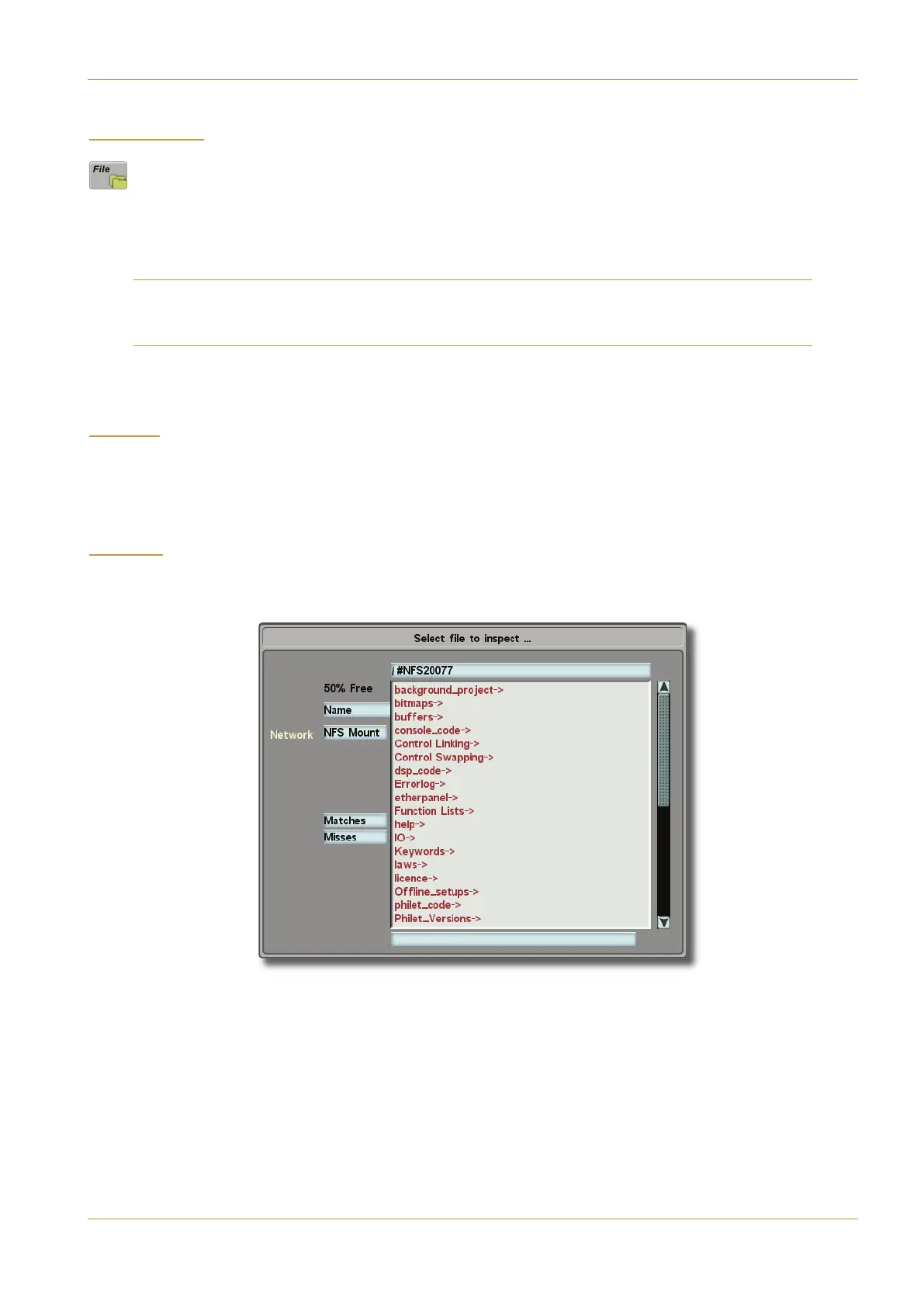C10 HD Installation Manual Section 5: System Administration | Page 5-3
! "#*
The File menu within the Maintenance pages is concerned with manipulation functions for the data files stored
on the console processor’s hard disk and removeable disks (where present). The data files fall into two broad
categories, text files and machine files.
Text files may be read, edited and created at will, but machine files may not. Typically, text files are used to define custom
button panels, etc. Machine files tend to be part of the software run by the console and hence are not user-adjustable!
! Note that many files are used by the system for console configuration so must not be edited
unless under SSL supervision. The only files which can be safely edited are described on Pages
5-9 to 5-10.
Under the File icon, there are five sub-menus: A51C5, >B@53C, 49C, 5<5C5, and ?@H:
')
This option creates a blank text file on the console’s hard disk after you have chosen a name for it, and opens it in the
Text Editor so that you may put some content into it! This is normally only used under the direction of SSL Service
personnel.
#(%)
This option shows the same text as the 49C function described below, but without any ability to alter the contents of
the text file – this is a safe way to look at the contents of a file without the possibility of accidentally changing it!
The large box across the top of the main file list displays the currently open directory, which can be scrolled using the
scroll bar in the right of the window. The files appear in black and folders (directories) appear in red with a -> symbol
after the name.
‰ Touch the box to go up a level or touch an entry in the display to go down a level.
File Menu