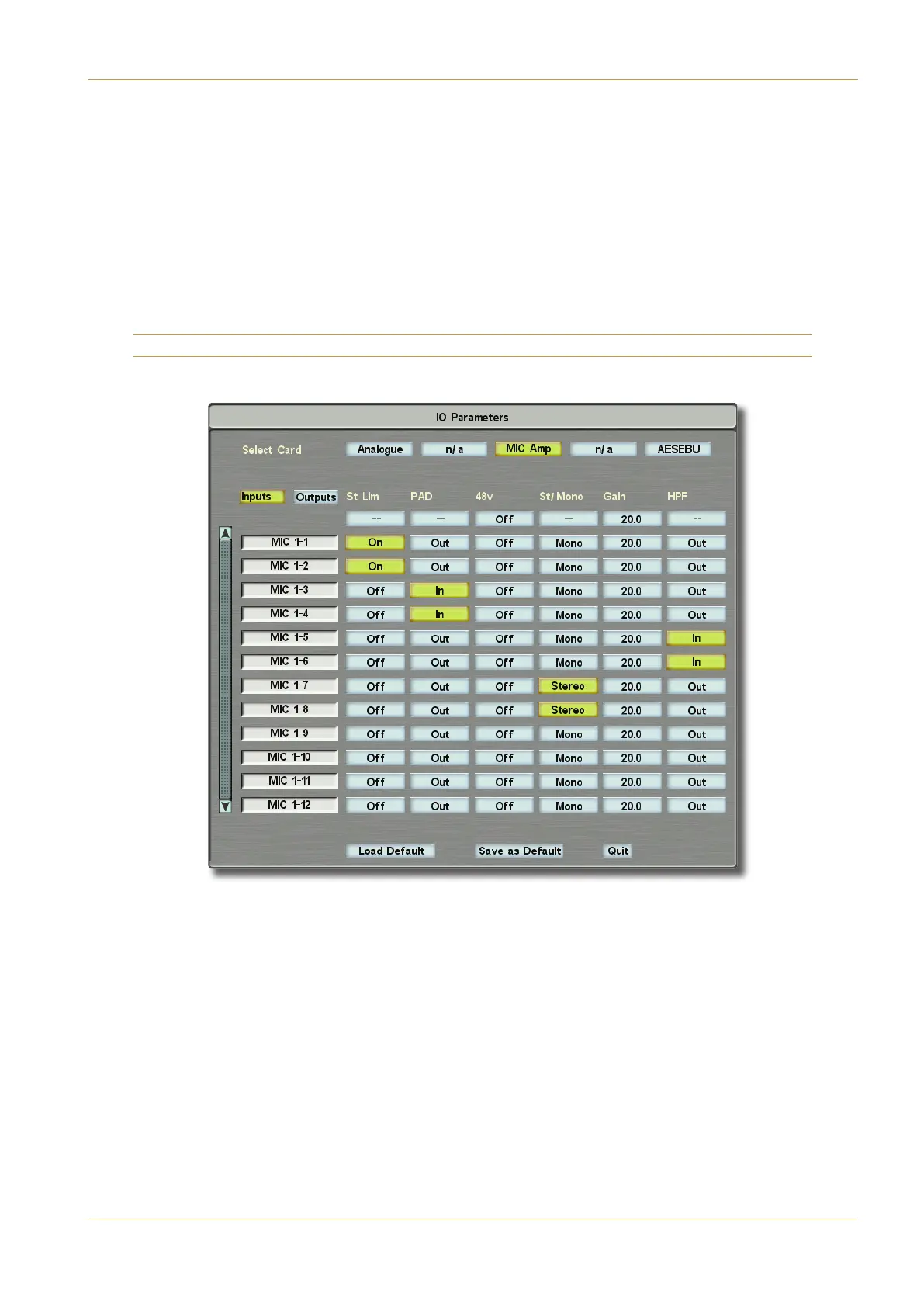C10 HD Installation Manual Section 5: System Administration | Page 5-31
"
"
%
#
%*)
%
'")'(
(C!9= Selects a ‘soft’ protection limiter with 17dB headroom; the threshold is fixed at –2dBFS.;
% Introduces a 20dB pad;
E Activates the phantom power;
(C"?>? Switches each pair of inputs between two "?>? signals and a (Cereo signal;
19> Brings up a numeric pop-up which displays the gain of the mic amp. Mic gains can be set by touching a
gain value box, typing the desired value in the calculator pop-up which appears, and pressing $ .
% Introduces a high pass filter.
Note that these parameters can also be adjusted in the Master Channel.
Route Menu