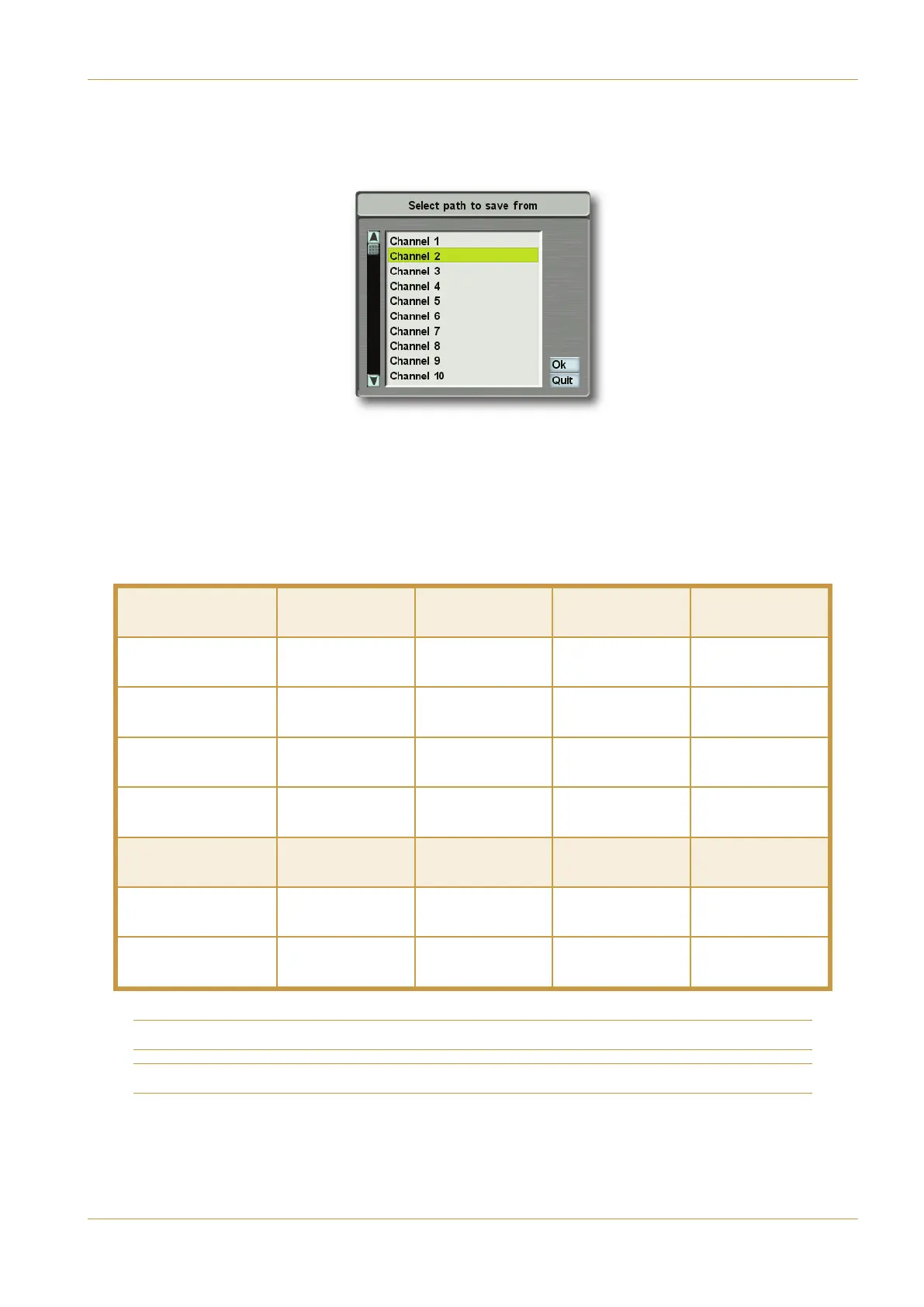C10 HD Installation Guide Section 4: Configuration | Page 4-35
‰ Once a name is entered, a new pop-up will appear asking you to '4;42B?0B7B>A0D45@><. Press the ((
b
utton on the channel strip that has the correct settings to be saved in this preset, or select the channel from the on-
screen list:
‰ Press # and the selected settings will be copied from the channel and stored as a preset on the console’s hard disk,
with the name that you gave. It will also be listed in the left-hand window with all other presets, arranged in the order
they were created.
‰ To delete a Preset, highlight the unwanted preset in the $@4A4B 81@0@F >03'0D4 pop up and press the
&4<>D4$@4A4B box.
There are a number of default Presets included in the console which can be used as a starting point:
All EQ Presets are initially set as flat.
*The PGM Limiter also has a feed forward delay of 1ms.
%
$
&'('
" " " "
SHELF EQ
WITH FILTERS
Hi-Pass Filter,
24dB per octave
500Hz Lo-Shelf,
Q = 0.4
1.5kHz Hi-Shelf,
Q = 0.4
Lo-Pass Filter,
12dB per octave
4-BAND
DEFAULT EQ
200Hz Lo-Shelf,
Q = 0.4
400Hz Parametric
Q=0.5
3kHz Parametric
Q=0.5
5kHz Hi-Shelf,
Q = 0.4
HPF +
3-BAND EQ
Hi-Pass Filter,
24dB per octave
200Hz Lo-Shelf,
Q = 0.5
500Hz Parametric
Q=1
3kHz Hi-Shelf,
Q = 0.4
4-BAND
PARAMETRIC EQ
80Hz Parametric
Q=0.4
400Hz Parametric
Q=0.5
3kHz Parametric
Q=0.5
5kHz Parametric
Q=0.4
F=0<82
$@4A4BA
&(#
& '
((
(&'# "
PGM
LIMITER*
(Limit)
100ms
0.7ms
6dB 0dB
VOX
COMP
10:1
251ms
1ms
12dB 3dB
B: Console Configuration