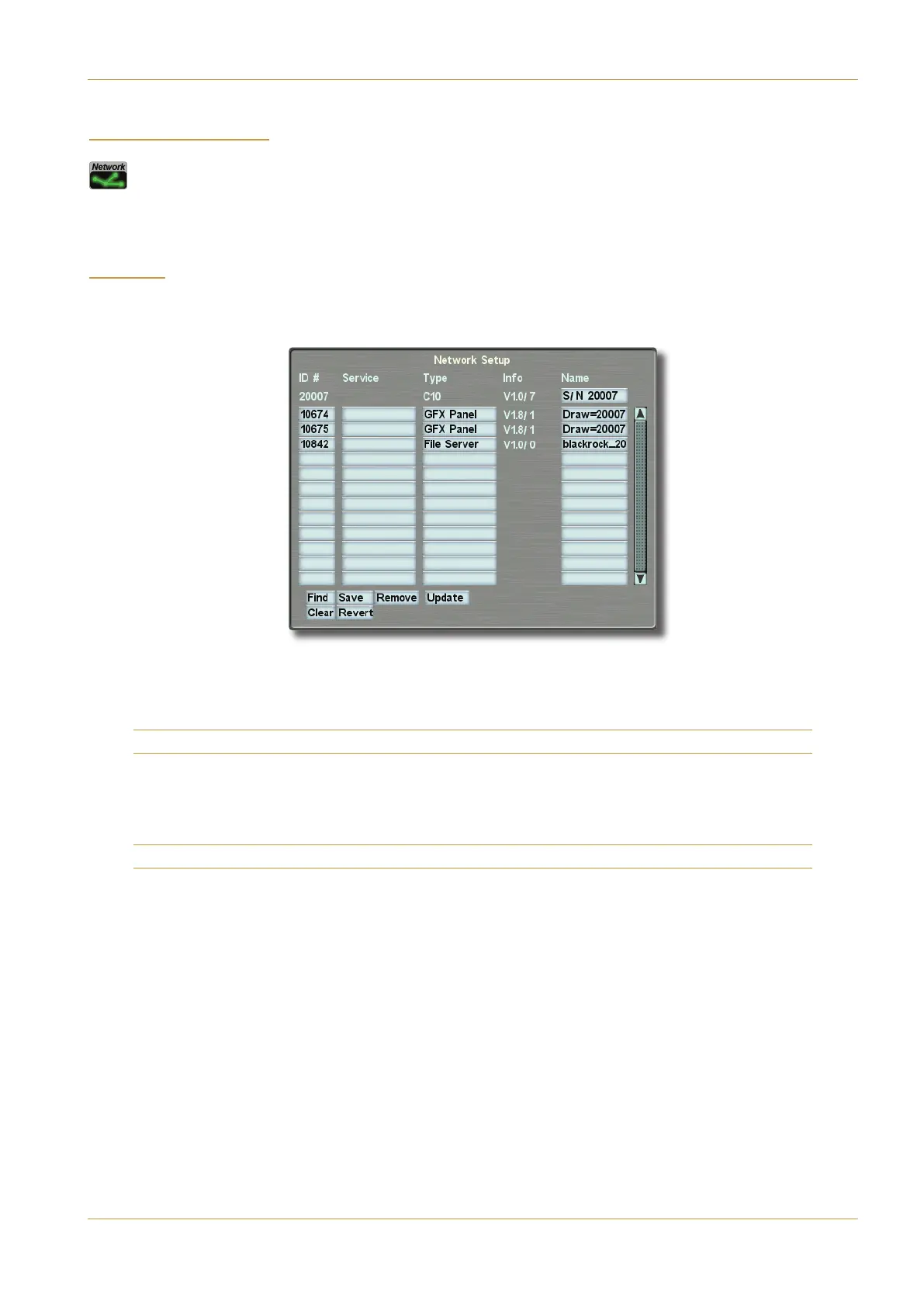C10 HD Installation Manual Section 5: System Administration | Page 5-37
#),$' "#*
The #5CF?A; menu within the Maintenance pages contains the items that define the network configuration of
the C10.
Under the Network icon are two submenus: #5C<9BC and %.
#
)!()
This page displays the configuration of the SSL network, and is used to define the relationship between control surface,
the internal processor core and other SSL equipment processors:
In the configuration seen here, there are just two other networked processors in addition to the console computer. The
columns of information give the 4-digit network numbers, the )H@5 of unit, >6? on software revision and a #1=5
for each unit.
Note that the Service column is included for software compatibility purposes and is superfluous on the C10.
‰ To search for all units currently connected and running, press the 9>4 box, then make sure none of the options in
the subsequent #5C(5AE935(5<53C?A pop-up are highlighted (ensuring that you will scan the network for machines of
all types) and press $ . After a few moments the screen will refresh with all items found.
Note that in a multi-console installation the list could be fairly long!
‰ To force the console to find a single item whose ID number is know, simply touch one of the blank boxes in the ID
column and enter that number – if the unit is connected and powered it will appear almost immediately.
Network Menu