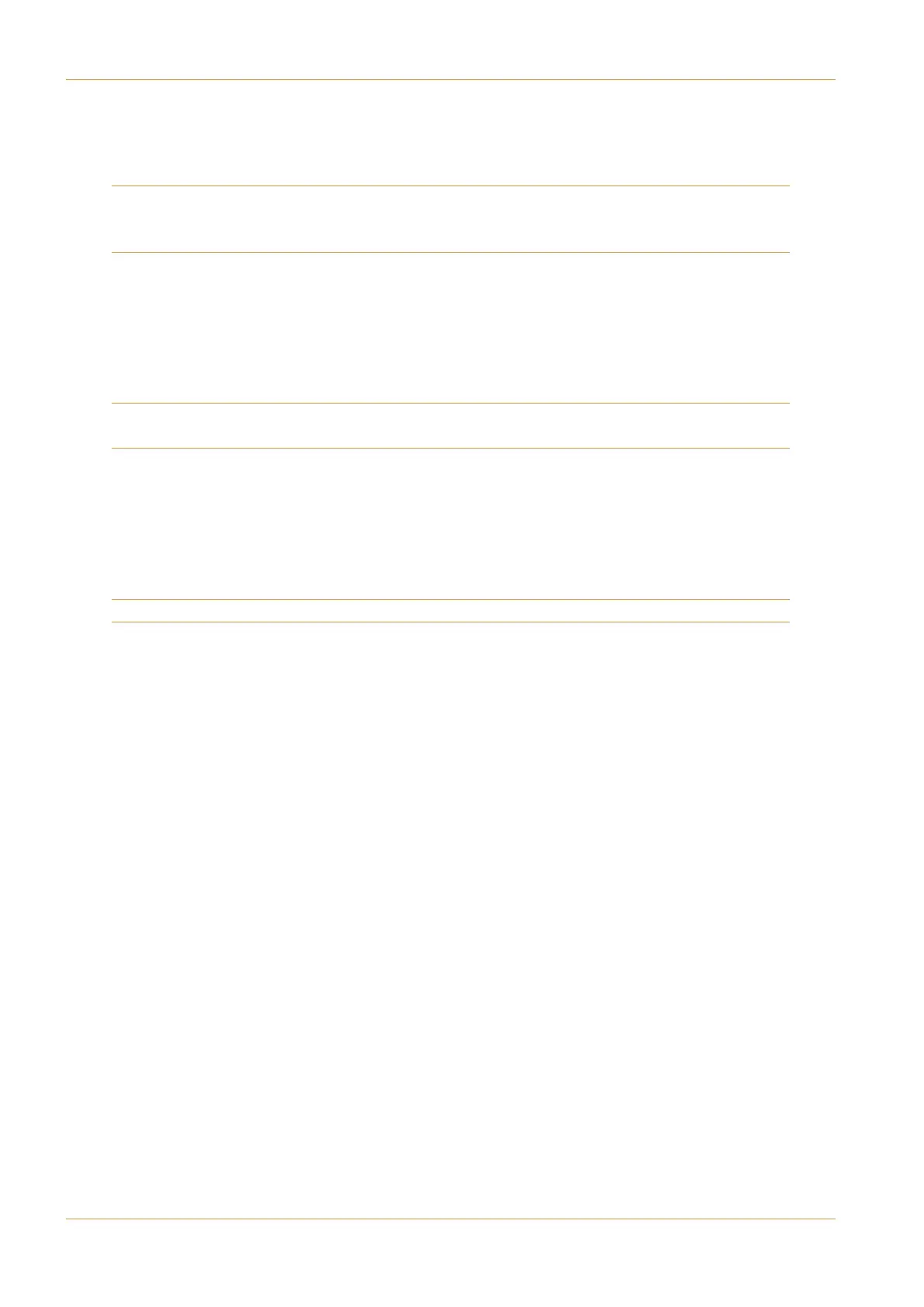‰ To remove an unnecessary item from the list touch the '5=?E5 box and then the ID number in the list, or to <51A
t
he list simply touch that box – if you make a mistake you can '5E5AC the list to the way it was when you entered the
page, and you can (1E5 the settings to disk when you have completed your changes.
A
ny units previously present but currently offline (disconnected, powered down or experiencing network problems) will
appear in red. Once the problem has been fixed, pressing Update will re-establish communications and the entry will
turn black again.
Typical types of network devices are listed here, with a brief explanation of their function:
).% *#)$#
Console main CPU, deals with filing system and management of all parts of the console’s processing.
-%1>5< Provides the graphics for the Channel TFT screens.
Bitmaps are loaded to this panel via Ethernet, but actual data displayed is transferred over the high speed front panel
connections
92A5"93=@ DHD fibre-connected mic stagebox.
In multi-console installations it is often useful to give descriptive names to items of the same type in order to differentiate
them, e.g. ‘C10 St11’ instead of just ‘C10’!
‰ To rename items, touch its box in the #1=5 column and enter a suitable title for it.
Some items do not allow renaming if their system name includes vital information about which console is their master.
‰ Remember to (1E5 any long term changes – otherwise settings will only apply until the console is restarted.
Page 5-38 | Section 5: System Administration C10 HD Installation Manual
Network Menu