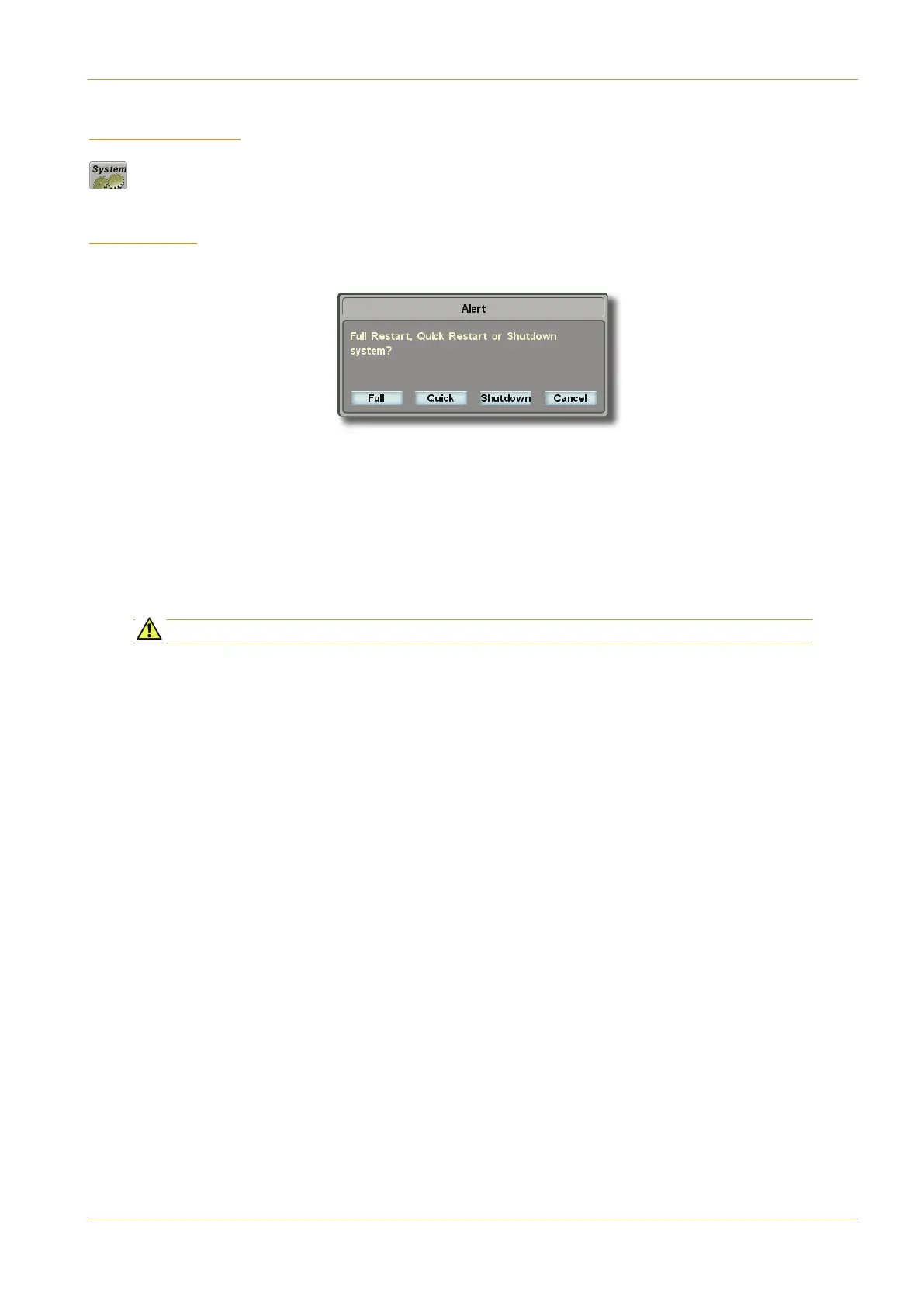C10 HD Installation Manual Section 5: System Administration | Page 5-11
(.()" "#*
Several useful configuration options can be found in the (HBC5= menu within the Maintenance pages, including
an interface used for installing new software.
(*)$,#
The (8DC4?F> pop-up provides four options:
‰ To perform a controlled power down, press (8DC4?F>and wait for the console computers to completely shut
down before switching the power off at the mains.
‰ Pressing D<< reboots both the processor core and integration computer immediately from the system disk and
generates an error log.
‰ Pressing &D93; allows for a much quicker restart whenever problems occur with the front panel or DSP. &D93;
restarts the processor core which handles DSP and the control surface, but not the Linux integration computer which
provides console file management and network integration.
Note that Shutdown must ALWAYS be used before switching off the console.
‰ Press 1>35< to clear the display without restarting or shutting down.
System Menu