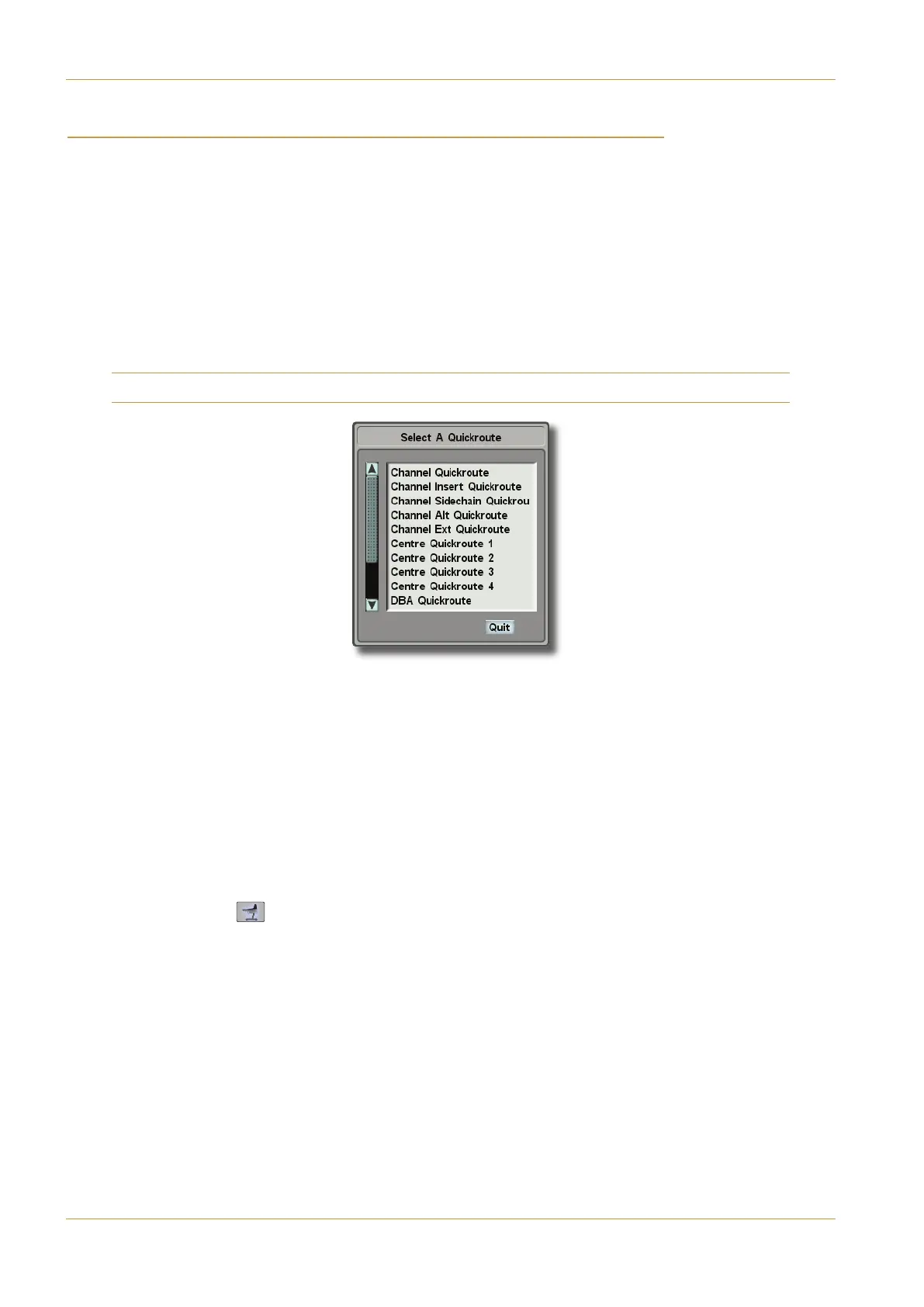'($ ' ( '" ' #& ( %)&#)(" )"(#"
The #@>C?A display is also used to configure the Quick-Routing lists which will be used by Preset-level users both
for selecting input channel sources and for selecting sources and destinations within the &#)(" panel in the top
right-hand corner of the Touchscreen.
To select a Source for a Quickroute list:
‰
Ensure that the #@>C?A display is displaying '>C@24A.
‰ Select a Source which is to be added to a Quickroute list.
‰ Press the %C82:@>CB4 button, located under the &4<>D4 button in the #@>C?A display, and the Quickroute
pop-up will appear:
Note that multiple sources can be selected before pressing Quickroute.
‰ Touch Quickroute list to which the Source is to be added; the pop-up closes automatically.
‰ Select a new Source and repeat the process.
A pointing hand appears next to signals to indicate that they have been directed to a Quickroute list.
‰ To select a Destination for the Centre Section &#)(" panel, touch the 4AB8=0B8>=A box in the top-left of
the #@>C?A display. Destinations are then selected in exactly the same way as Sources.
‰ Remember to press '0D4 in the #@>C?A display after configuring the Quickroute lists.
‰ Press the console ( ) button in the lower right-hand corner of the Touchscreen to exit the console’s
configuration pages.
Page 4-16 | Section 4: Configuration C10 HD Installation Guide
A: IO Configuration
