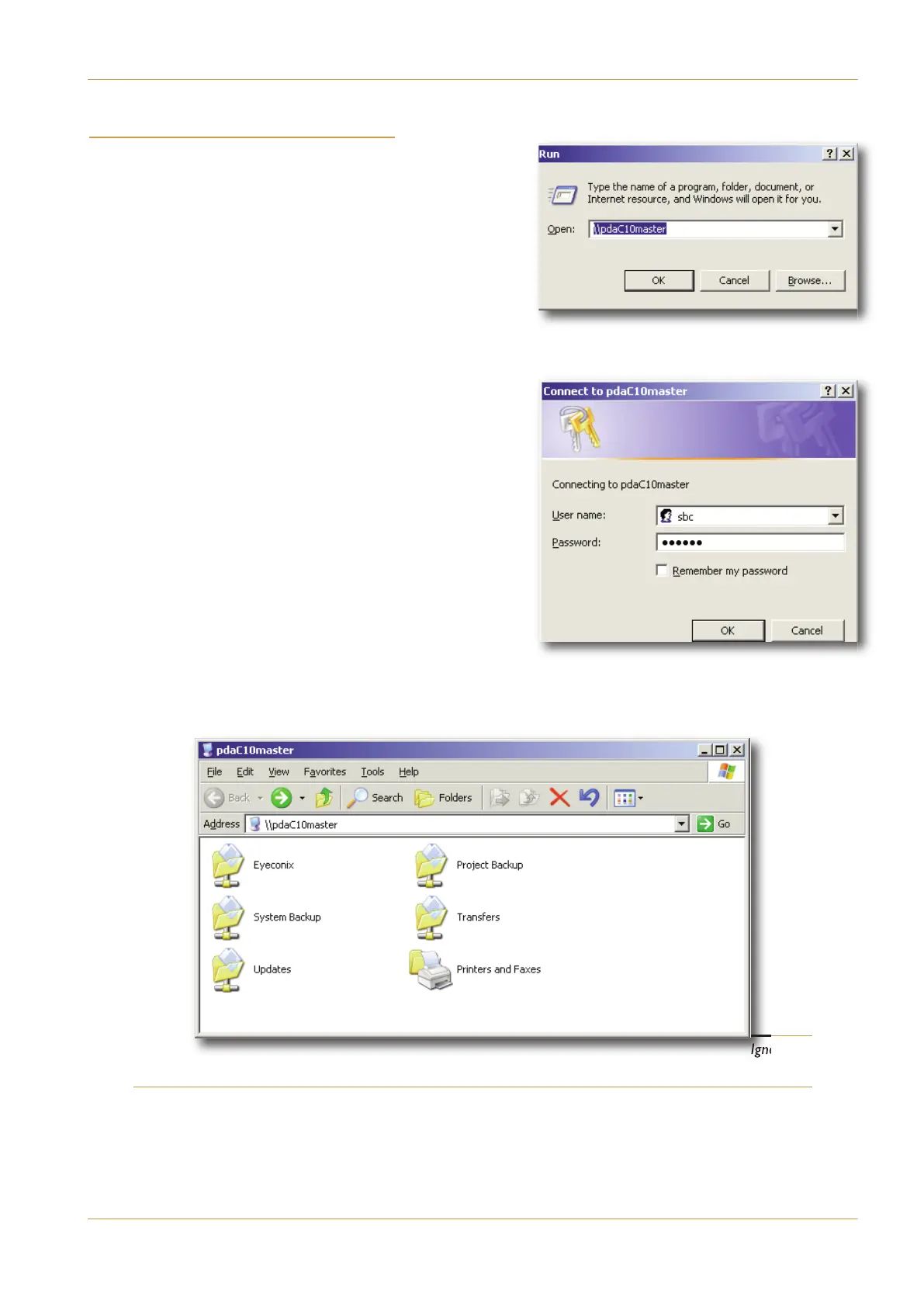C10 HD Installation Guide Section 4: Configuration | Page 4-3
''" '& # &'
‰ Click on the ‘Run…’ icon in the Windows Start menu list
‰ In the ‘Run’ box, type ‘\\<hostname> <CR>’
‘\\’ indicates that we wish to mount a shared file
‘<hostname>’ is the name of the C10 SBC server –
‘pdaC10master’ in this case (or the IP address if known).
<CR> indicates the ‘Return’ key on the computer keyboard.
‰ In the connect window, login as ‘sbc’ followed by the system
password. The default password is ‘sbc123’.
This will result in a view of the shared folders on the C10 system, similar to that shown below:
Ignore the
Printers and Faxes Folder, it may or may not be visible.
File Transfer and Backup