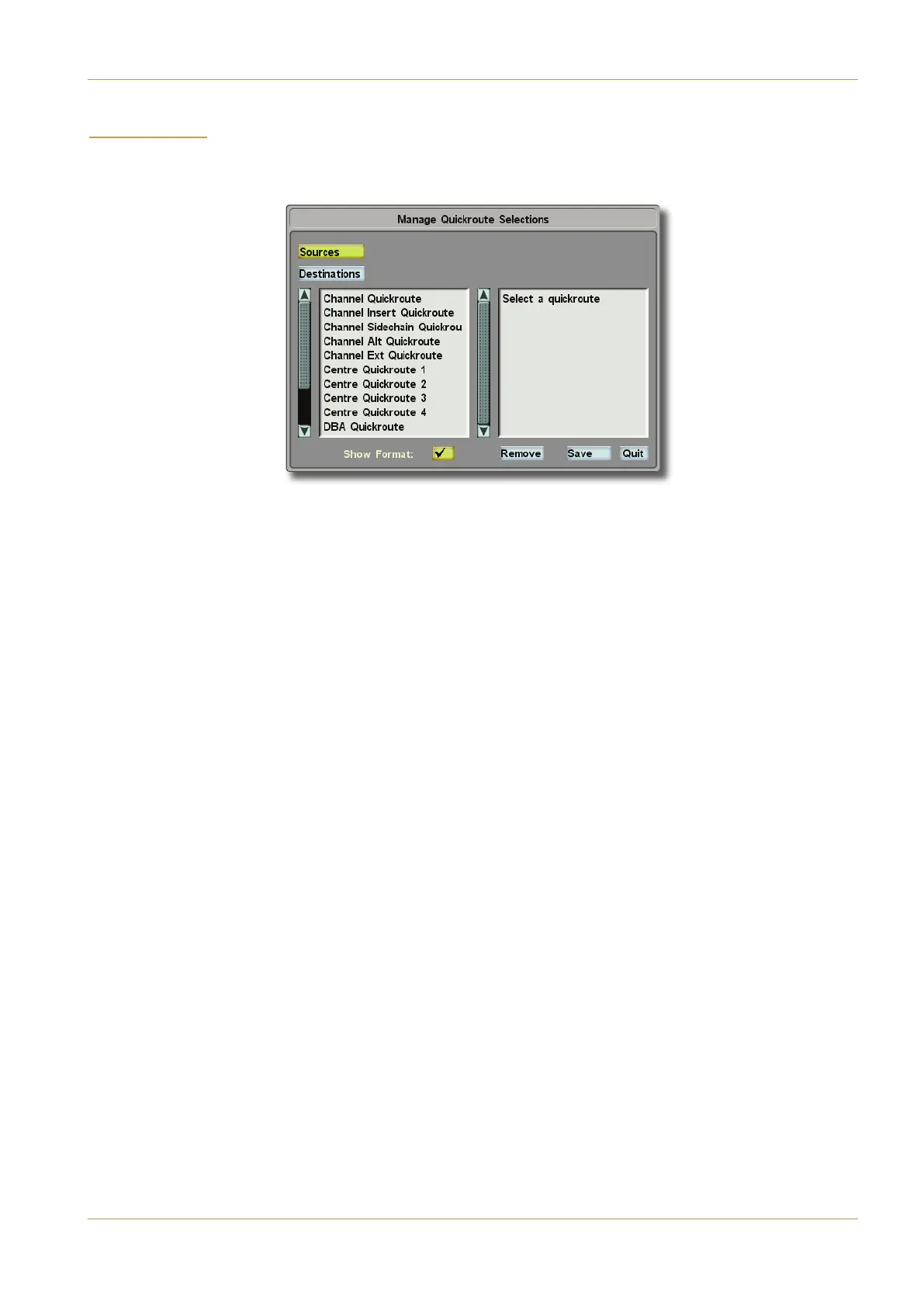C10 HD Installation Manual Section 5: System Administration | Page 5-23
&* '$*)
While the Quickroute lists are created in the $A?D@B display, the &D93;A?DC5 button in the '?DC5 menu opens
a display providing a useful overview of the Quickroute lists and allows for entries to be deleted:
To remove a source or destination:
‰ Select the appropriate page using the (?DA35B and 5BC9>1C9?>B buttons in the top left-hand corner;
‰ Select the appropriate route group (for example, 5>CA5&D93;A?DC5) by touching it in the left-hand column;
‰ In the right-hand list, touch the Source or Destination to be removed and touch '5=?E5.
‰ Press (1E5 to save your settings,
‰ Touch outside of the display or press &D9C to close the display.
Route Menu