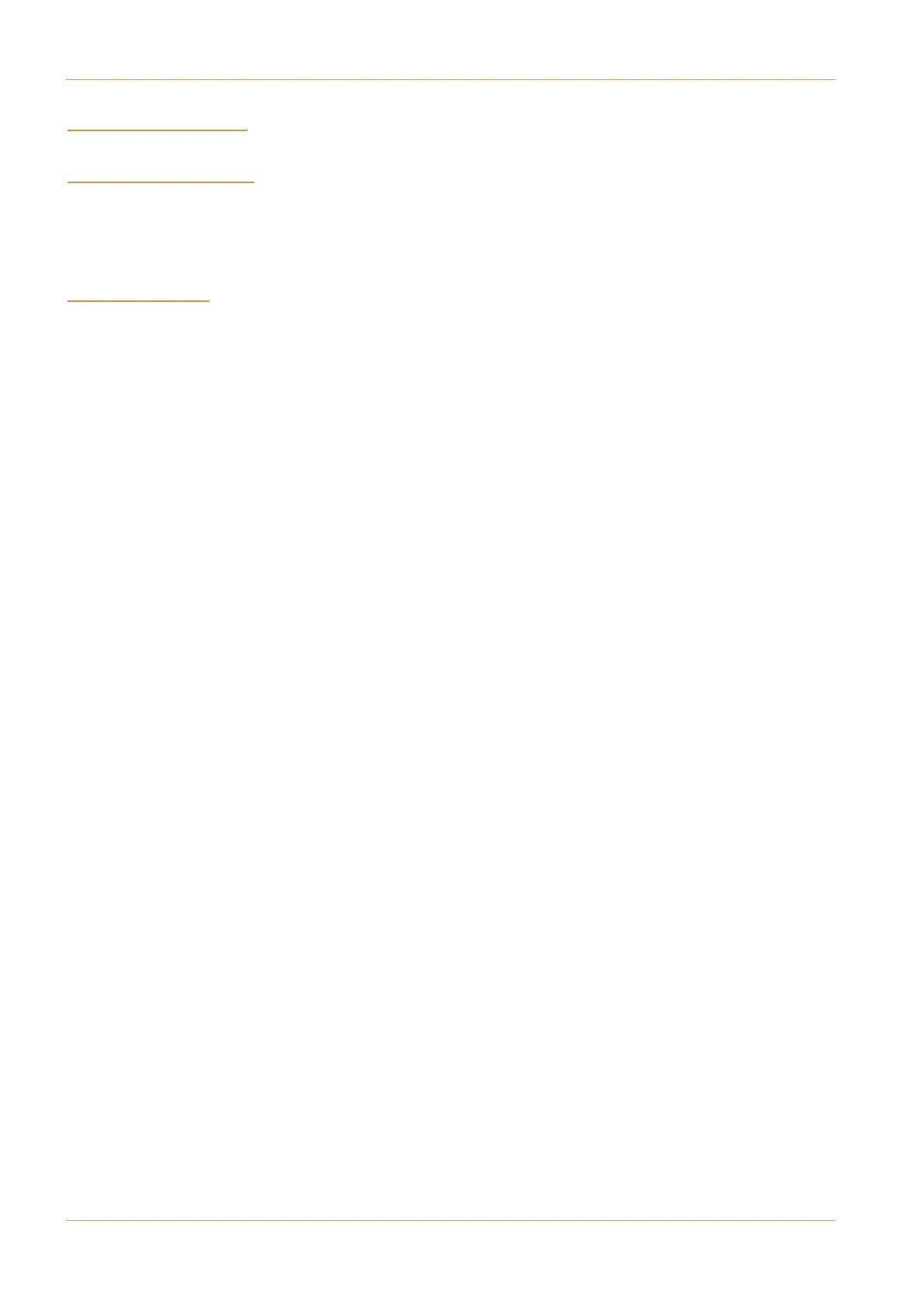'-+ ? +)9/437+5'7'9/43 389'11'9/43'3:'1
$*$% !% $
&$!# $
A
flat secure shelf is available for the positioning of loudspeakers, monitors etc. Each shelf is 400mm wide by 253mm
deep. A shelf is securely attached by locating under the front of the top trim and then screws are used to fix to the
console’s back panel.
$ # %#
Standard side panels of the consoles are flat to simplify the positioning of adjoining furniture. A smooth contoured arm
in contrasting silver finish is available which can be attached to the side panels to provide a more comfortable and
attractive finish.