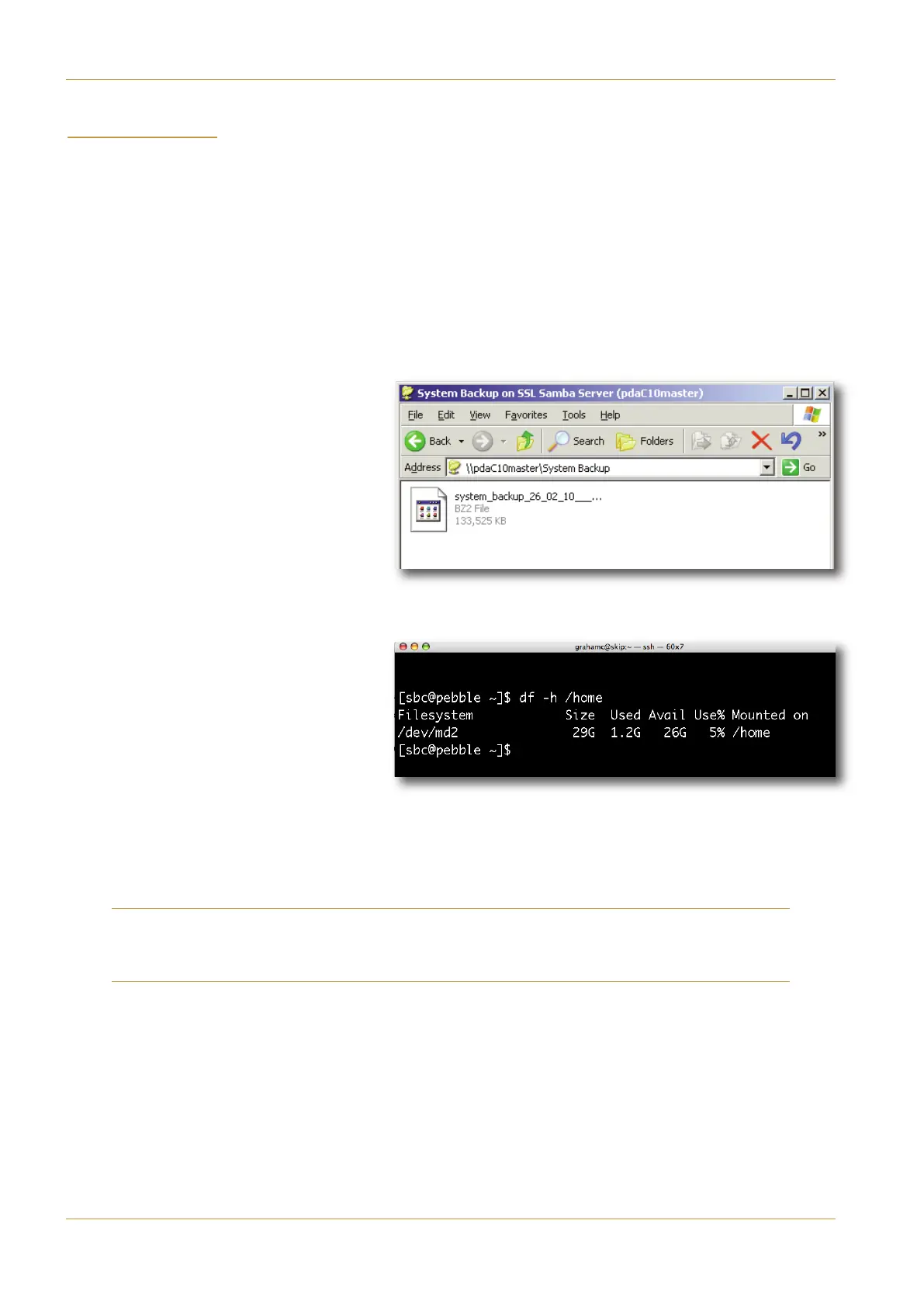'-'(! )$
It is strongly advised that the C10 system disk is backed up regularly via the externally connected PC.
Backups have to be initiated from the terminal login so the SSH terminal client will be required (eg. ‘PuTTY’ for PC users
o
r ‘Terminal’ for Mac OSX).
‰ [PC] Open the SSH application on the networked PC and login to the C10 system; the username is ‘sbc’ and the
p
assword is ‘server’.
‰ [Mac] Open the ‘Terminal’ application and enter:
‘ssh sbc@<hostname>’ <CR> and then enter the password ‘server’. ‘<hostname>’ can be either the name
or the IP address of the server.
The compressed back-up files will be stored in the
shared ‘System Backup’ folder.
‰ To check that there is sufficient space for the backup type the following command line:
‘df -h /home’ <CR>
If the percentage used is greater than 90%, move
an existing back up out of the System Backup
folder to a local drive on the PC or to any
mounted removable or networked storage.
‰ To create the new backup type:
‘backup_system_disk’ <CR>
This will create a time and date stamped backup file in the system_backup folder.
The backup process copies the entire C10 System Disk and so will take a considerable time (~20 min) to complete.
It is of course recommended that any backups created are also stored off-line elsewhere by copying via the PC to an
external removable storage device or to a designated networked drive.
Page 4-4 | Section 4: Configuration C10 HD Installation Guide
File Transfer and Backup