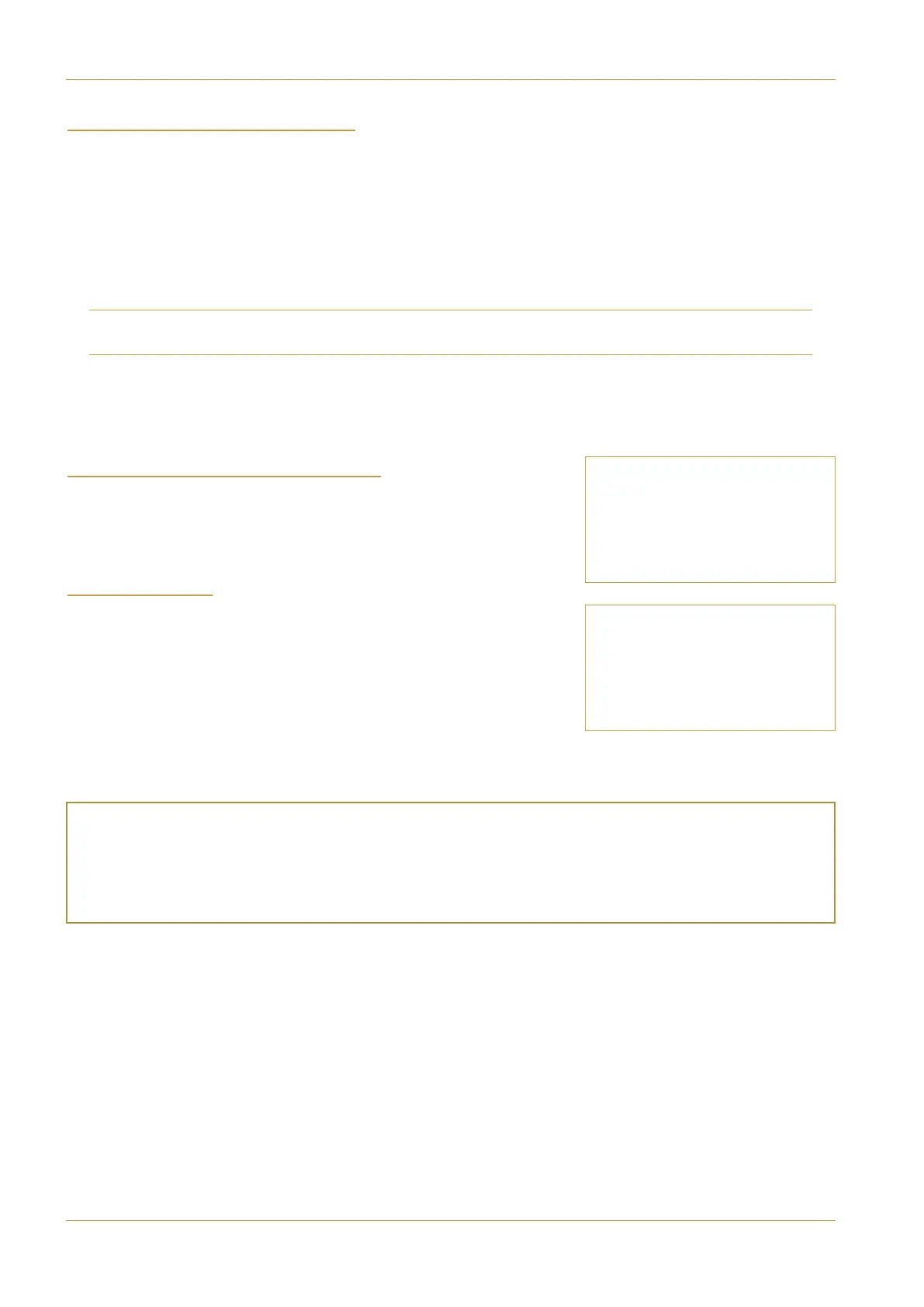+9<47043,/-:7'9/43
'-+ ? +)9/43389'11'9/43 389'11'9/43'3:'1
%( # &#%
O
nce the physical connections between the console and the network PC have been established it is then likely that
whoever manages the facility’s IT network will wish to perform some initial system administration.
T
he networked computer used will need to have an SSH (secure shell) client programme installed. Macintosh users will
be able to use the ‘Terminal’ application that is included with the OSX operating system. For PC users it will be necessary
to install a 3rd-party terminal emulator application. (Most terminal applications support ssh connection; the free,
downloadable application ‘PuTTY’ is a suitable example). This program will be used to communicate with the C100 HDS
administration programmes.
Mac ‘Terminal’ settings should be: [Preferences…/Terminal type: – Xterm Color], [Window Settings.../Display/Wide Glyphs –
unchecked] to give the correct colour display.
To be able to log-in to the console’s SBC server it will be necessary to know its IP address. The default IP details are listed
below. It is recommended that the processors are given usernames to simplify future logins; if a hostname has already been
allocated then the IP address can be replaced by the hostname – refer to page 3-9.
&$# $$ % $# #$
A user network login is provided on the console’s internal Blackrock server.
This account provides access to all the Samba shared folders used for the
storage of projects and backups as well as the uploading of ‘Eyeconix’ images.
$#' $$
A technical-level login account ‘ ’ (Single Board Computer) is also provided
on the Blackrock server. This account provides terminal access to all user files.
System administrators should always log-in using this account. The default login
details are shown on the right.
Some system settings may require a ‘root’ password – see ‘Administrator access’
below.
Access to shared folders
IP: 192.168.1.2 (static)
Login name: root
Password: pavili0n
Service access
IP: 192.168.1.2 (static)
Login name: sbc
Password: sbc123
!!
Note that in order to modify the SBC server’s default settings it will be necessary to log in as ‘7449’. Only log-in as root when
prompted and always log-out when finished. This login has the full range of access permissions and is able to change or delete
system level files. The root password is ‘pavili0n’ [Note the use of the numeral 0].