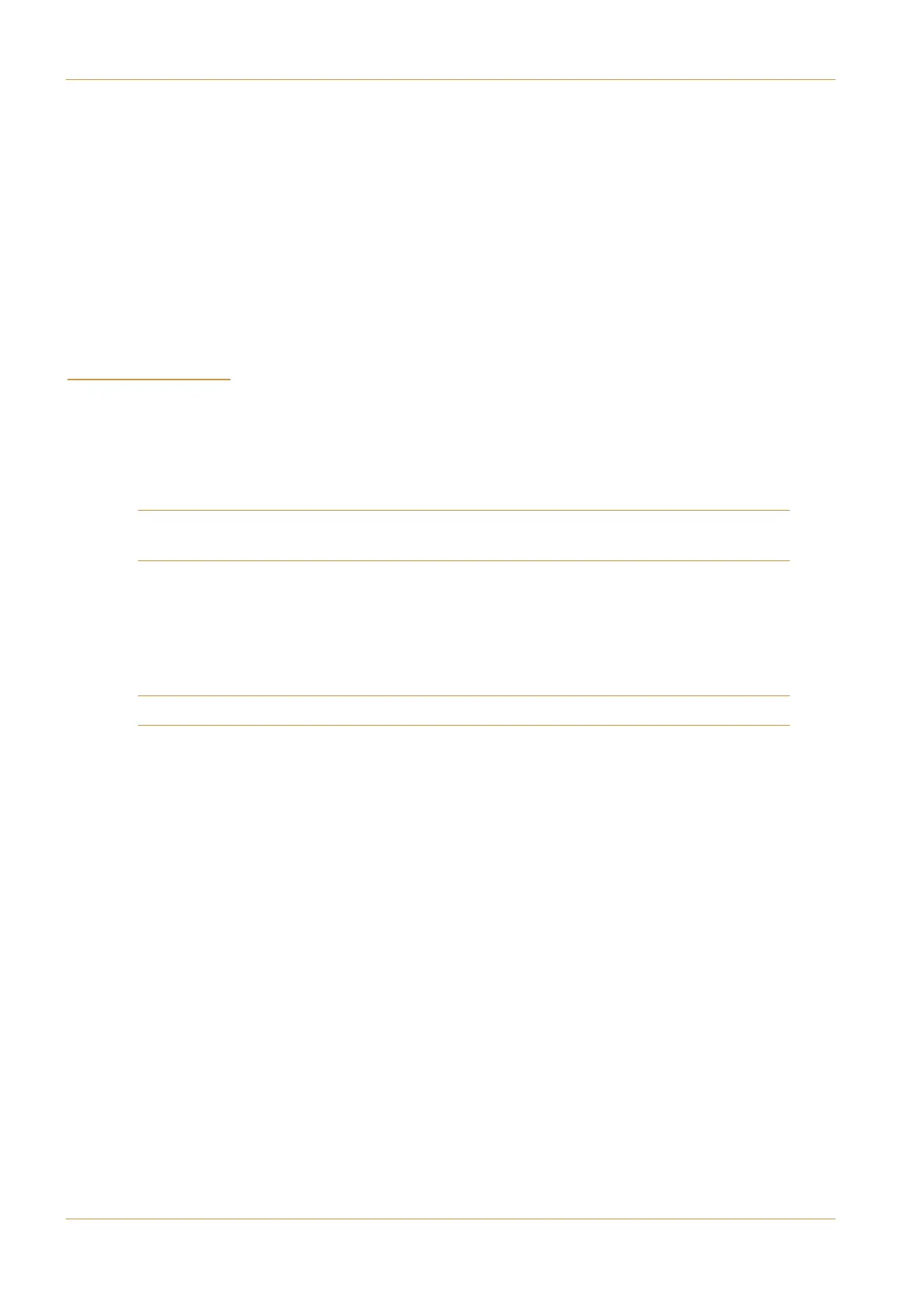‰ To renumber the inputs within a card, select the blue box under the A?= legend and to the right of the appropriate
c
ard legend and type in the first IO number for the card using the calculator pop-up that appears. This number will be
reflected in the $#1=5Band $A?D@B displays.
‰ To use all of the IO available on the card, select the blue box under the appropriate )? legend, and give it the last
IO number for the card (In other words, give it the value found by adding the A?= value to the total amount of IO on
t
he card).
‰ If you need to reserve bandwidth for other cards, reduce the IO number in the )? box to limit the amount of IO
used on that card.
‰ Once you have adjusted the IO numbering, press @@<H for your changes to take effect.
'$%'")'(
‰ Pressing the ?>697 button below the main graphic in a '$(5CD@ display will bring up the $%1A1=5C5AB pop-
up for that RIO. Each card within the RIO can be accessed via the blue boxes across the top of the pop-up, with the
currently selected card displayed in yellow. The >@DCB and $DC@DCB buttons define whether the card’s inputs or
outputs are being configured. The main part of the pop-up will then display the configurable parameters for that card type.
The parameters vary according to card type, as detailed below. Each parameter can be adjusted on each input or output
by stabbing the appropriate blue button.
Note that each parameter can also be adjusted for the entire card using the row of boxes immediately below the
column labels.
‰ Press (1E51B561D<C to save the current settings as the default for that card type, and !?14561D<C to reset
that card to the currently saved default settings.
The following pages describe the configuration of each card type.
‰ When you have finished configuring IO, press $ to close the $%1A1=5C5AB pop-up.
Note that Analogue and MIC Amp cards have no configurable output parameters.
Page 5-30 | Section 5: System Administration C10 HD Installation Manual
Route Menu