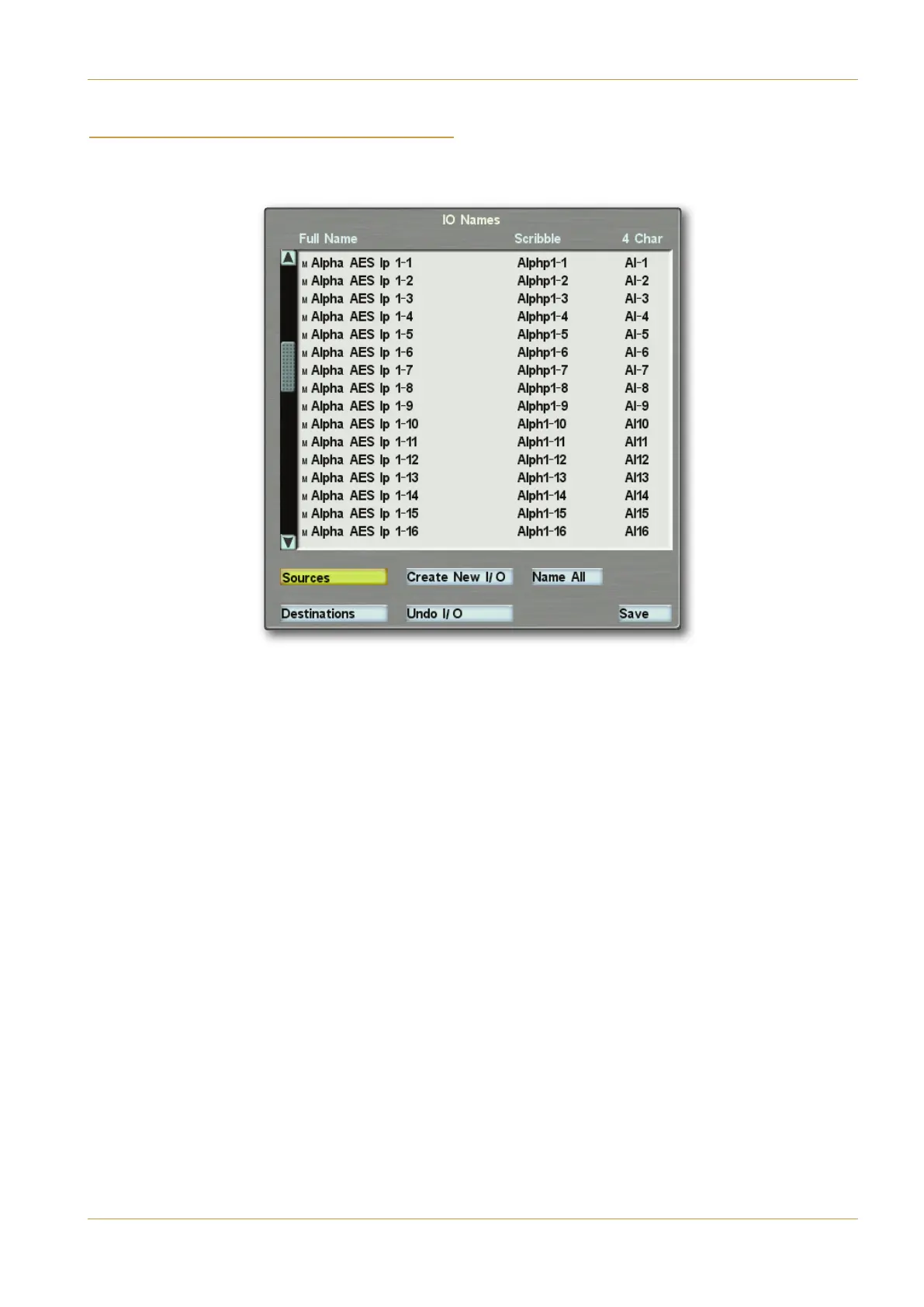C10 HD Installation Guide Section 4: Configuration | Page 4-11
'($ "! " )" ( #
‰ Touch the "0<4A button to open the #"0<4A display, which is used to name physical inputs and outputs, and
create suitable multichannel ‘bundles’. It has two pages: '>C@24A and 4AB8=0B8>=A:
Initially, sources are listed with default names. These names are constructed as follows:
- The IO type is displayed first, with sources from an Alpha-Link prefixed ;?70. IO type labels include the following:
#(F?4 014;
AES input AES
Mic card Mic
Line in on Alpha-Link or DHD Stagebox IO card Line
Line in on DHD Stagebox Line In card 5260
Line in on B-RIO card ADC
DHD Stagebox SDI card Embed
- Signals to/from cards which include both inputs and outputs then display input (?or =) or output (#?or #CB)
- Signals to/from B-RIO racks and DHD stageboxes are appended with their module number (as defined in the 8=:)A4
display – See Step A4) hyphenated with the individual signal number.
For example, the fourth mic input on the second Alpha-Link will be listed as ;?70!82$.
A: IO Configuration