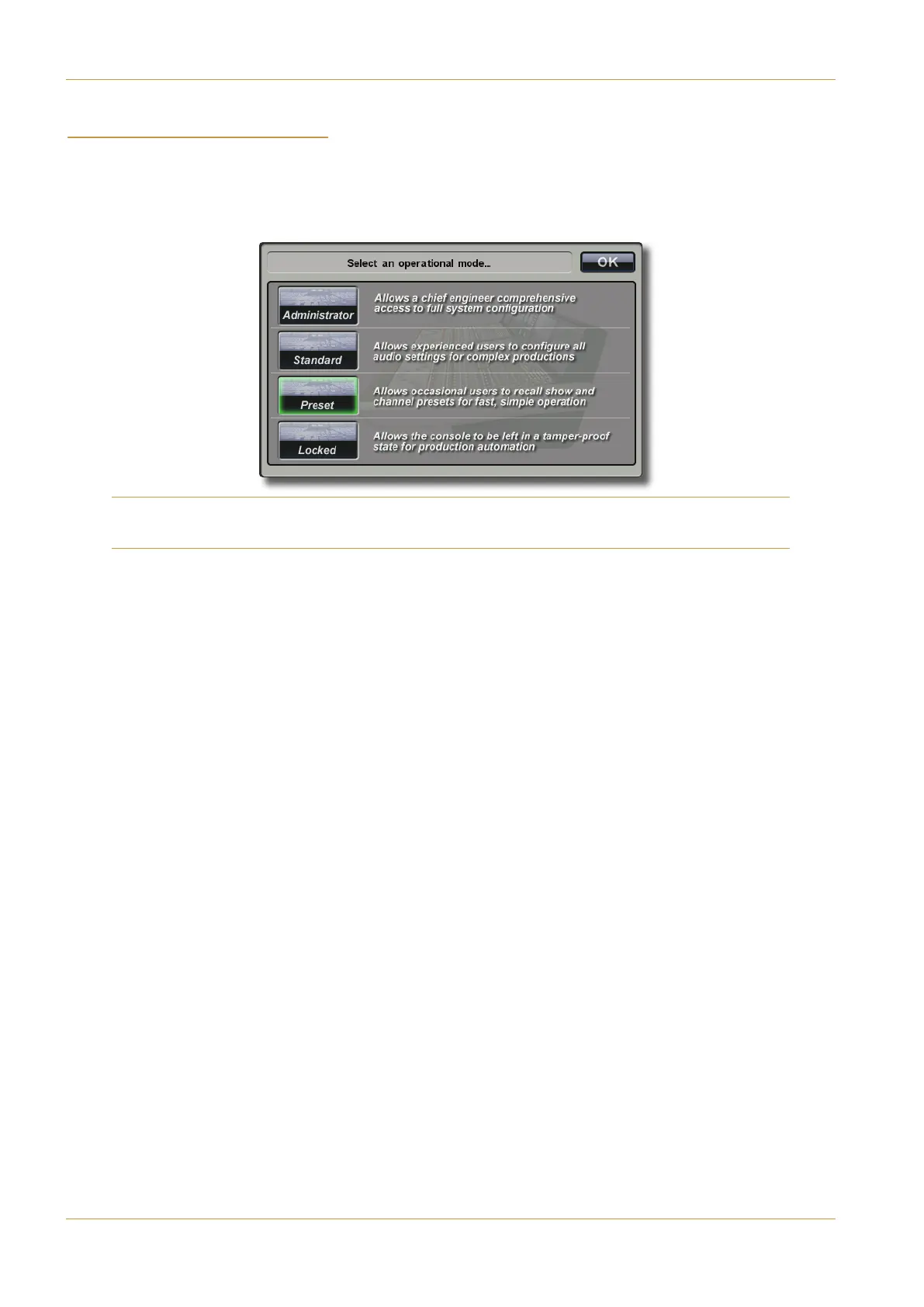'($ '( $''+#&'
By default, the passwords for each user level are set to the first letter of the level’s name: A for Administrator, S for
Standard and P for Preset. To change the passwords:
‰
Bring up the Login QWERTY keyboard for the user level whose password you wish to change.
Note that in order to do this, you will need to start in a lower access level than that to be edited, and then go up a
level.
‰ Instead of typing the password, type: 438B
‰ Press #.
‰ Type the old password for the level and press #.
‰ Type the new password and press #.
‰ Re-type the new password and press #.
Page 4-22 | Section 4: Configuration C10 HD Installation Guide
B: Console Configuration