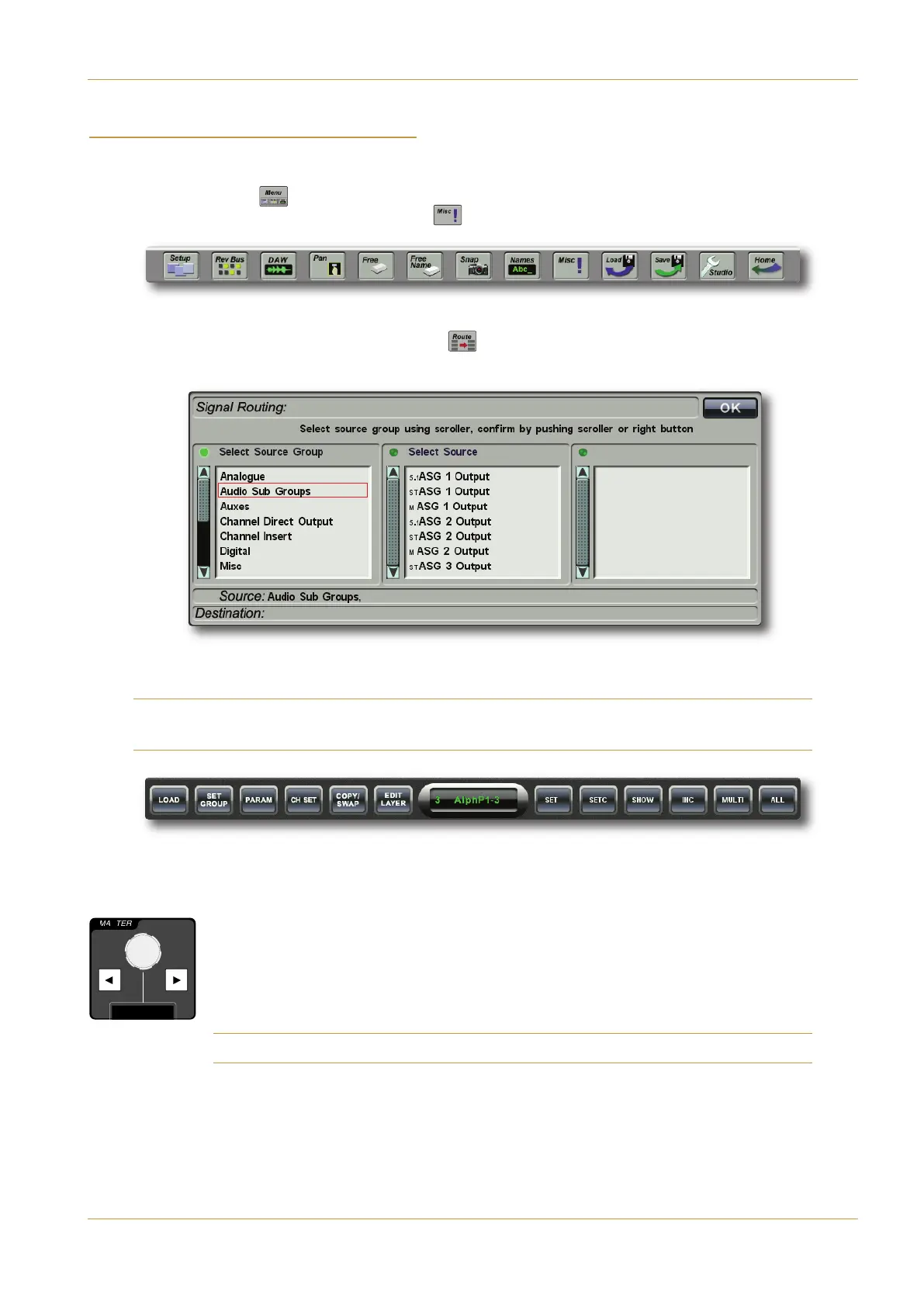C10 HD Installation Guide Section 4: Configuration | Page 4-17
'($ ''" , &#)("
All fixed installation routing, such as monitor and meter outputs, can be set up using the consoles main routing procedure:
‰ Touch the !") ( ) button, located towards the right-hand end of the Project Information Strip near the
b
ottom of the Touchscreen, followed by the !' ( ) button in the User Toolbox which appears:
‰ In the sub-menu that appears, touch the &#)( ( ) button to open the '86=0;&>CB8=6 display in the lower
left-hand corner of the Touchscreen:
In addition, the right-hand side of the Master Control Strip will display '(, '(, '#+, ", !) (, and
buttons.
Note that, while on this occasion these buttons are activated using the ROUTE button, functions are normally assigned
to these buttons using the buttons in the left-hand side of the Master Control Strip.
Routing operations follow a logical ‘source to destination’ sequence of steps and, to aid in this, the lists display any current
source and destination assignments.
The display is navigated using Centre Section MASTER Scroller and associated left and right buttons.
The Scroller’s cursor is indicated by a red surround on the currently selected entry, and each selection
turns yellow when it is confirmed.
The Scroller’s left button can be used to deselect the current selection and move the cursor back
through the left-hand lists.
Note that at each stage of the routing process, helpful guidance is shown across the top of the display.
2 ASG 3 ASG 4 ASG 5 ASG 6 ASG 7 ASG 8
4
1 PGM 2
4
1
S
2
4
1
M
2
A 3
A 4
A 5
A 6
A 7
A 8
A
MASTER
I
M
Master Scroller
Master Control Strip
User Toolbox
A: IO Configuration