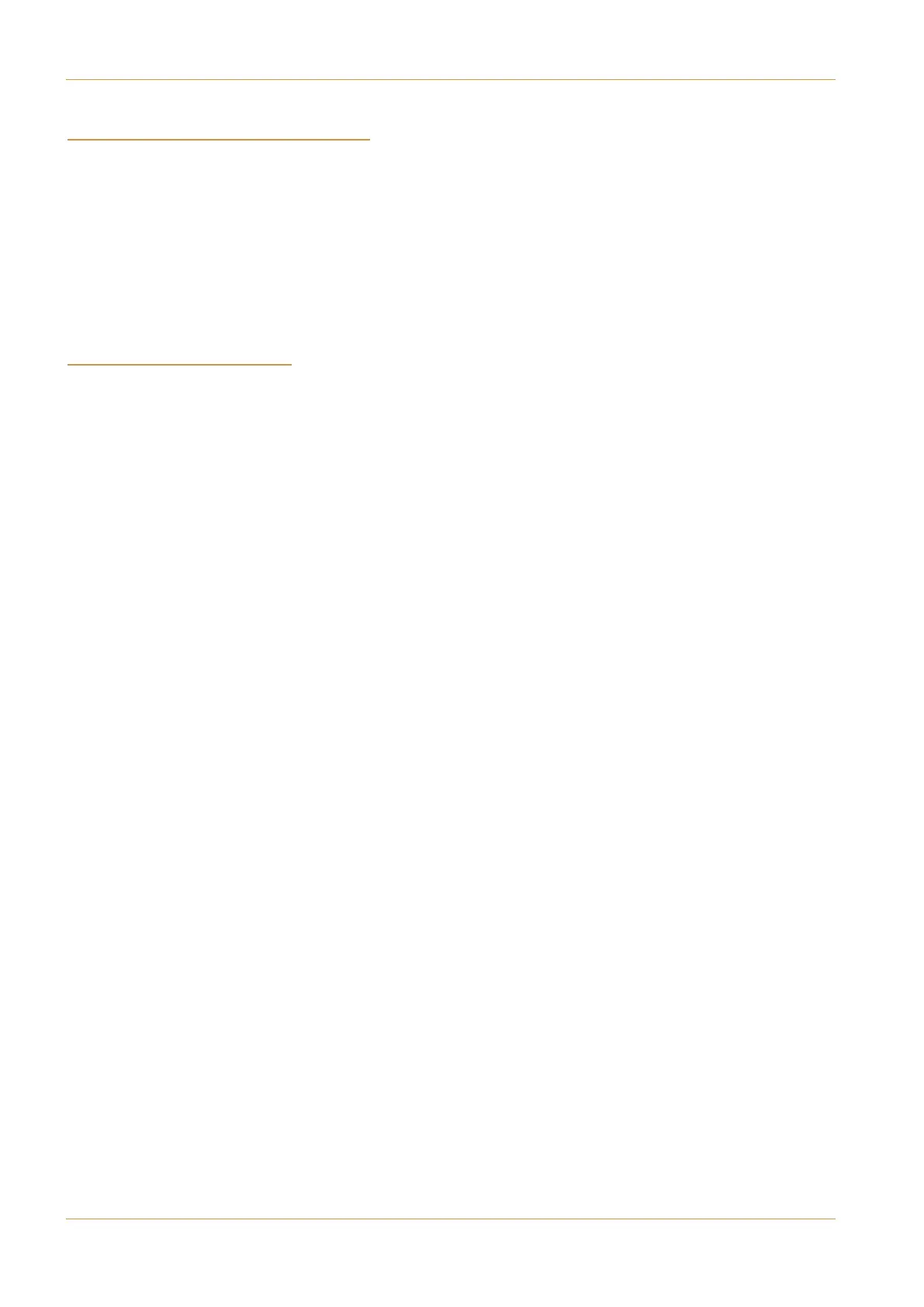(&"'& " )$
An essential part of system mainteneance is carrying out the process of file and data backup. It is for this reason that a
networked PC must be available for the storage of backup filesa and user projects.
C10 supports standard network protocols to communicate with a remote PC via a TCP/IP connection.
Shared folders on the C10 system disk can be mounted on the remote PC using the Windows SMB/CIFS protocol and the
C
10 Diagnostic terminal can be opened using a SSH (secure shell) client such as PuTTY.
For information regarding connecting the console to an external computer, please see Sections 2-11 and 3-5.
$&'' " "!'
The default IP Address of a C10 as shipped direct from the SSL factory is 192.168.1.2. It is likely that this address
will have been changed by the IT administrator or the commissioning engineer so will no longer be appropriate. Secondly,
if the server has been set to obtain an IP address using DHCP then the console’s address will no longer be a constant
value.
The simplest method of reliably logging in to the server, either from the terminal or to access the Samba shared folders,
is if the SBC server has been assigned a suitable hostname. This name can then be entered in place of the IP address
whenever you wish to connect with the server.
Refer to section 3-9 for setup information relating to hostname and other network settings
It will be seen in the following examples that the SBC servers used to provide the images have been assigned the
hostnames ‘pdaC10master’ and ‘pebble’.
Page 4-2 | Section 4: Configuration C10 HD Installation Guide
File Transfer and Backup