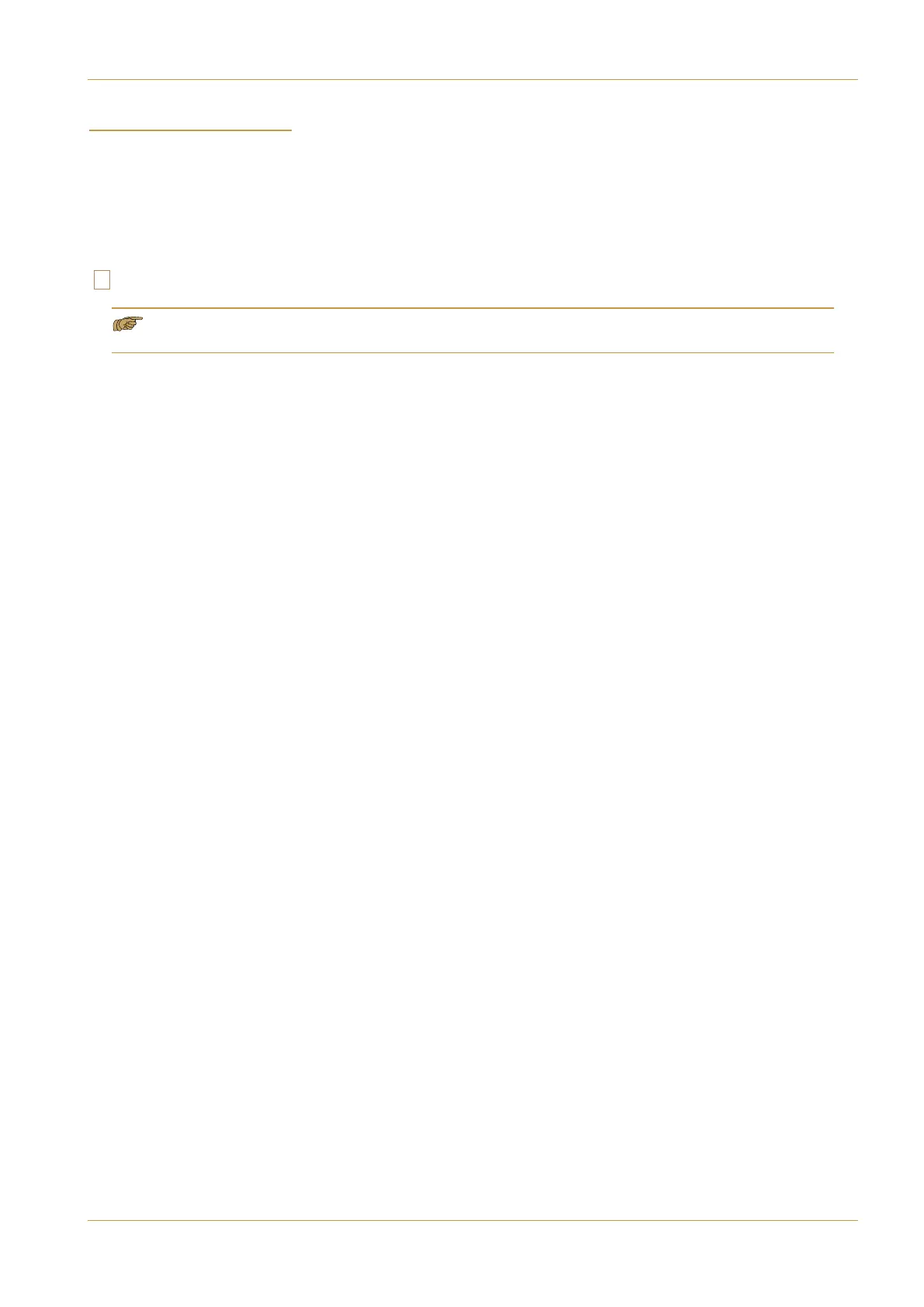+'*5.43+35:9
389'11'9/43'3:'1 +)9/43389'11'9/43? '-+
! !&%
The console is fitted with a stereo 1/4” headphone jack socket beneath the front buffer at the left hand end of the console.
T
his socket is internally wired to an XLR 3-pin socket fitted to the connector panel.
The headphone output is directly connected to the input. There is no internal amplification or level control.
Page 6-9 for the connector pinouts.
It is the responsibility of the facility to ensure that all cabling necessary to make use of the headphone function is
installed prior to the console being commissioned.