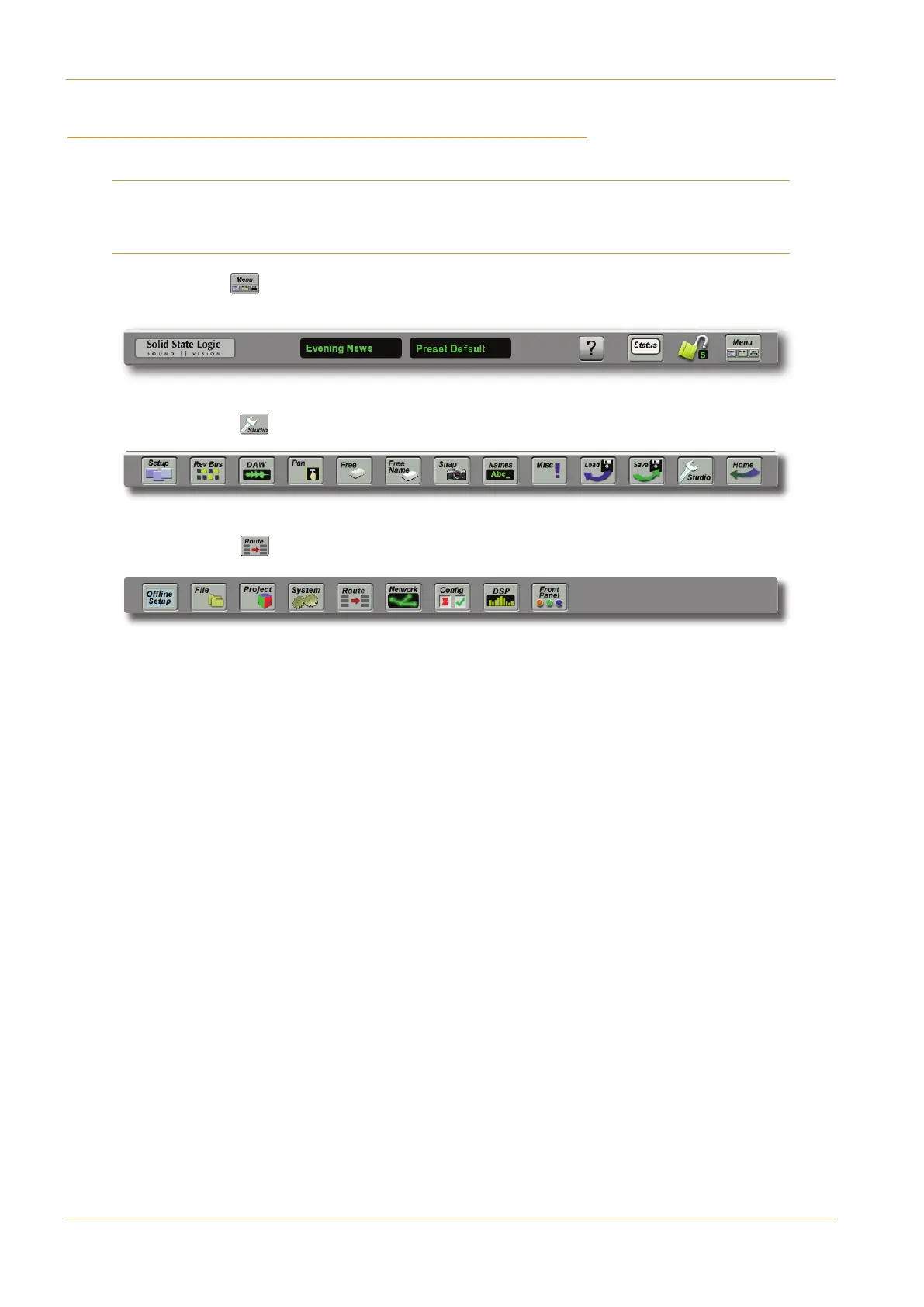'($ "(& ( &#)(" #")&(#" $'
On systems with a redundant core, note that whenever system settings are changed, a flashing Press to Synchronise
icon will appear in the bottom right-hand corner of the screen. You do not need to synchronise the redundant system
until you have completed all of your configuration and are ready to exit the Maintenance pages.
‰ Press the !") ( ) button towards the right-hand end of the Project Information Strip at the base of the
Touchscreen:
‰ Press the '()# ( ) button, located towards the right-hand end of the User Toolbox which appears:
‰ Touch the &#)( ( ) button which now appears at the bottom of the screen.
Maintenance Menus
User Toolbox
Project Information Strip
Page 4-8 | Section 4: Configuration C10 HD Installation Guide
A: IO Configuration