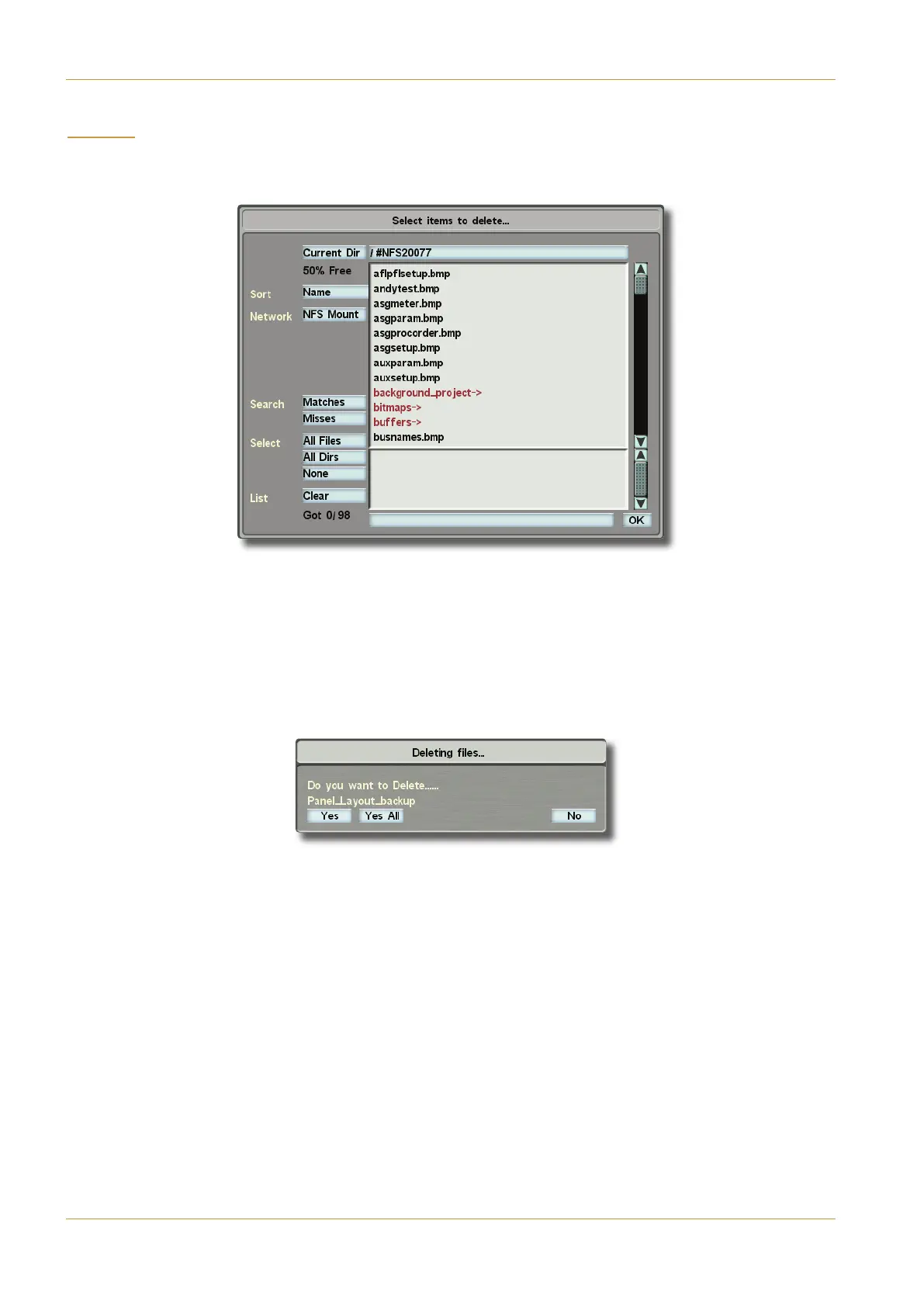!)
This option allows single or multiple files and directories to be deleted from a disk, so please use extreme care! When
you press 5<5C5, the familiar file navigation window will appear:
‰ Touch each file to be deleted.
Selected file(s) and folder(s) will be highlighted in yellow and placed in the small scroll window at the bottom of the pop-
up. In addition to selecting files individually, the <<9<5Band <<9AB buttons can be used to select all contents, and
the #?>5 button can be used to deselect the list.
‰ Files can be cleared from the lower list by touching within the lower window or by pressing <51A.
‰ Once all files to be deleted have been chosen, pressing the $ box produces a confirmation pop-up:
‰ To confirm deletion of the file named in the window (%1>5<0!1H?DC0213;D@ in this example), simply press .5B.
If you chose multiple files and are happy to delete all of them in one operation, you may press the .5B<< box. To cancel
the delete operation, press #?
Never use this 5<5C5 function for Projects; use the dedicated 5<5C5 function found in the Projects menu.
Page 5-6 | Section 5: System Administration C10 HD Installation Manual
File Menu