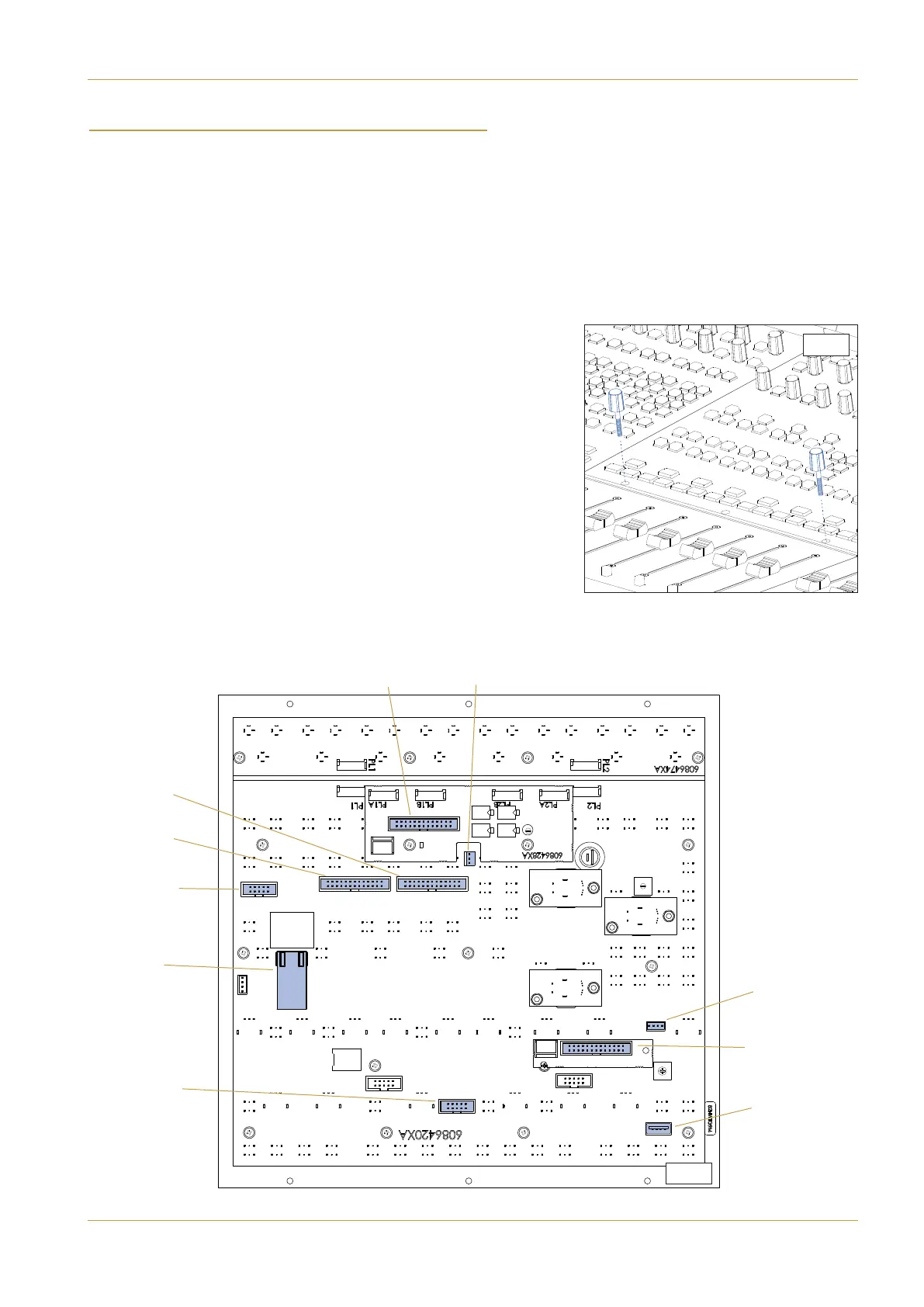% &$ ! &$! & $!(
&!
!%
• 2mm Hex Driver
• Module Pullers (2)
"$!'$
1. Shutdown and then switch off the console at both power input panels. Remove both input power leads.
2. Undo and remove three off 2mm screws at the front edge of the tile
and three off 2mm screws at the top edge of the tile.
3. Screw the two module pullers into the outer two fixing holes at the
lower edge of the panel as shown in diagram S3-1.
4. Lift the front of the panel upwards using the pullers until the edge is
free. Now support the panel by hand and continue to lift at the front
until the panel sits vertically on its rear edge.
The connecting cables will prevent the panel from being lifted out of the
frame at this stage.
5. Remove the ten connecting cables beneath the panel as shown
below. Take careful note of the cable identification names when
refitting the panel as some connectors are of identical types.
10W Ribbon
‘420 RS422’
10W Ribbon
Touchscreen
26W Ribbon
‘428 PL1’
3W Molex
‘TBack’
26W Ribbon
‘420 T2’
26W Ribbon
‘420 T1’
4W Ribbon
‘Touch’
RJ45
Network
26W Ribbon
Data + Power
USB
Pointer Data
S.3-1
S.3-2
C10 HD Installation Manual Section 7: Service Information | Page 7-3
Centre Control Tile