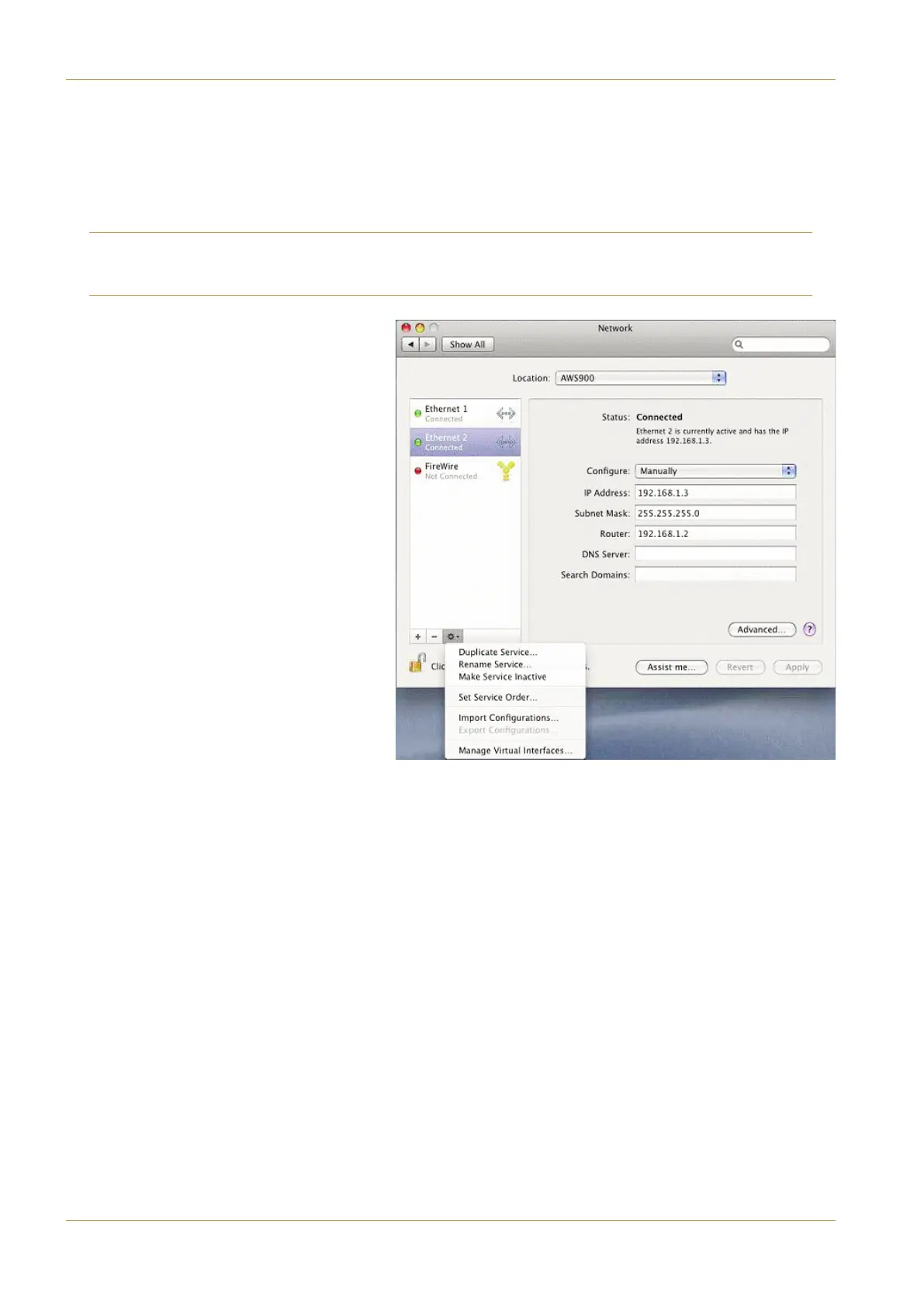/5
'-+ ? +)9/43389'11'9/43 389'11'9/43'3:'1
&#% G
After downloading the ipMIDI files from the link shown previously, double click on the ipMIDI.pkg file to run the
installation program – note that you will be asked to log out and in again once the installation has completed .
O
nce you have logged back in, open Audio MIDI Setup and double click on the ipMIDI icon. Set the number of MIDI
ports to 12 in the resulting pop-up.
If you are upgrading an older copy of ipMIDI you must uninstall it before running the installer. To uninstall ipMIDI simply delete:
</Library/Audio/MIDI Drivers/ipMIDIDriver.bundle>. You should empty the Trash after deleting the
.bundle file before running the installer.
The IP address of the console’s ipMIDI port is
This is a static address and cannot
be altered.
Enter this number into the ‘Router’ field of the
Ethernet Network window.