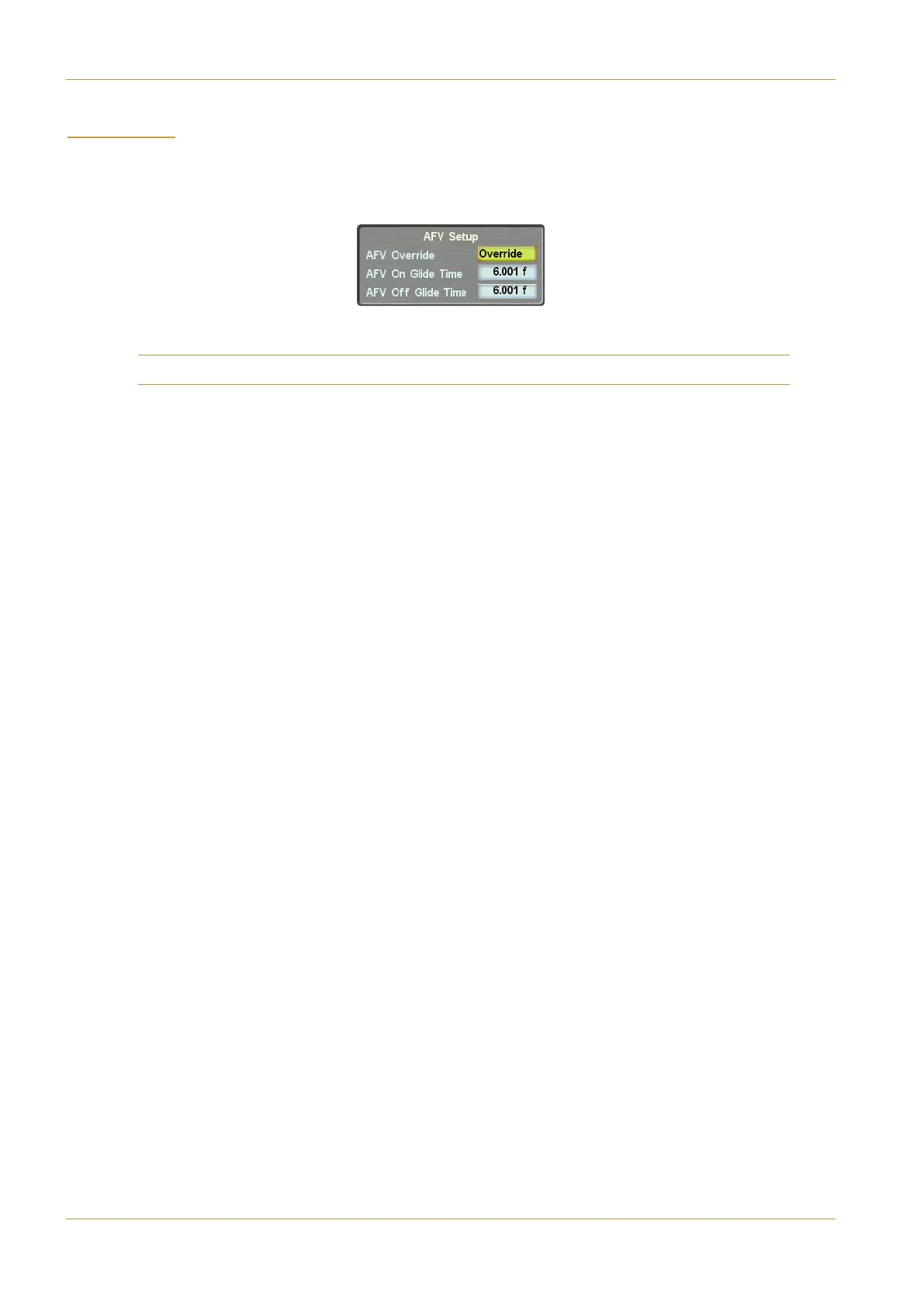+()*%
The C10 has a comprehensive Audio follow Video (AFV) system that allows external equipment to trigger the opening
and closing of channel, ASG, and even PGM faders, using GPI inputs. This provides an automatic mix capability for events
w
here audio sources need to track camera changes quickly, for example the drive-by mics on a motorsport racetrack.
‰ Touch $E5AA945 to override the AFV GPI inputs. The button goes yellow to indicate that it is Override.
The Override function may be assigned to an external GPI input, or to a console softkey.
‰ To alter the glide time on or off, touch the value box to the right of +$><945)9=5 or +$66<945
)9=5, type in a new value in the pop-up which appears, and press >C5A.
Glide times can be set between 1 and 200 video fields (4 seconds for PAL and 3.33 seconds for NTSC).
Page 5-46 | Section 5: System Administration C10 HD Installation Manual
Config Menu