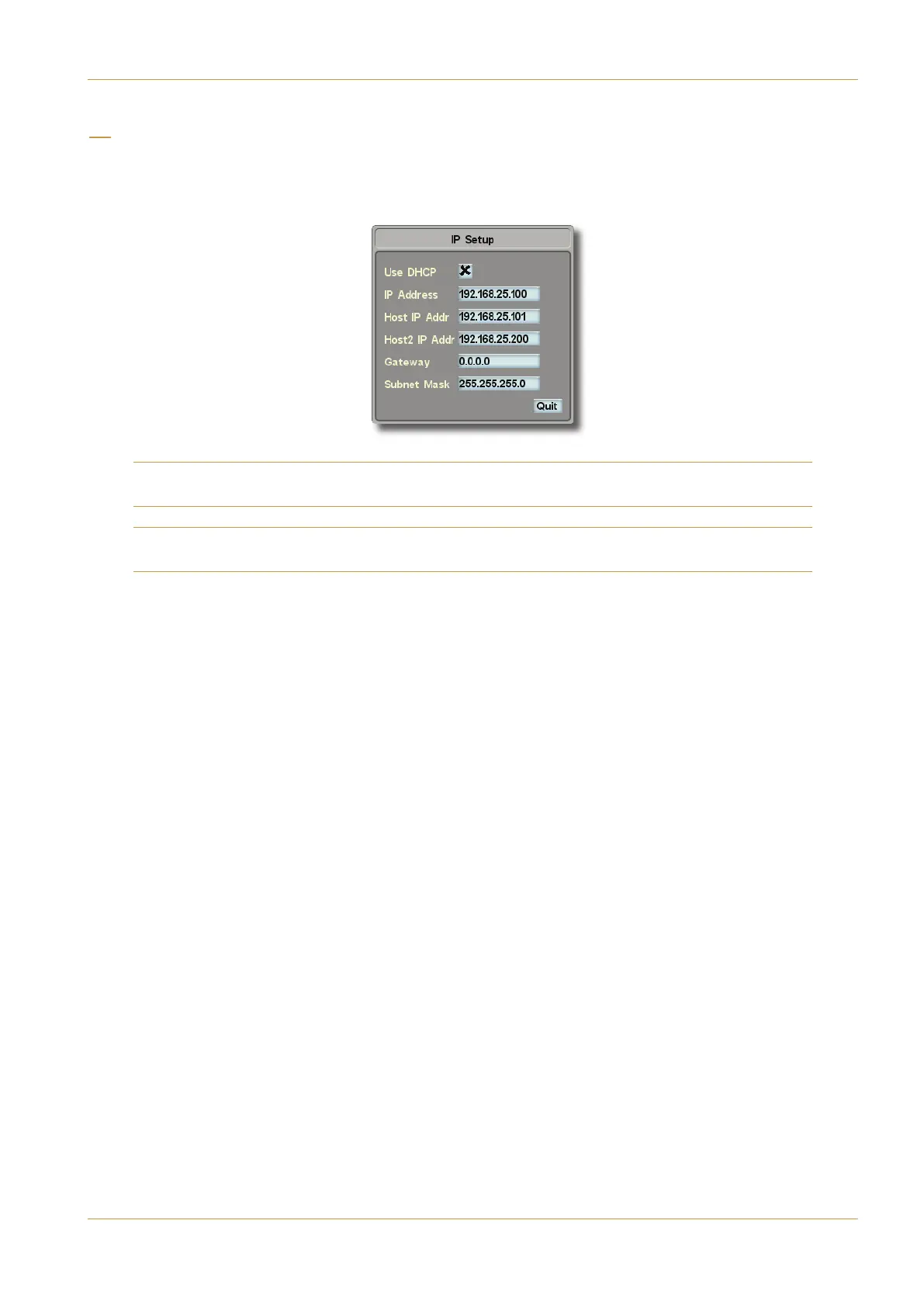C10 HD Installation Manual Section 5: System Administration | Page 5-39
%
The %(5CD@ display shows the addresses of the console’s internal network, and should not be altered unless instructed
to do so by an SSL service engineer. If your C10 is connected to a MORSE system, the % (5CD@ pop-up must be
configured correctly before you will be able to take full advantage of the IO available via a MORSE router.
Please note that these settings do not refer to the console’s connection to an external TCP/IP
network. See Section 3 for information regarding the initial configuration of the console on an external network.
Where there is a redundant core, the two host IP addresses refer to the two cores. If the system has no redundant
core, there will only be one host IP address.
Network Menu