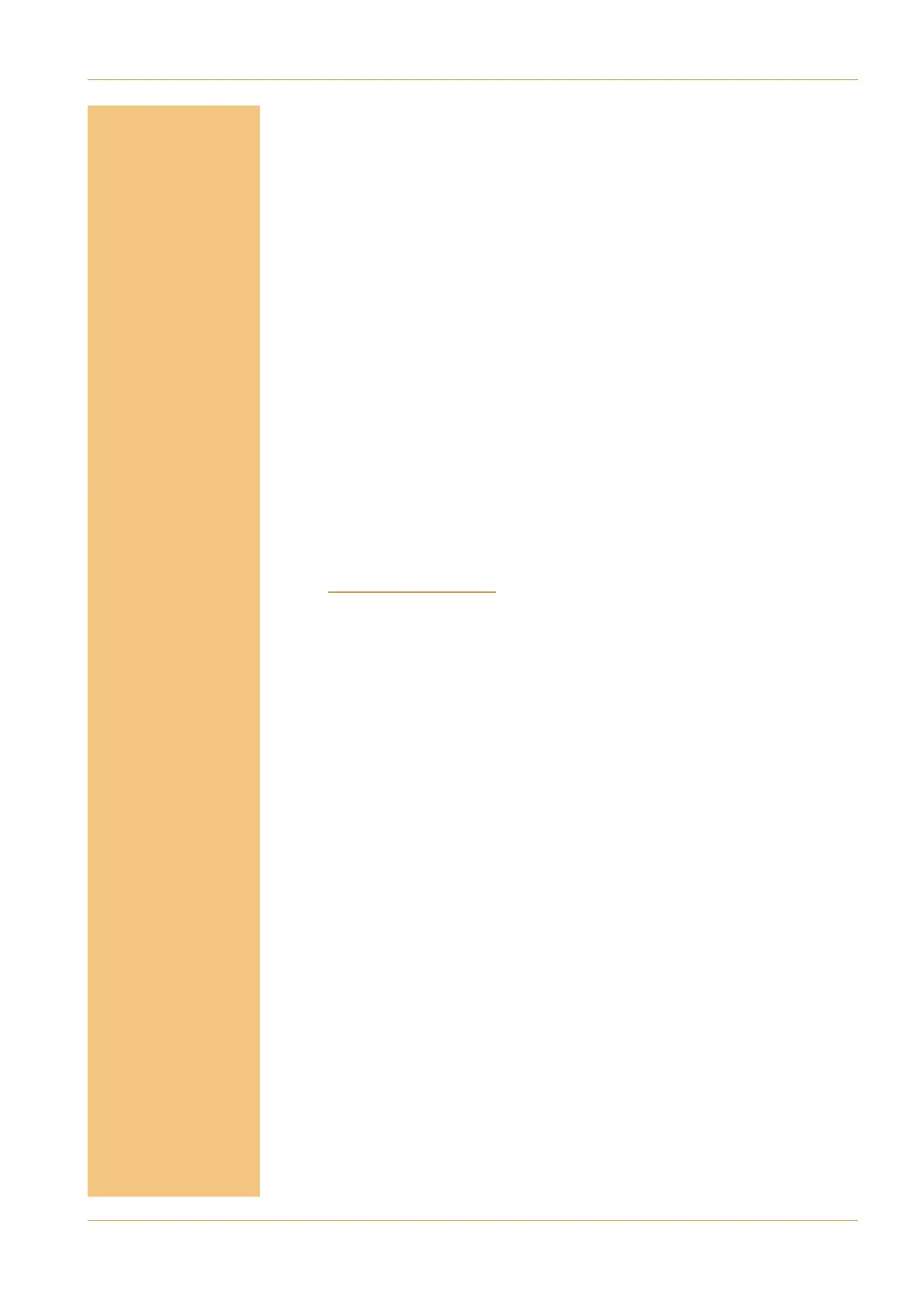J
(HBC5=13;D@
J
9<5"5>D
J (HBC5="5>D
J '?DC5"5>D
J #5CF?A;"5>D
J ?>697"5>D
J (%"5>D
J A?>C%1>5<"5>D
J '?DC5A!125<
=@?AC
# )( ()$#K
… the console’s high-level configuration and maintenance
pages are examined. All procedures described here
presume Administrator-level access. A guide to the initial
setup of the console, which introduces many of the
procedures in this section, can be found in Section 4. It is
recommended that administrators familiarise themselves
with all previous chapters before attempting the
configurations described here.
()$#
(.()"
"#()')$#
C10 HD Installation Manual Section 5: System Administration | Page 5-i