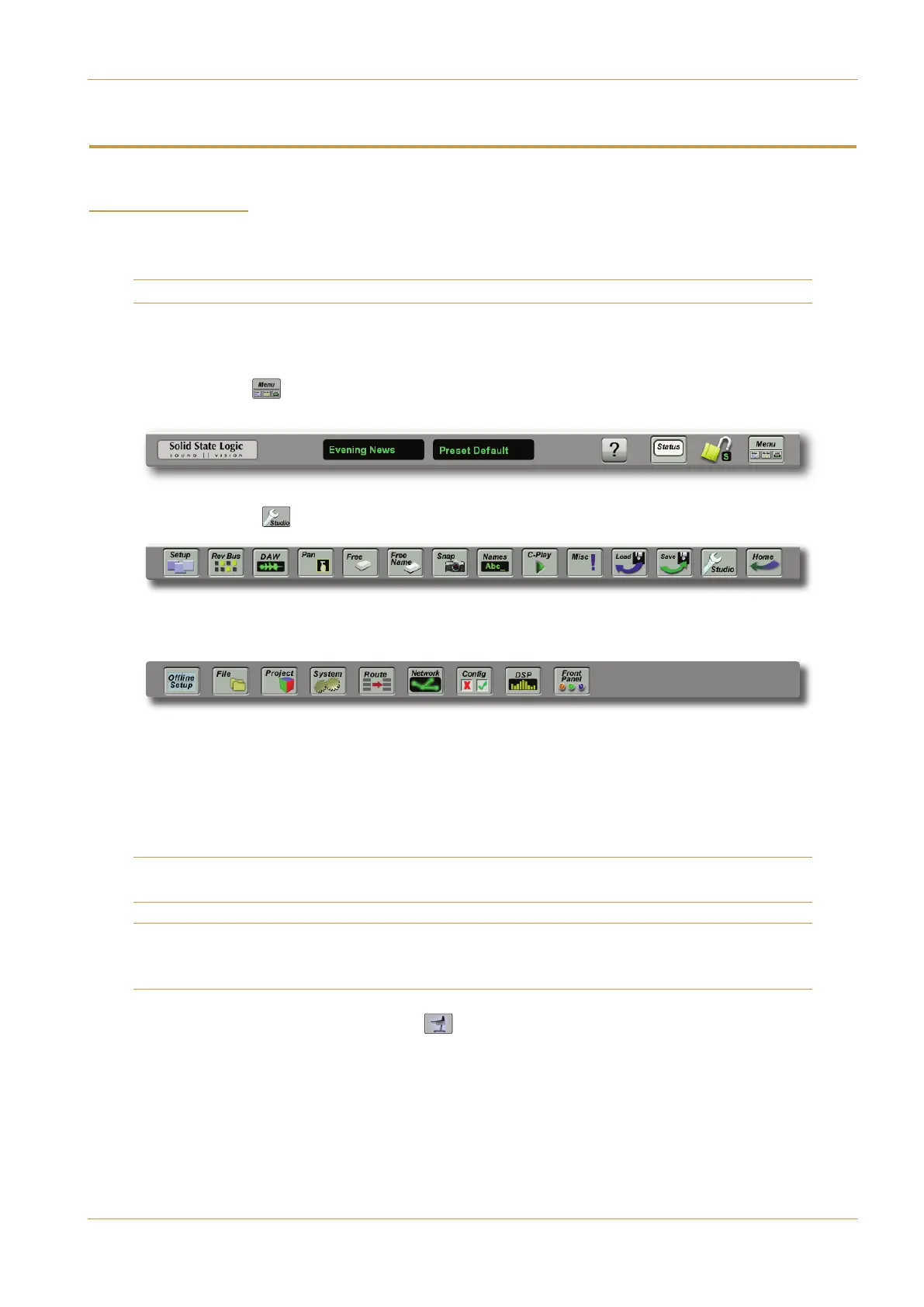C10 HD Installation Manual Section 5: System Administration | Page 5-1
(.()""#()')$#
#)'$*)$#
This section includes detailed descriptions of the system administration procedures of the C10HD, and presumes
Administrator-level access.
R
efer to Section 4, B-2 for an overview of Access levels.
The first part of this section describes how to do back-up of the system, either as a whole or in part. The remainder of
the console concerns the Studio pages of the console. To enter the Maintenance pages:
‰ Press the "#* ( ) button towards the right-hand end of the Project Information Strip at the base of the
Touchscreen:
‰ Press the ()*$ ( ) button, located towards the right-hand end of the User Toolbox which appears:
Once the Studio pages have been accessed, a new set of buttons appears across the foot of the Touchscreen:
These separate the configuration menus into logical groups. When you select most of these buttons, further sub-menus
will appear.
The %A?:53C menu is fully discussed in the Operator’s Reference manual. The $66<9>5(5CD@ button has been included
for software compatability purposes and is currently unused on the C10. The rest of these menus and submenus are
described in this section of the manual. Each menu will be dealt with in order, from left to right starting with 9<5.
Note: The Studio pages access a number fundamental console settings which should not be tampered with by anyone
who is unsure of what they are doing.
On systems with a redundant core, note that whenever system settings are changed, a flashing Press to Synchronise
icon will appear in the bottom right-hand corner of the screen. You do not need to synchronise the redundant system
until you have completed all of your configuration and are ready to exit the Studio pages. See Appendix E for details.
To return to the User Toolbox, press the console ( ) button at the right hand end of the Maintenance pages.
Maintenance Menus
User Toolbox
Project Information Strip
Introduction