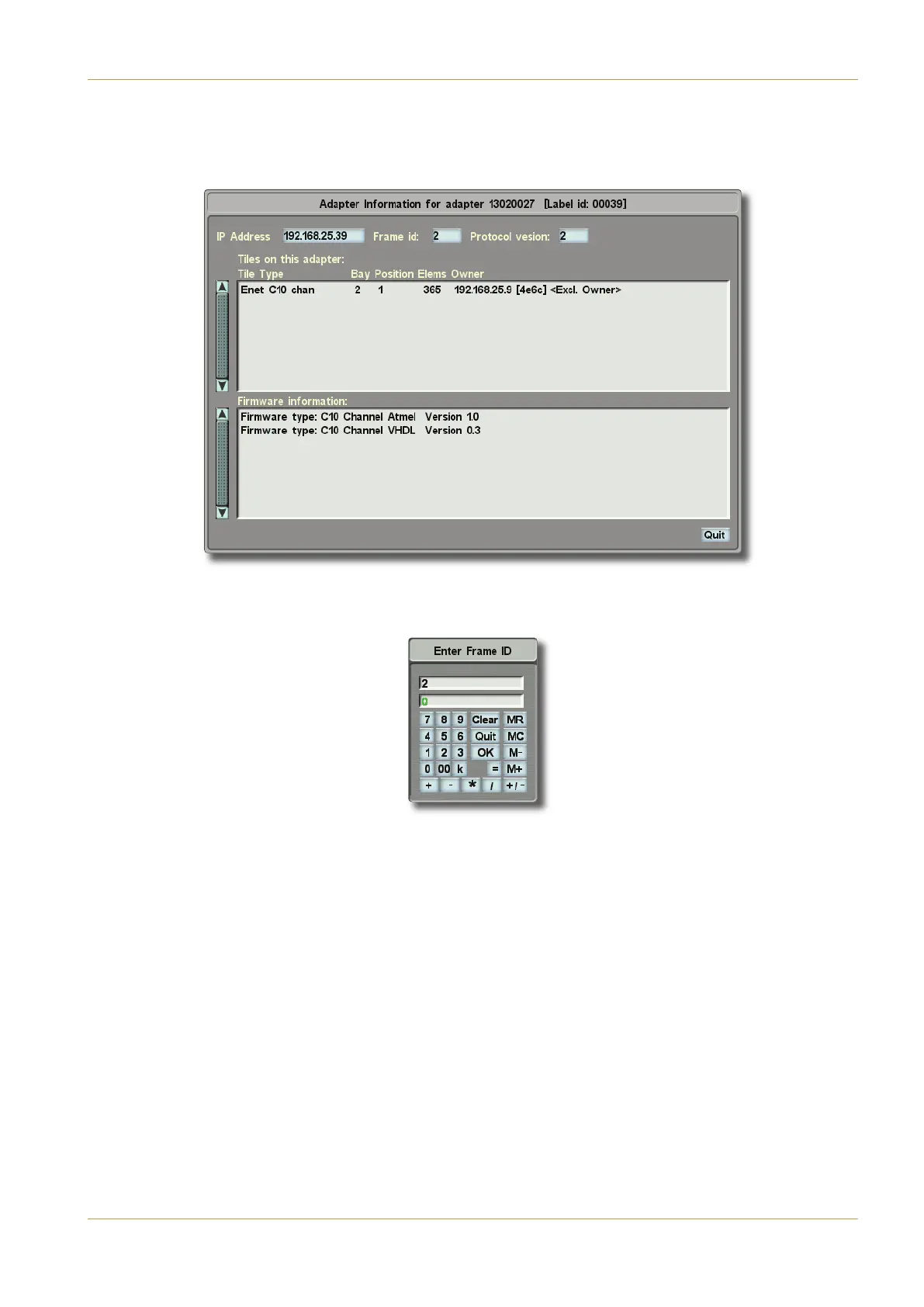C10 HD Installation Manual Section 5: System Administration | Page 5-53
Pressing on any line in the screen will bring up an information pop-up for that tile. The only information you are likely to
n
eed from this page is the firmware type, shown at the bottom, which a Service engineer may ask you to provide. You
can also set the tile’s IP address:
The frame number for your front panel is displayed in the top left-hand corner of the main C85A>5C%(5CD@ screen.
To edit this, press the blue box containing the ‘(5<53C546A1=5’ number to bring up the Enter Frame ID pop-up:
Frame numbers run from 1 to 15. Frame 0 is reserved and means 'not in a frame'. The frame number for your front panel
must be unique on the network it is on.
The *B5 A5CA95B box in the main C85A>5C % (5CD@ screen allows you to choose whether or not the CPU
automatically retries communications with tiles when they time-out.
The broadcast address is set to 192.168.25.255 by default. Set it to something suitable if you have different IP settings to
those suggested above.
Front Panel Menu