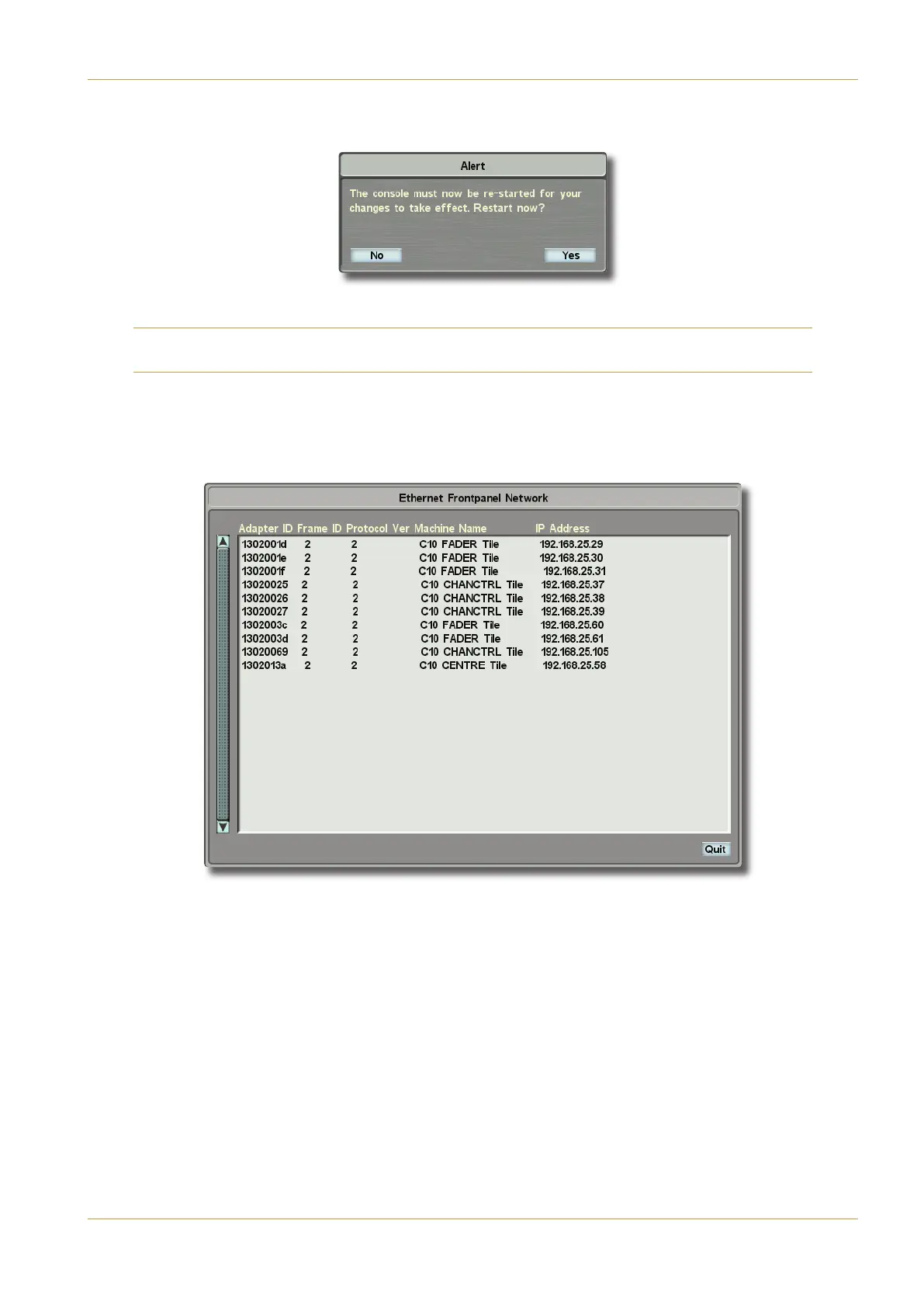C10 HD Installation Manual Section 5: System Administration | Page 5-55
Once the changes are complete, a pop-up inviting you to restart the desk will appear:
‰ Press .5B to continue.
Please note that this restart takes much longer than a normal boot-up. You will find that any malfunctioning tiles which
previously appeared in red will now no longer appear at all.
‰ Press '56A5B8 button in the C85A>5C%(5CD@ to refresh the front panel.
‰ Press the #5CF?A; button in the C85A>5C%(5CD@ screen to bring up a pop-up which tells you what tiles are
available across the whole network, not just in this frame:
Front Panel Menu