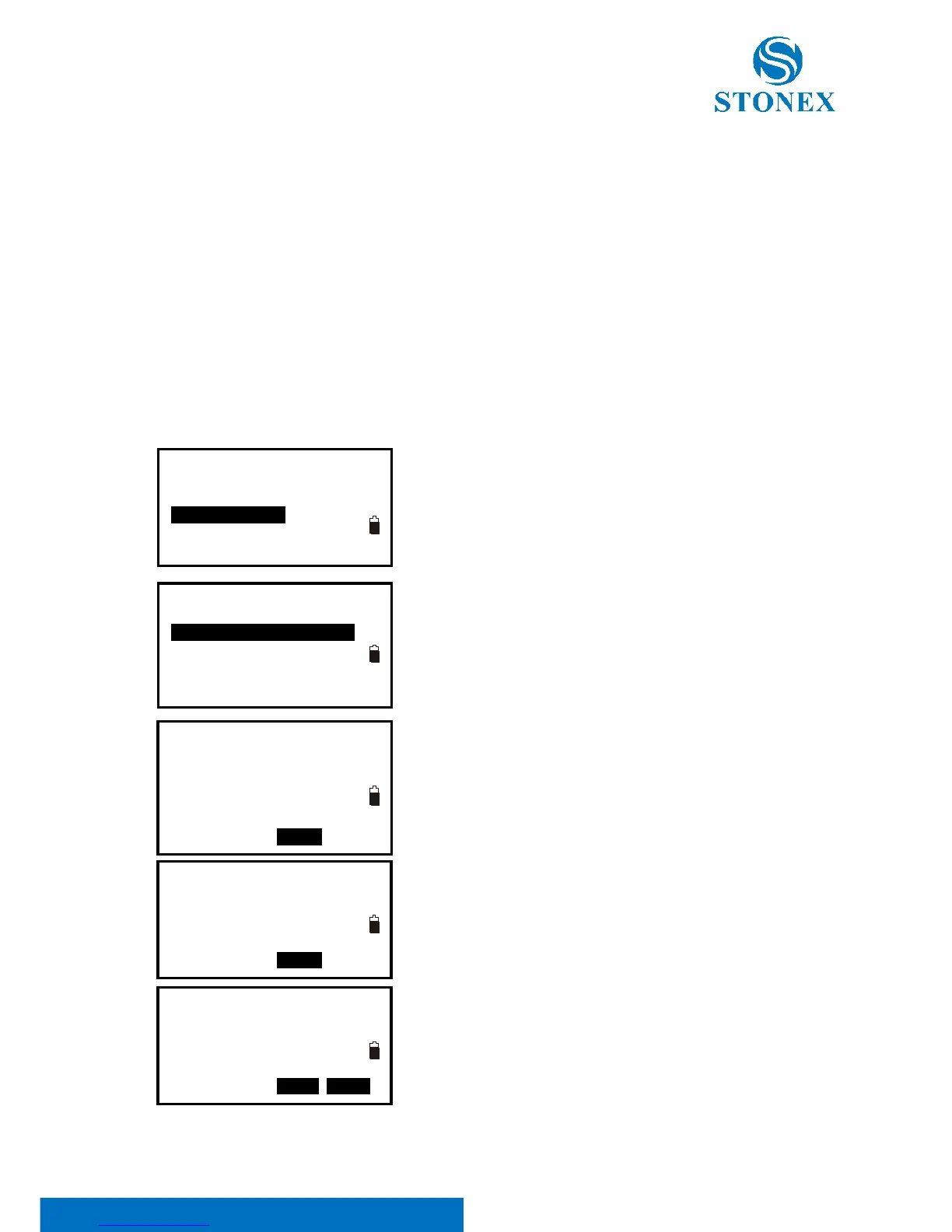Stonex R2 PLUS Total Station - User Manual 124
value should be stable when reading.
Ⅰ. Check:
Please adjust the reticle of telescope and correct the collimation error before this operation.
(1) Mount the instrument at the tripod or a stable device and level it accurately, then turn on the
instrument.
(2) Aim at the cross-hairs of collimator or the obvious target at a distance, VA should be about
±10°. Read the face left angle Vl and face right angle Vr.
(3) Calculate the index error according to the formula below:
i = ( Vl+Vr-360°)/2
(4)If I<10〞 , no adjustment is necessary , or you have to adjust it .
Ⅱ. Adjustment by program:
Set-up the instrument on tripod or adjustment platform, and level it accurately.
1. Press F4: [CNFG] to enter into config mode.
2. Select “3.Inst adjust” to set instrument basic parameters.
Two items display.
3. Select “2.Index error correct”.
4. Sight a reference point in face I and press F3: [OK].
5. Sight the reference point in face II. Rotate the instrument
180°/200gon and sight the same point, then press F3: [OK].
6. Press F3: [YES] to set the correction, and press F4: [NO]
to give up.