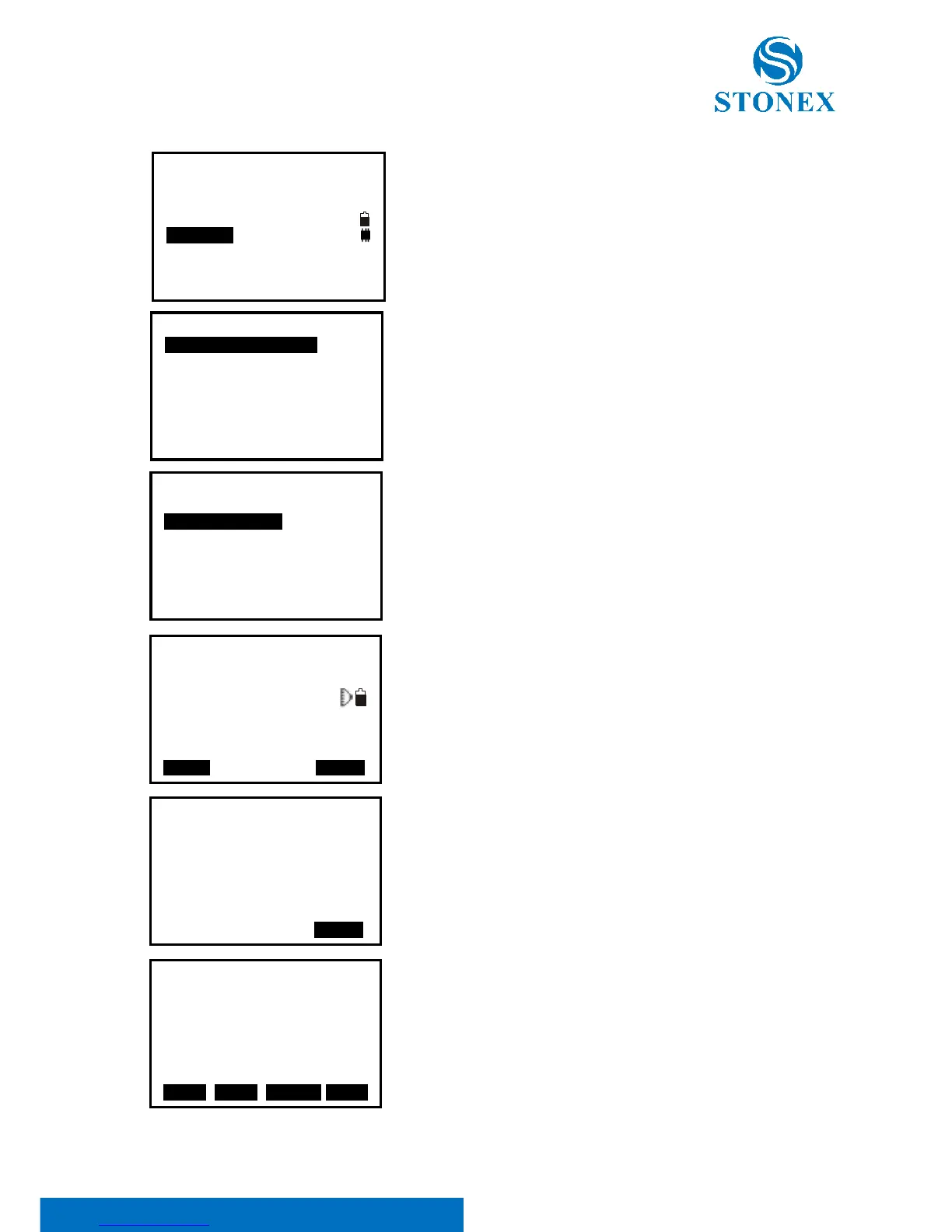Stonex R2 PLUS Total Station - User Manual 47
【Procedure of single-distance offset measurement】
1. Set the offset point close to the target point and measure
the distance between them, then set up a prism on the
offset point.
2. Aim at the offset point and press F1: [MEAS] to measure
the distance at P1 in measure mode.
3. Select [MENU]/4. Offset, or press F3: [OFST] at P3 of
basic measurement menu.
4. Select “1. Occ. orientation” to input the instrument
occupied data, see “§6.1 Input the occupied point data”.
5. Select “2. Offset/Dist”.
6. User could press F1: [MEAS] to re-measure the offset
point or press F4: [OK] to the next step.
7. Input distance and direction of offset point:
① Dist: horizontal distance from the target point to the
offset point.
② Direc: direction of the offset point.
←: on the left of the target point
→: on the right of the target point
↓: in front of the target point
↑: at back of the target point
8. Press F4: [OK] to calculate and display the distance and
angle of the target point.
9. Press F1: [REC] to save;
Press F2: [NEZ] to display NEZ coordinate;
Press F3: [NO] back to step 6;
Press F4: [YES] back to offset mode.