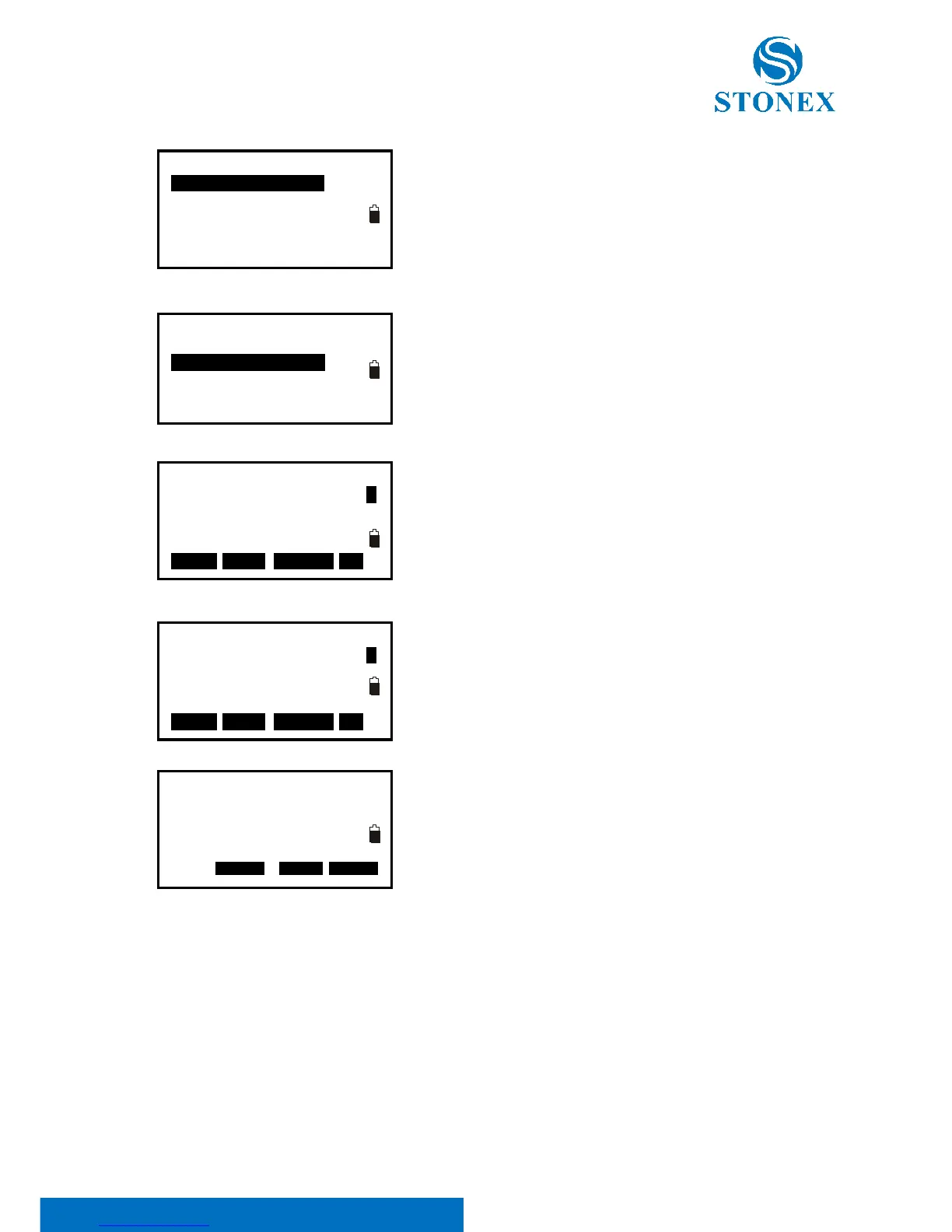Stonex R2 PLUS Total Station - User Manual 61
3. Input the instrument occupied data, see Ҥ6.1 Input the
occupied point data”.
4. Select “2. Define baseline”.
5. Input the first point data, or press F1: [READ] to use
existed coordinates data, or press F3:[MEAS] to measure
the point.
6. Press F4: [OK] to input the second point data.
7. Press F4: [OK] to finish defining baseline. The grade of
the baseline will display.
8. Press F2: [1:**] or F3: [%] to change the grade display
mode.
NOTE:
Defined baseline could be used in both stake out line measurement and point projection.