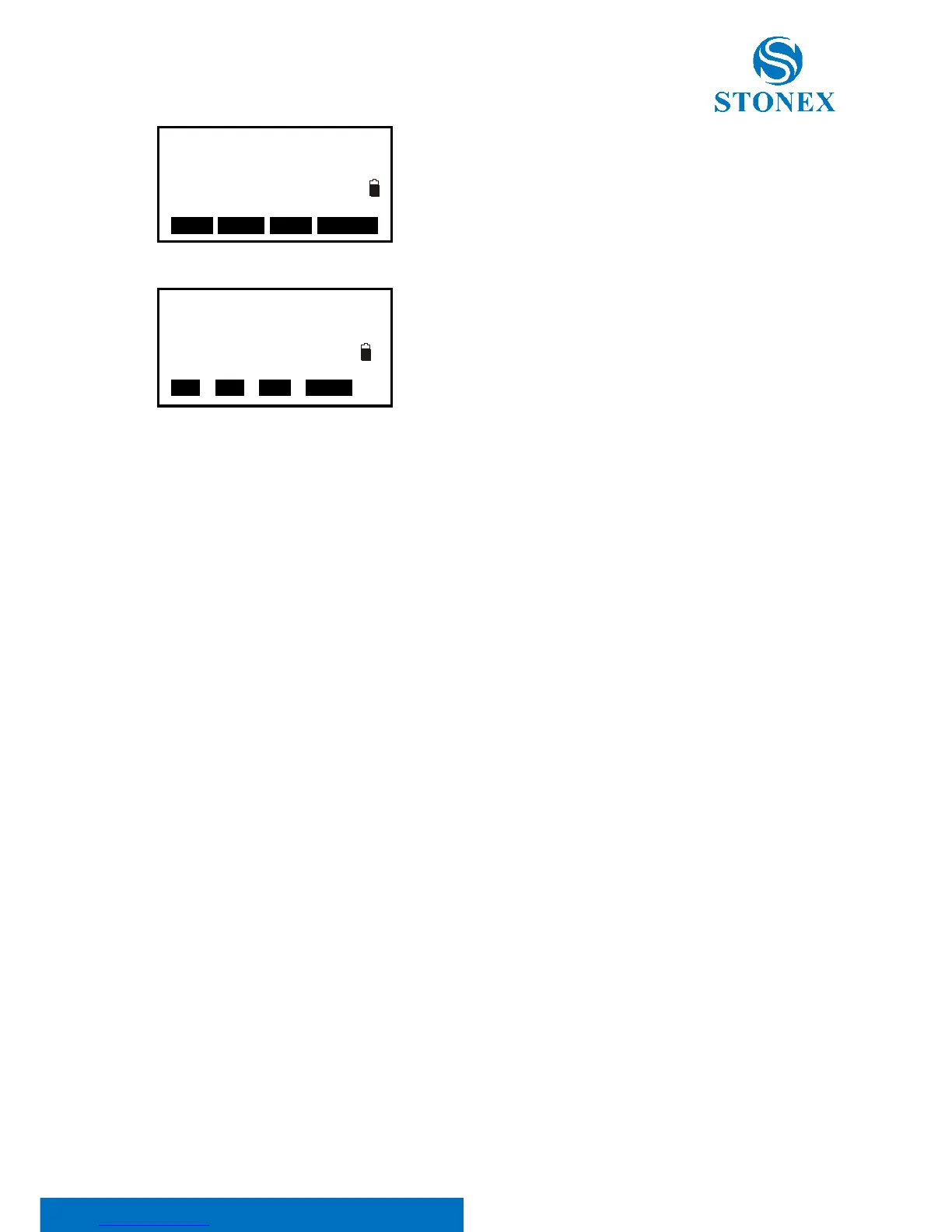Stonex R2 PLUS Total Station - User Manual 72
10. Press F2: [Meas] or [ESC] key to return to the normal
mode.
11. Press the F3:[YES] key.
NOTE:
● Horizontal angle can be accumulated up to (3600°00'00" – minimum reading) (horizontal angle
right). In case of 5 second reading, horizontal angle can be accumulated up to +3599°59'55".
● Error will be displayed when the results differ from first measurement by more than ±30".