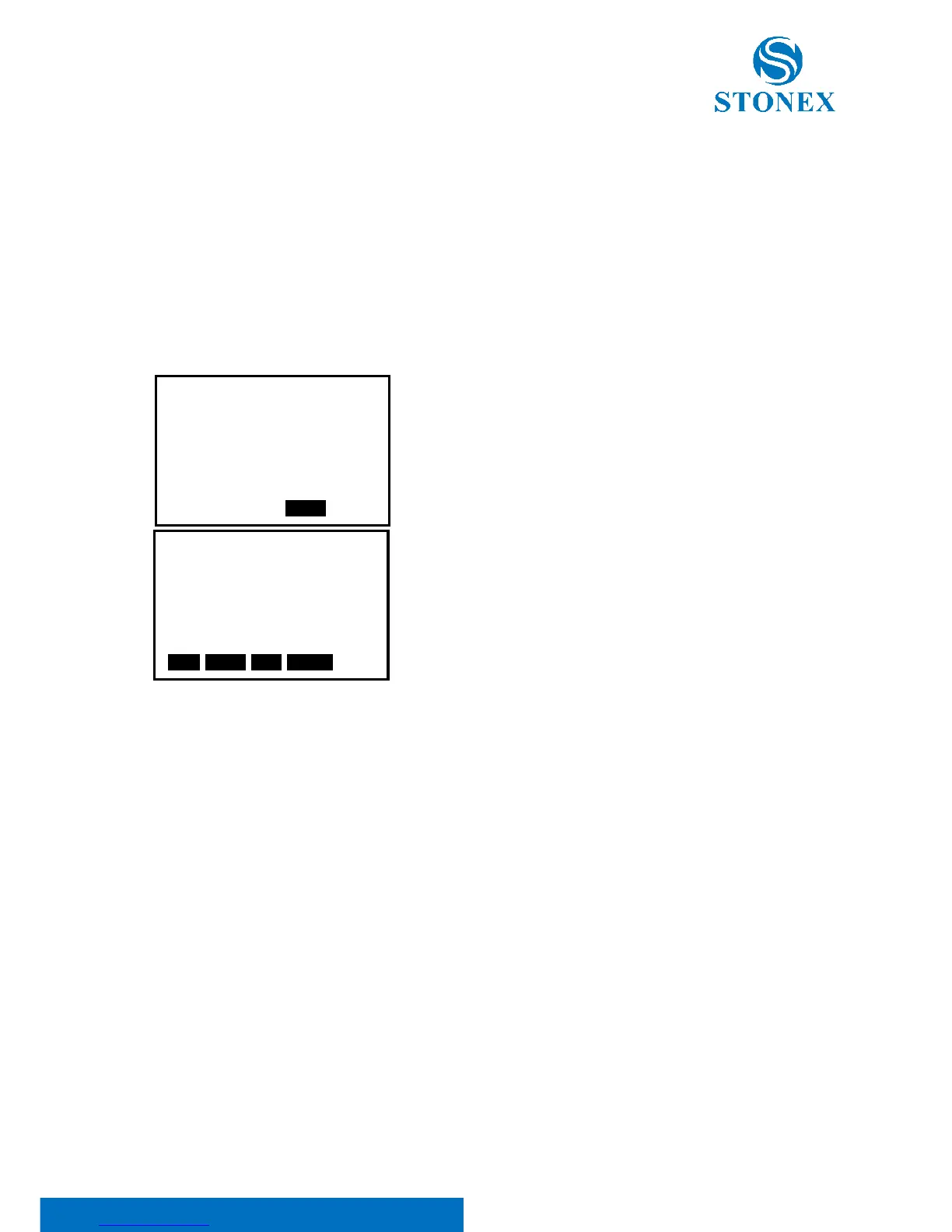Stonex R2 PLUS Total Station - User Manual 80
NOTE:
1. Normally the azimuth will calculate and display following previous element.
2. When you set the turn, move the cursor to [Turn] item, press ◄ or ► key to shift between Left
and Right.
20.2.3 Input Spiral Element
1. Make sure the instrument is in horizontal elements
editing menu, press F4 to display spiral element inputting
menu.
Input the curve parameters, including length [Dist], radius
[Rad], azimuth [Azimuth], turn [Turn] and direction
[Direction].
2. Press F4: [ENT] key to confirm, back to the horizontal
elements menu.
Here EndPile means the end station of this element.
NOTE:
1. Normally the azimuth will calculate and display following previous element.
2. When you set the turn or direction, move the cursor to [Turn] or [Direction] item, press ◄ or ►
key to shift the options.
3. If you set the Direction is IN, here the inputted Rad is End radius of spiral, its start radius is
default as ∞; if you set the direction is OUT, here the inputted is start radius of spiral, its end
radius is default as ∞.