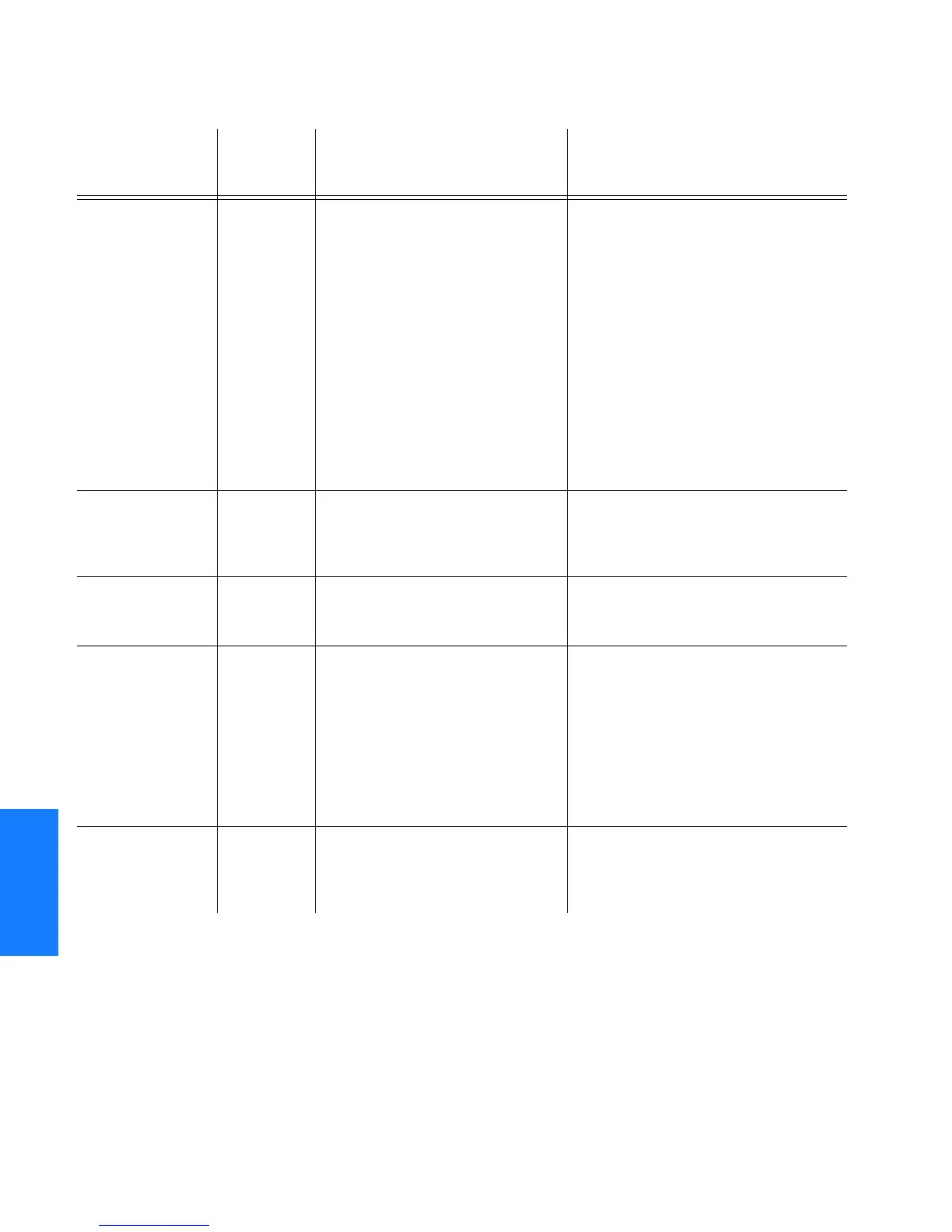236
TimeHub 5500 TL1 Reference Manual
Troubleshooting
097-55501-02 Issue 5: June 2003
SSSSSSSSSSS SSSS S SSSSS SSSSSSS S SSS S SSSSS S
5
Output card failed OPCDFL A hardware or firmware failure has
occurred on the indicated output
driver card(s) or active clock card.
If only one output driver card is
indicated:
1. Remove, then insert, the indicated
output driver card.
2. If the condition does not clear,
replace the card.
If more than one output driver card is
indicated:
1. Press the Force Active pushbutton on
the standby clock card.
2. Remove, then insert, the clock card
that was active when the event
occurred.
3. If the condition does not clear,
replace the failed clock card.
Output card not
accessible
OPCDNA The clock cards cannot
communicate with the indicated
output driver card.
1. Remove, then insert, the indicated
output driver card.
2. If the condition does not clear,
replace the card.
Output card not
present
OPCDNP The management card cannot
detect the presence of a required
output driver card.
1. Install the missing output driver card.
2. If the condition does not clear,
replace.
Output Service on
Slot Pair Affected
OPPRFL A port alarm condition exists on
different output ports of output
cards in the indicated output card
group. For example, if one output
card in group C is detecting a port
alarm on port 12 and the other
output card is detecting a port
alarm on port 15, this alarm will be
reported.
Most likely there is an actual port failure
on these cards. However, it is
possible that the condition is due to
external conditions. See description
in "Major Alarms" portion of this
table for message "Alarms on same
ports - check external conditions",
event code OPTALMEXT.
Sync failure SNFAIL An alarm signal is present within
the shelf that has not been identified
by the card generating the alarm
signal.
1. Remove, then insert, the indicated
failed card.
2. If the condition does not clear,
replace the card.
Table M. Message Troubleshooting (cont’d)
Error Message/
Condition
Description Event Code Meaning Action
