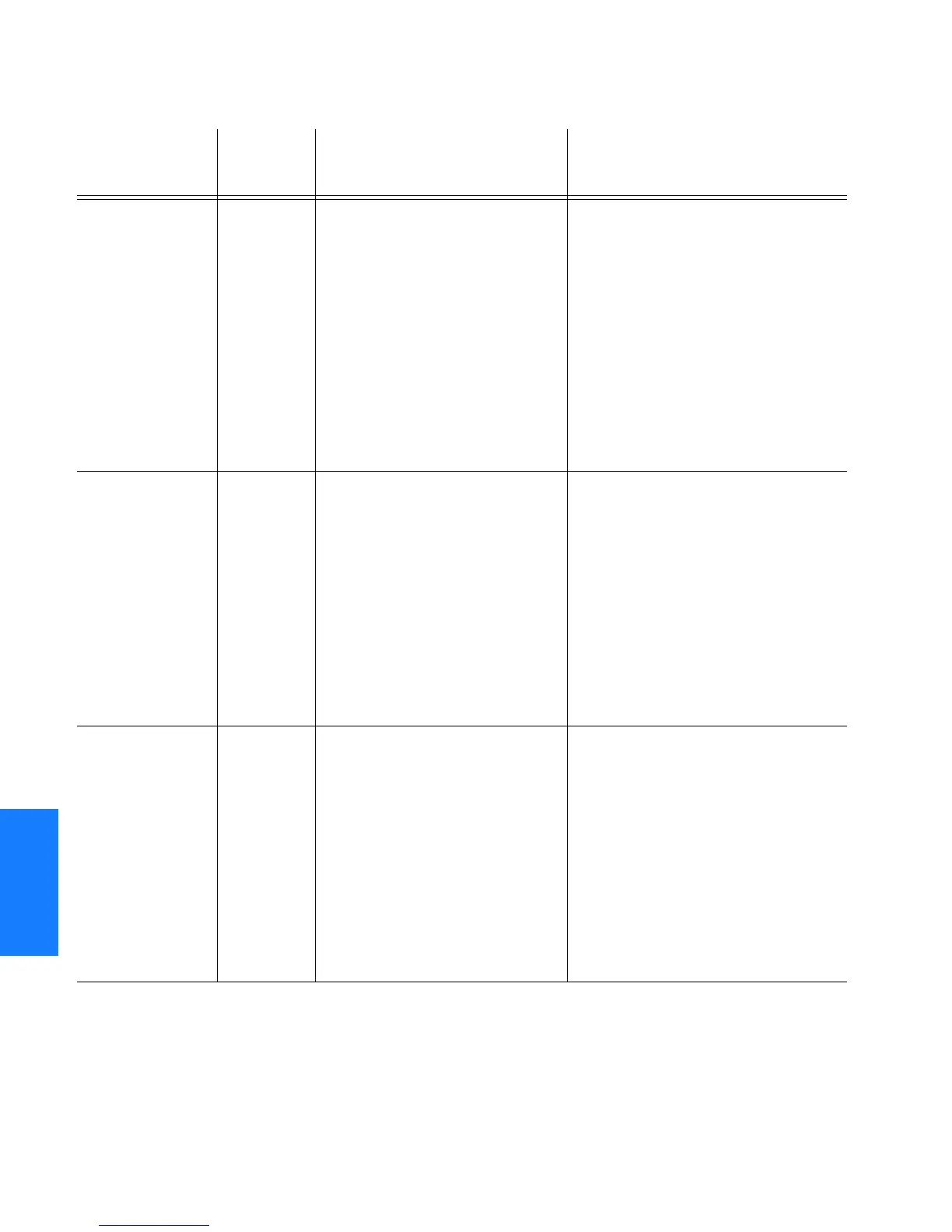238
TimeHub 5500 TL1 Reference Manual
Troubleshooting
097-55501-02 Issue 5: June 2003
SSSSSSSSSSS SSSS S SSSSS SSSSSSS S SSS S SSSSS S
5
CLK offline* CLKOFFL The indicated clock card is offline. 1. If the TRACK MODE Warmup lamp is
lit on the indicated clock card, wait at
least 20 min for the card to warm up.
2. If the condition does not clear, press
the Force Active pushbutton on the
clock card that is not offline.
3. Issue the following commands to
reset the offline card:
a.ACT-SWDL::CLKa:<ctag>;, where
a is the offline card
b.CANC-SWDL::CLKa:<ctag>;,
where a is the offline card
4. If the condition does not clear,
replace the offline clock card.
Error in Link 1
from CLK1
EXNC1L1 The expansion controller card
reporting this condition is not
getting a good Link 1 connection
from master shelf CLK1 (leftmost
clock card in master shelf). There
are three conditions required for a
good link:
1. Proper clock signal must be
received from CLK1 via Link 1.
2. Proper framing single must be
received from CLK1 via Link 1.
3. Communication must be received
from CLK1 via Link 1.
1. This error is expected if there is no
CLK1 in the master shelf
2. Make sure the Link 1 cable is
properly attached both at the master
and expansion shelf. Also, make sure
that the last expansion shelf has a
termination module on the Link 1
Output.
3. If problem persists, fault can be
isolated to either CLK1 card in master
shelf, link 1 cable, or expansion
controller card by individually
replacing each.
Error in Link 1
from CLK2
EXNC2L1 The expansion controller card
reporting this condition is not
getting a good Link 1 connection
from master shelf CLK2 (rightmost
clock card in master shelf). There
are three conditions required for a
good link:
1. Proper clock signal must be
received from CLK2 via Link 1.
2. Proper framing single must be
received from CLK2 via Link 1.
3. Communication must be received
from CLK2 via Link 1.
1. This error is expected if there is no
CLK2 in the master shelf.
2. Make sure the Link 1 cable is
properly attached both at the master
and expansion shelf. Also, make sure
that the last expansion shelf has a
termination module on the Link 1
Output.
3. If problem persists, fault can be
isolated to either CLK2 card in master
shelf, link 1 cable, or expansion
controller card by individually
replacing each.
Table M. Message Troubleshooting (cont’d)
Error Message/
Condition
Description Event Code Meaning Action
