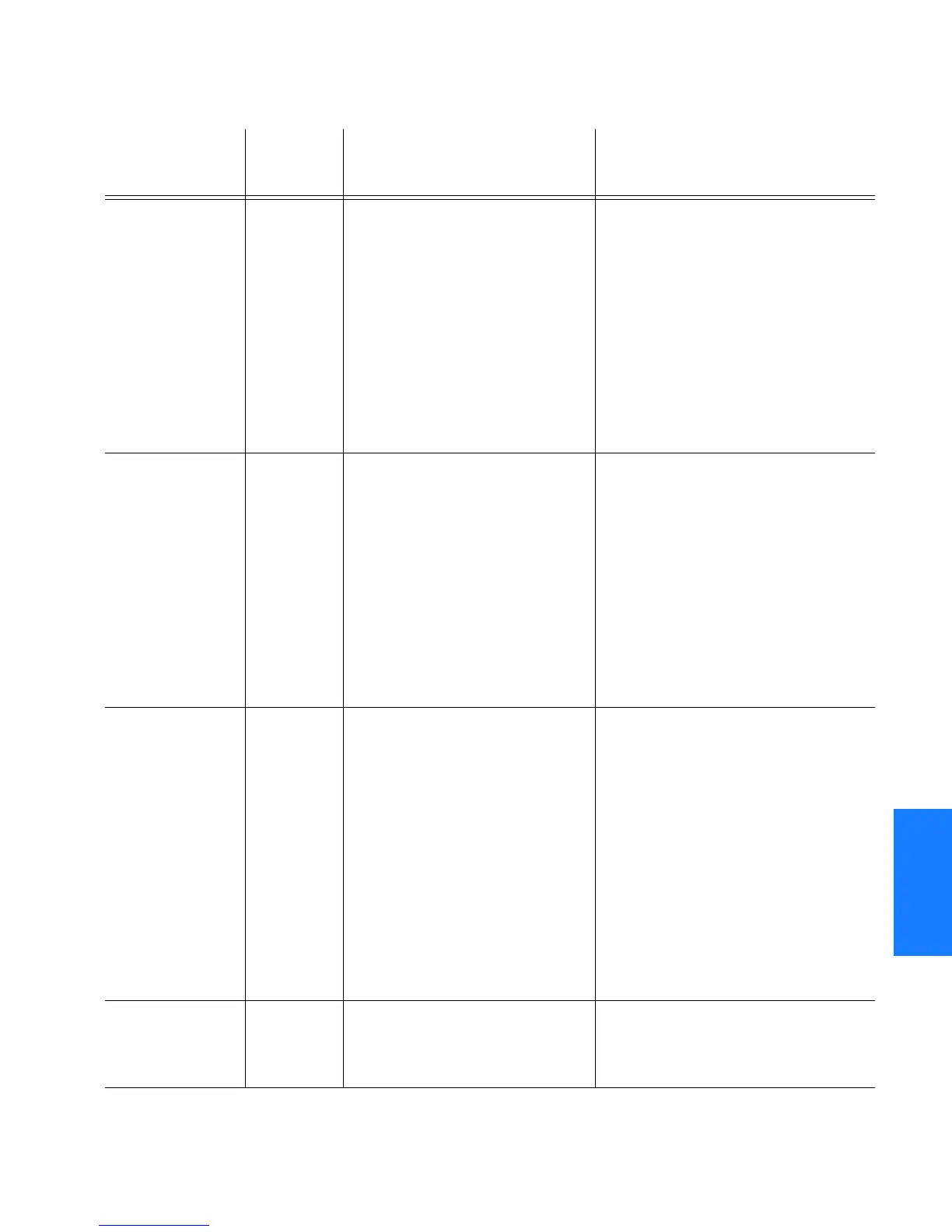1
TimeHub 5500 TL1 Reference Manual
239
Troubleshooting
097-55501-02 Issue 5: June 2003
2
5
3
SSSSSSSSSSSS SSSS S SSSSS SSSSSSS S SSS S SSSSS
5
Error in Link 2
from CLK1
EXNC1L2 The expansion controller card
reporting this condition is not
getting a good Link 2 connection
from master shelf CLK1 (leftmost
clock card in master shelf). There
are three conditions required for a
good link:
1. Proper clock signal must be
received from CLK1 via Link 2.
2. Proper framing single must be
received from CLK1 via Link 2.
3. Communication must be received
from CLK1 via Link 2.
1. This error is expected if there is no
CLK1 in the master shelf.
2. Make sure the Link 2 cable is
properly attached both at the master
and expansion shelf. Also, make sure
that the last expansion shelf has a
termination module on the Link 2
Output.
3. If problem persists, fault can be
isolated to either CLK1 card in master
shelf, link 2 cable, or expansion
controller card by individually
replacing each.
Error in Link 2
from CLK2
EXNC2L2 The expansion controller card
reporting this condition is not
getting a good Link 2 connection
from master shelf CLK2 (rightmost
clock card in master shelf). There
are three conditions required for a
good link:
1. Proper clock signal must be
received from CLK2 via Link 2.
2. Proper framing single must be
received from CLK2 via Link 2.
3. Communication must be received
from CLK2 via Link 2.
1. This error is expected if there is no
CLK2 in the master shelf.
2. Make sure the Link 2 cable is
properly attached both at the master
and expansion shelf. Also, make sure
that the last expansion shelf has a
termination module on the Link 2
Output.
3. If problem persists, fault can be
isolated to either CLK2 card in master
shelf, link 2 cable, or expansion
controller card by individually
replacing each.
Expansion CLK
card missing
EXCLKGONE
The indicated expansion controller
card is not present in the indicated
expansion shelf. This controller card
is expected to be present because
the ECLKEXP keyword setting for
this expansion shelf controller card
location has been set to Y (see
ECLKEXP keyword description).
1. If there really isn't supposed to be an
expansion controller card in this
location, set the ECLKEXP keyword to
N. This will cause the alarm to clear.
2. If there is supposed to be an
expansion controller card in this
location, insert an expansion
controller card and the alarm will
clear.
3. If there is an expansion controller
card in this location and the alarm is
being reported, the controller card
may need to be replaced. Try
removing and inserting the card to
see if condition persists.
Freerun mode* SNFREE The clock card is generating a
reference output, but there are no
qualified inputs, and holdover
mode is not available.
If the clock card has just been inserted,
wait for an input to qualify. If not,
correctly configure the input signal
format.
Table M. Message Troubleshooting (cont’d)
Error Message/
Condition
Description Event Code Meaning Action
