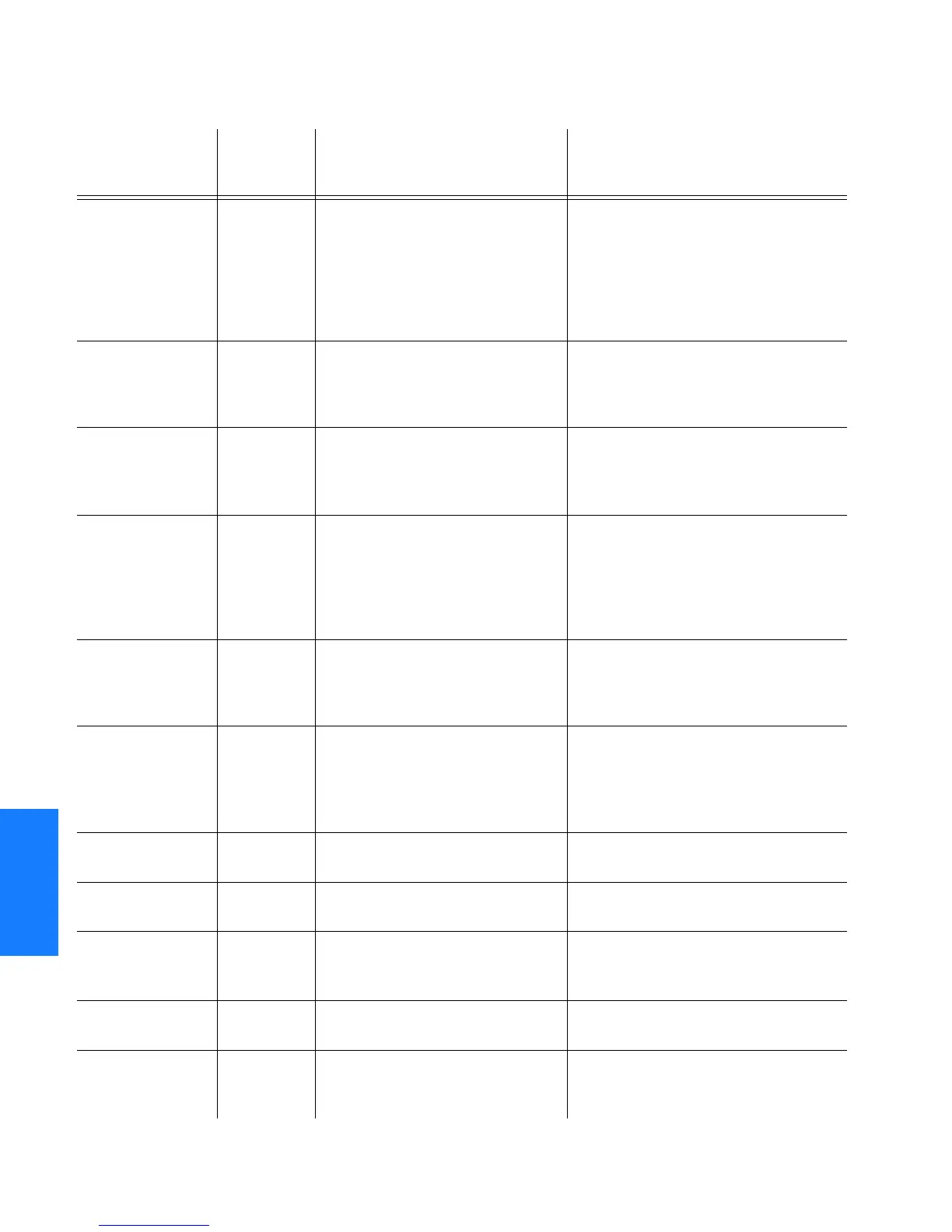244
TimeHub 5500 TL1 Reference Manual
Troubleshooting
097-55501-02 Issue 5: June 2003
SSSSSSSSSSS SSSS S SSSSS SSSSSSS S SSS S SSSSS S
5
Expansion CLK
removed
EXCLKRM An expansion controller card has
been removed from the indicated
controller card location (EC1 or
EC2) on the indicated expansion
shelf.
If this is to be a permanent removal it
may be desired to set the associated
ECLKEXP keyword value (see
description in keyword chapter) to N.
This will clear the EXCLKGONE alarm
that will occur after the controller card is
removed.
Holdover
available*
SNHAVL The clock card has collected
enough tracking data to enter
holdover mode if all inputs become
disqualified.
None required.
IMC beginning
reset
IMCRST The network address parameters of
the management card have been
changed, and the management
card is reinitializing.
None required.
Input SSM
changed*
INPSSM The SSM value of the indicated
input has changed.
If it is no longer necessary to read the
SSM value from the incoming signal,
disable SSM reading for the indicated
input (ED-SYNC::CLK-
a:<ctag>:::SSMENB=N;, where a is the
indicated input).
Measurement
range exceeded*
MEASRNG The input frequency has drifted
beyond the measurement range of
the clock card.
1. Investigate the upstream signal
quality.
2. If possible, increase the input signal
strength.
Measurement
reported beyond
threshold*
MEASRP A performance measurement has
crossed the indicated threshold.
1. Use the Edit Sync (ED-SYNC)
command to increase the
measurement threshold setting.
2. Investigate the upstream equipment
quality.
Network
connection closing
NETCLOS The Network IMC card is closing
the network connection.
Wait for connection to close then
reestablish the network connection.
Other CLK card
inserted*
CLKCDIN A second clock card has been
inserted.
None required.
Output card
inserted
OPCDIN An output driver card has been
inserted in the indicated location in
the shelf.
None required.
SmartClock
available*
SNSAVL The clock card has been operating
continuously for at least 32 h.
None required.
SSM algorithm
executed*
SNSSM The clock card is using SSM to
determine which input should be
tracked.
None required.
Table M. Message Troubleshooting (cont’d)
Error Message/
Condition
Description Event Code Meaning Action
