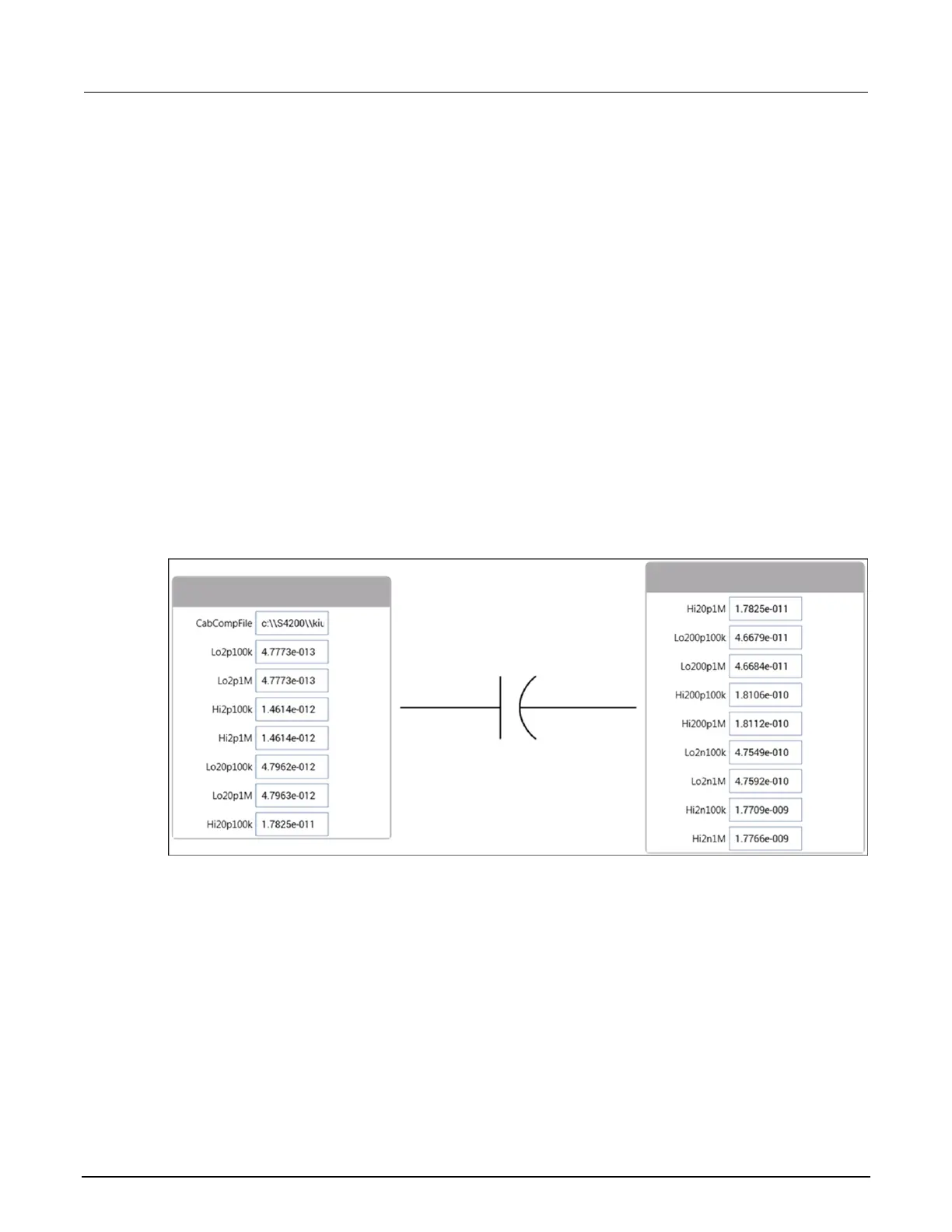Enter and save capacitance source values (SaveCableCompCaps82)
To enter and save capacitance source values:
1. Open the project.
2. Select save-cap-file or savecablecompfile. These actions use the SaveCableCompCaps82
user module
3. Select Configure. The Configure pane for these actions is shown in the figure below.
4. In the parameter list, enter the capacitance source calibration value for each range and frequency.
For example, assume the low capacitance source for the 2 pA range is 0.47773 pF (100 kHz) and
0.47786 pA (1 MHz). Enter these values, using scientific notation:
Lo2p100k: Enter 0.47773e-12
Lo2p1M: Enter 0.47786e-12
5. Click Run to execute the test. The capacitor source values entered into the action are saved in
the file using the directory path specified in the CapCompFile field.
Figure 85: SaveCableCompCaps82 user module
