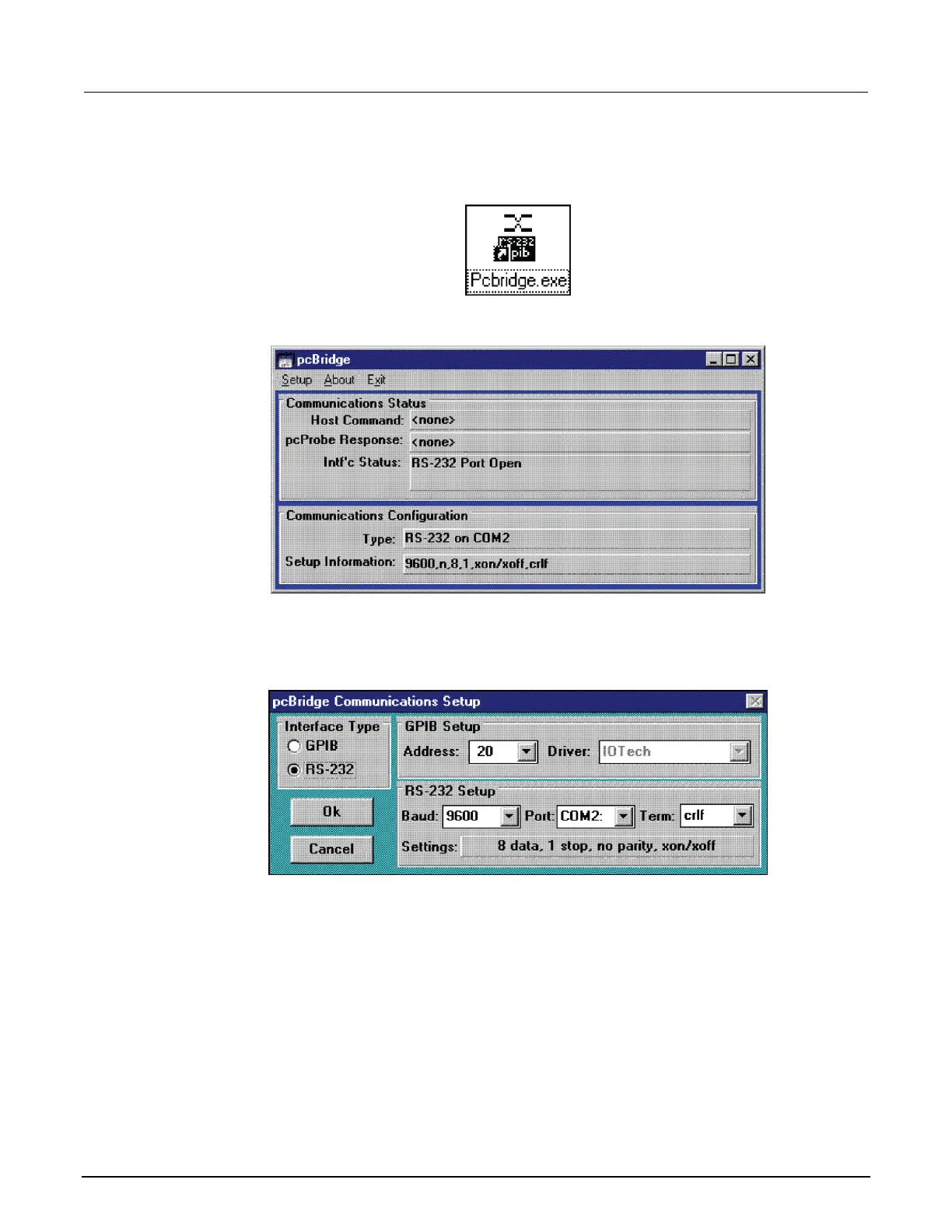5. Double-click the pcBridge icon on the desktop to open the main pcBridge window.
Figure 175: pcBridge icon
Figure 176: Main pcBridge window
6. Select the Setup menu. The pcBridge Communications Setup window is displayed.
Figure 177: pcBridge Communications Setup window
7. Use the pcBridge Communications Setup to configure the communications settings. These
settings should be 8 data, 1 stop, no parity, xon/xoff.
▪ Interface Type: RS232
▪ Baud: 9600
▪ Port: COM2
▪ Term: cr and lf (termination character of carriage-return and line-feed)
