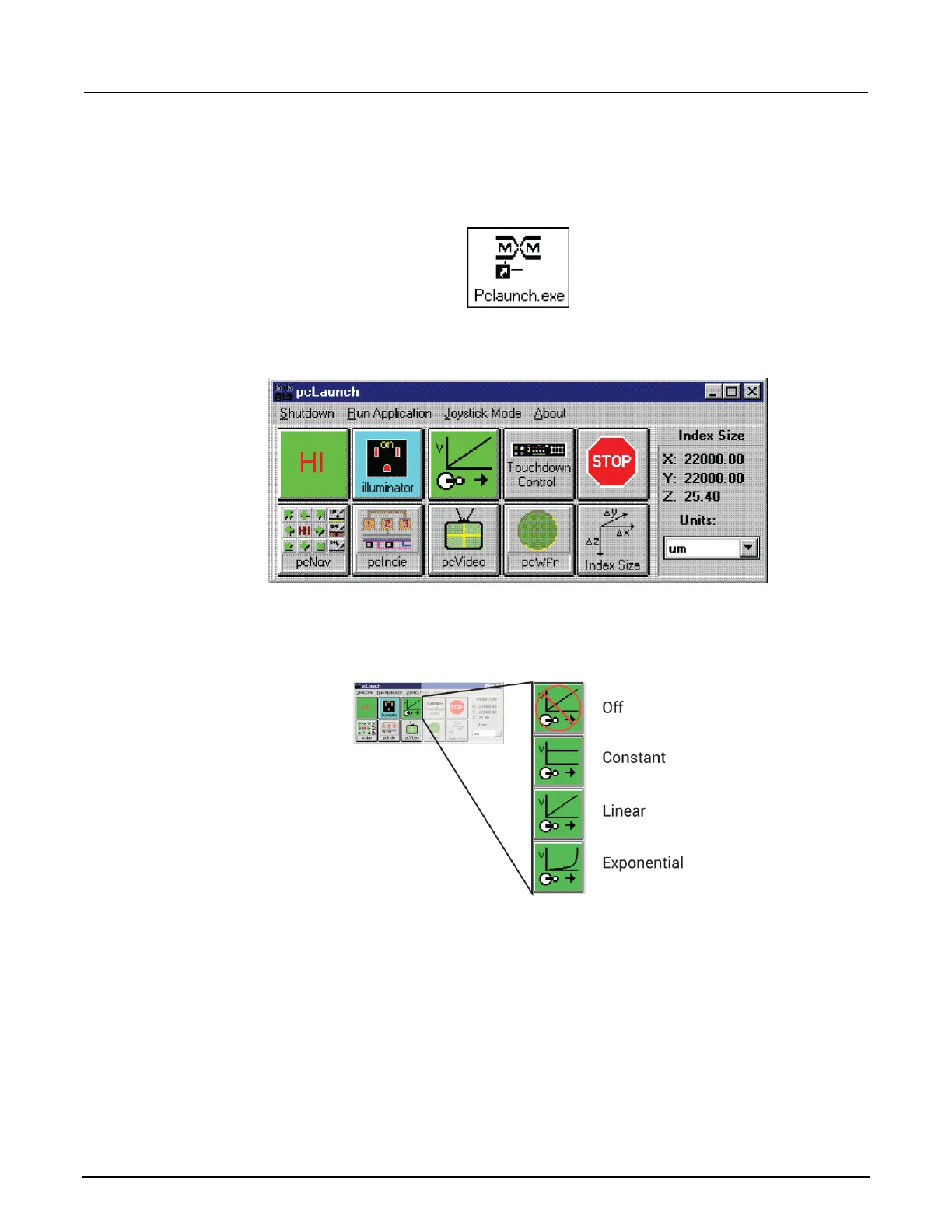8. Click OK.
9. Click the pcLaunch icon to open the main pcLaunch window.
Figure 178: pcLaunch icon
Figure 179: pcLaunch window
10. From the pcLaunch window, set the Joystick Mode for Linear.
Figure 180: Joystick modes
Modify the prober configuration file
The default prober configuration file is shown below. As shown, the file is configured for use with
serial communications.
Configuration file location: C:\s4200\sys\dat\prbcnfg_MM40.dat
Use the 4200A-SCS to modify the file if needed.
