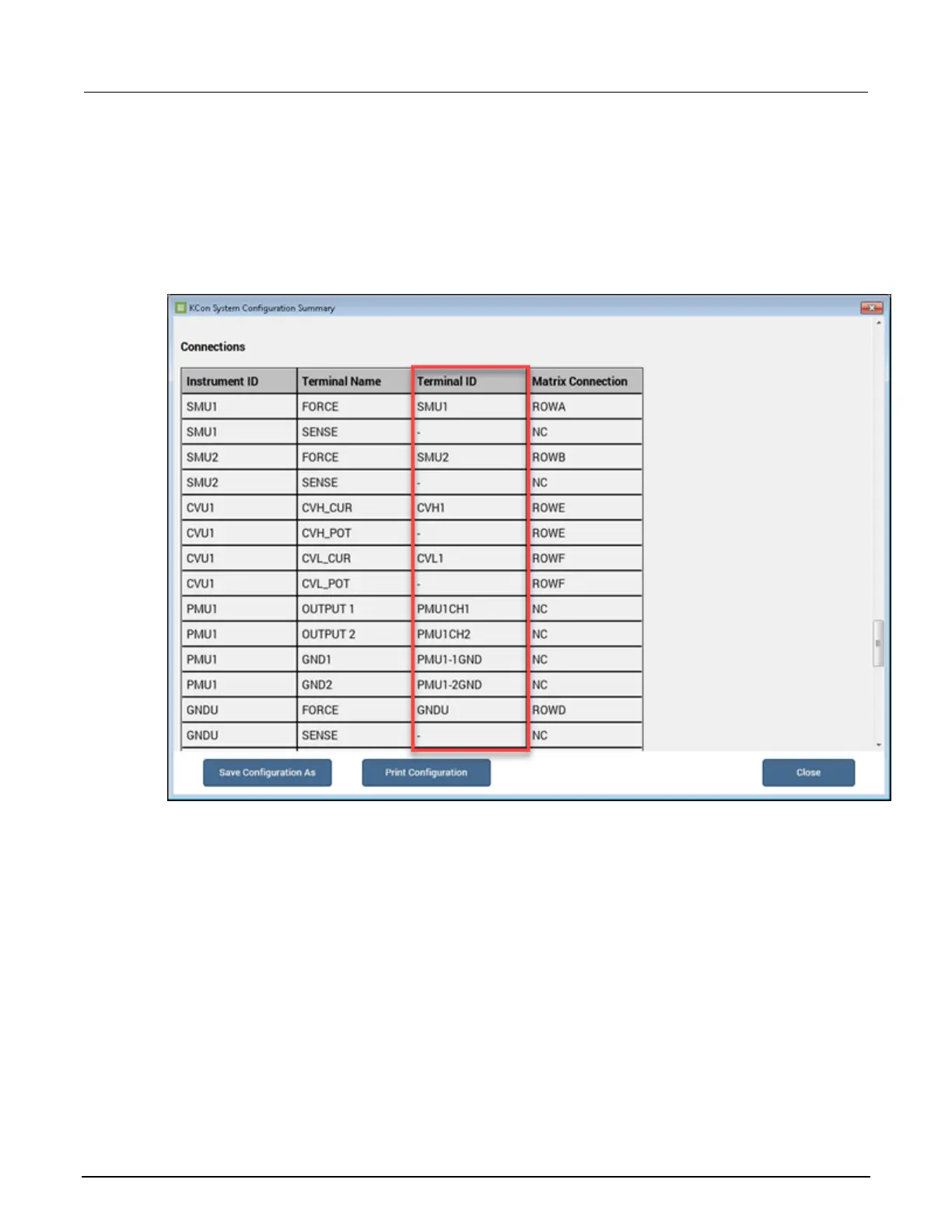18. Select Save to save the system configuration.
19. Select Summary, then scroll down to the Connections section. You need the names from the
Terminal ID column when setting the switching system connections in Clarius. You can select
Save Configuration As or Print Configuration to record the terminal IDs. The default values for
the most common instruments are shown in the following figure.
Figure 37: Summary: Default Terminal ID connections
20. Close the window when you are finished.
21. Close the KCon application.
