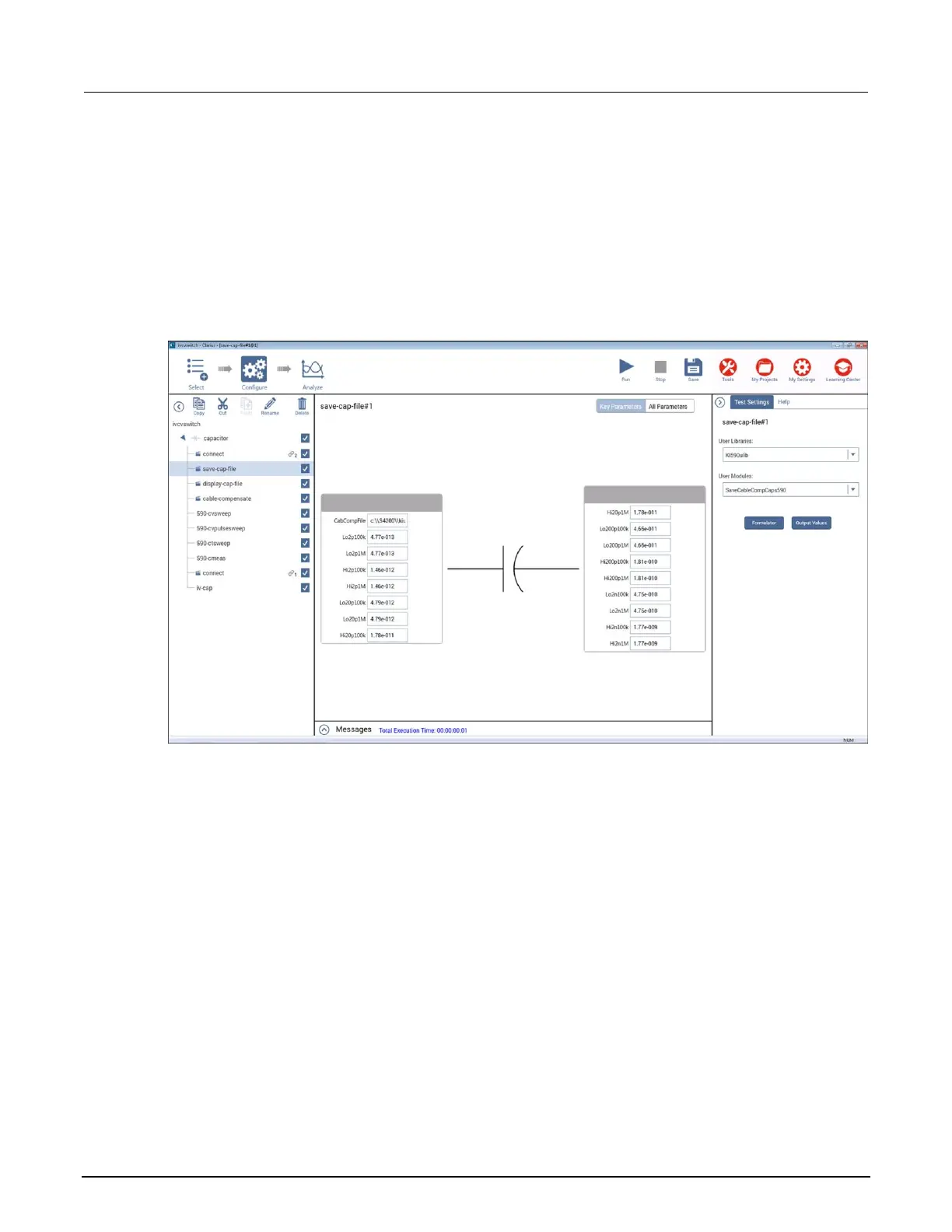Enter and save capacitance source values (save-cap-file)
To enter and save the capacitance source values:
1. Select Configure.
2. In the project tree, select save-cap-file. The default parameters for the user module are
displayed, as shown in the following figure.
Figure 52: save-cap-file action and SaveCableCompCaps590 user module
3. Enter the capacitance source calibration value for each range and frequency. If you are using the
5909, each capacitor has a label indicating the calibration value at 100 kHz and at 1 MHz.
For example, assume the low capacitance source for the 2 pF range is 0.47773 pF (100 kHz) and
0.47786 pF (1 MHz). Enter these values using scientific notation:
▪ Lo2p100k: Enter 0.47773e-12
▪ Lo2p1M: Enter 0.47786e-12
4. In the project tree, select the action.
5. Click Run to execute the action.
