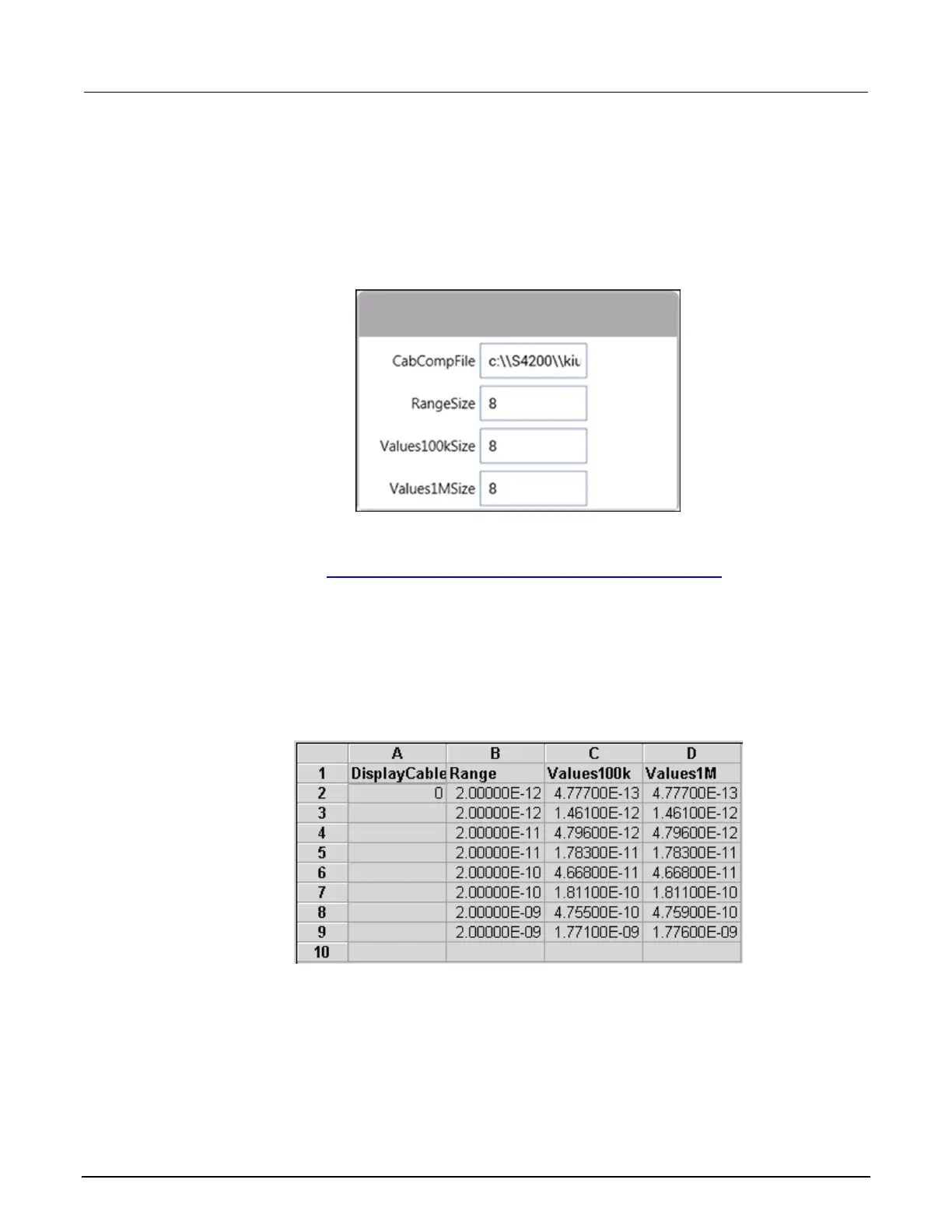Place capacitance source values in a spreadsheet (display-cap-file)
To place the source values in the Analyze sheet:
1. Select display-cap-file. The default parameters are displayed, as shown in the following figure.
Figure 53: DisplayCableCompCaps590 default parameters
2. Ensure that the CabCompFile field has the same file directory path that is used in
save-cap-file (Enter and save capacitance source values (save-cap-file) (on page 4-7)).
3. Set the array size in the RangeSize, Values100kSize, and Values1MSize fields.
4. Click Run. The calibration source values are placed into the Analyze sheet for this action.
5. Select Analyze to view the spreadsheet for display-cap-file. An example spreadsheet is
shown in the following figure.
Figure 54: Display-cap-file spreadsheet showing capacitor source values
