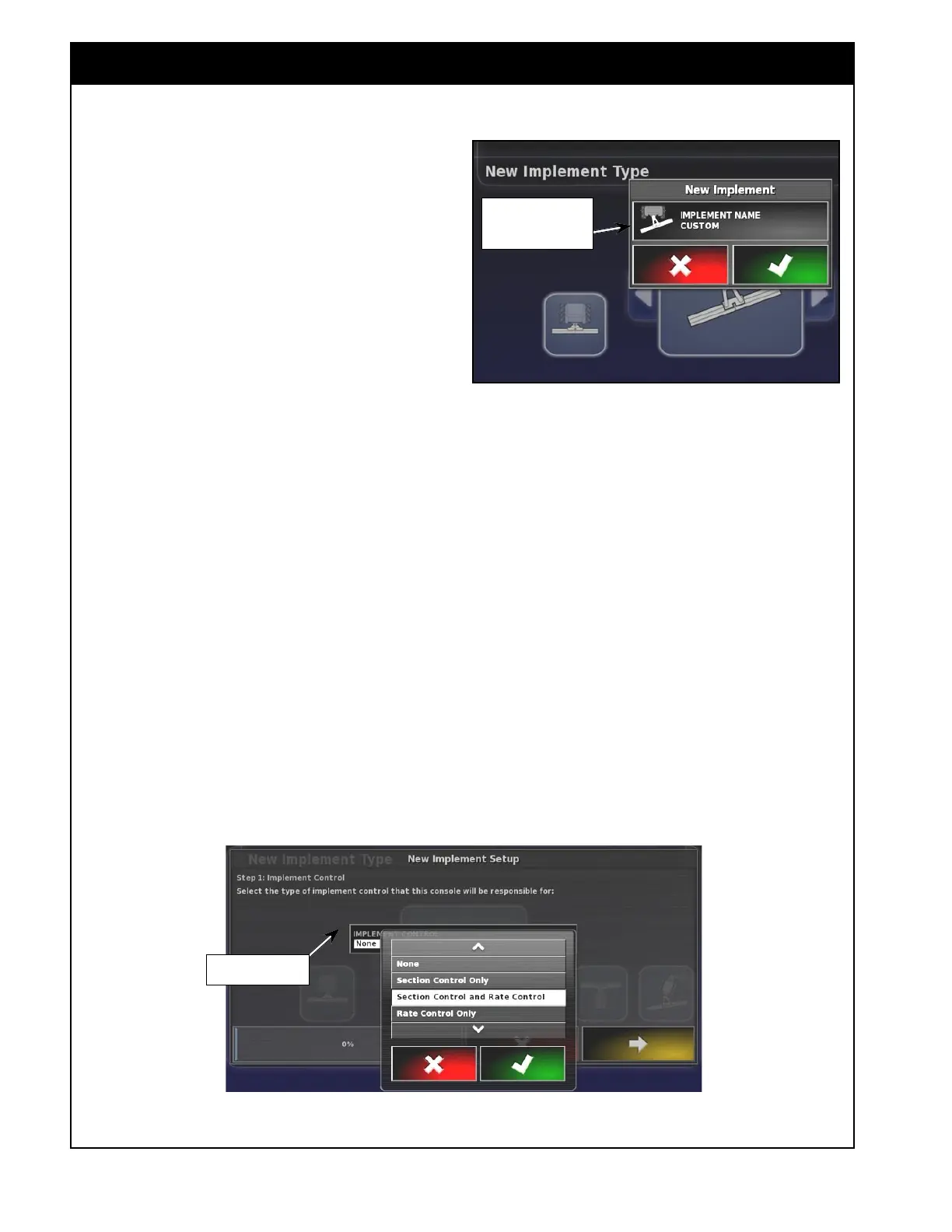X35 Monitor Air Seeder Setup
6.12
2. For Implement Name;
Once the air seeder type is picked, the next
window will appear asking you to enter the air
seeder name. Refer to
Figure 6.11.
You can enter a specific name or accept the
automatically generated name, that will consist
of the picked type, date and time stamp
in formats ddmmyy and hhmm. (example:
pivoted_191212_0043).
a. To enter a name select "Implement name"
button, a keyboard will appear.
b. Type the desired name and select OK to
accept it.
c. The X35 console will advance to the next
step.
Note
It is recommended you name the implement
something that specifically identifies it, to allow
you to easily select between implement profiles at
a later date.
Figure 6.11 - Air Seeder Name
Select This Button To
Enter New Name
3. For Implement control;
Select the type of control, that the X35 console
will be responsible for.
Select the "Implement control" button to open
up drop down list:
a. None - not applicable.
b. Section Control Only - not applicable.
c. Section Control and Rate Control - select
if the unit equipped with granular sectional
control or NH3/liquid sectional control.
d. Rate Control Only - select if the unit
does not have granular or NH3/liquid
sectional control.
Select appropriate option and select OK. Press
right arrow to advance to the next step.
Figure 6.12 - Control Type
Implement Control
Button
