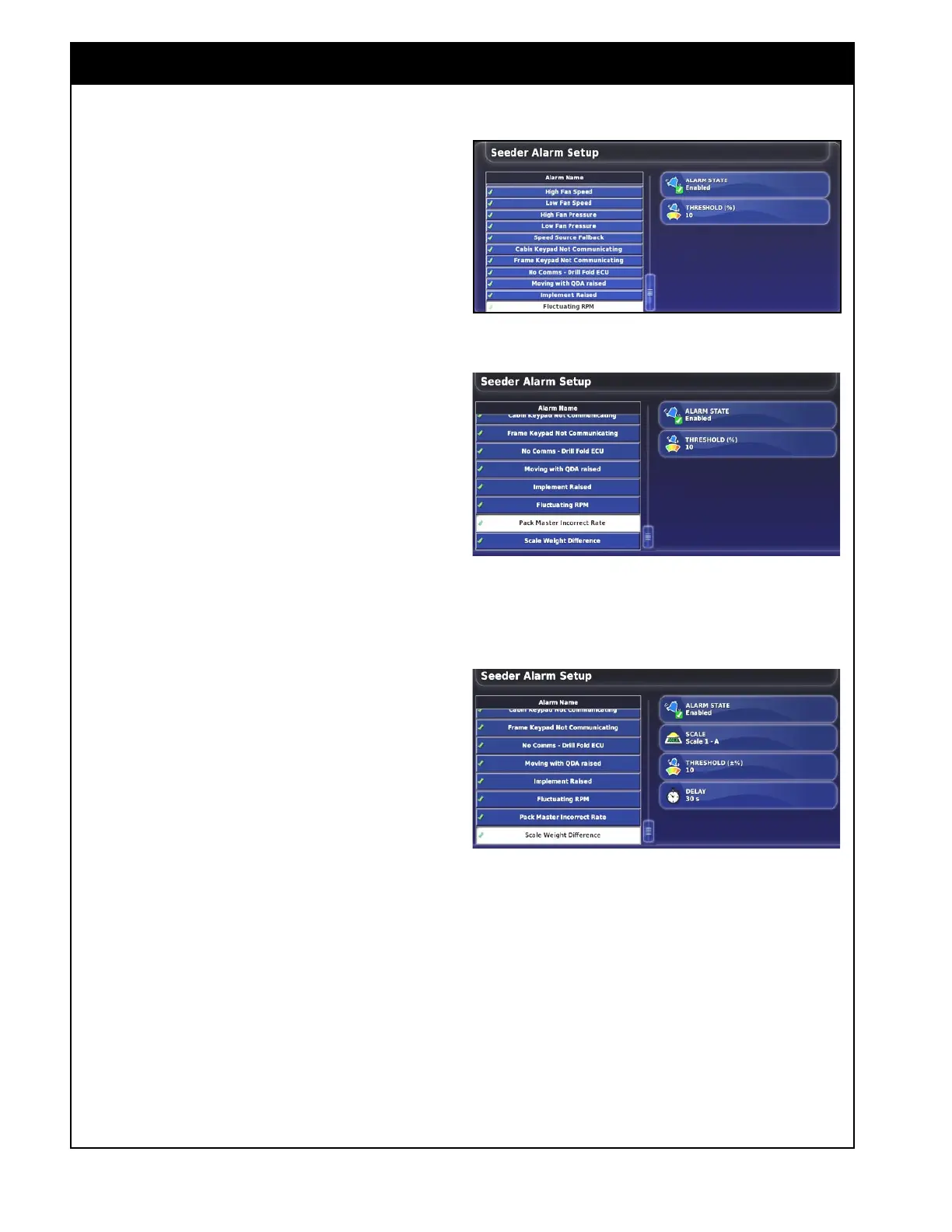X35 Monitor System Settings
4.22
31. Speed Source Fallback - indicates that the
GPS signal has been lost, and that Fallback
speed source is in use.
32. Cabin Keypad Not Communicating -
indicates lost communication with the cabin
keypad (switchbox).
33. Frame Keypad Not Communicating -
indicates lost communication with the frame
keypad (switchbox).
34. No Comms - Drill Fold ECU - indicates that
drill fold ECU is not communicating (only
used for 3420 machine).
35. Moving with QDA raised - indicates that the
QDA is raised while moving (only used for
3420 machine).
36. Implement Raised - indicates that the master
switch is ON with the secondary Tillage/
Implement/autoclutch switch OFF.
37. Fluctuating RPM - indicates that the granular
tank shaft rpm is fluctuating outside an
acceptable range. Can set the Threshold value
to alarm outside a certain range.
Refer to Section 12 - Troubleshooting.
38. Pack Master Incorrect Rate - indicates that
the actual Pack Master value is higher or lower
than the acceptable range.
a. Select the Threshold button to set a
percentage value that will be used to
calculate the upper and lower Pack Master
range limits.
39. Scale Weight Difference - if the integrated
scale link option is installed this will indicate
if the measured weight change (actual) differs
from the theoretical weight change. Refer to
Section 12 - Troubleshooting.
a. Scale - change which scale you are setting
the parameters for.
b. Threshold - set the range to alarm outside
of.
c. Delay - set how long the threshold needs
to be exceeded before alarming.
Figure 4.26 - Fluctuating RPM Alarm
Figure 4.27 - Pack Master Incorrect Rate Alarm
Figure 4.28 - Scale Weight Difference Alarm
40. Scale Setup Number Mismatch - Indicates
if the X35 settings for the scale setup number
doesn’t match the actual Scale Link value for a
specific channel.
41. Scale Calibration Number Mismatch -
Indicates if the X35 settings for the scale
calibration number doesn’t match the actual
Scale Link value for a specific channel.