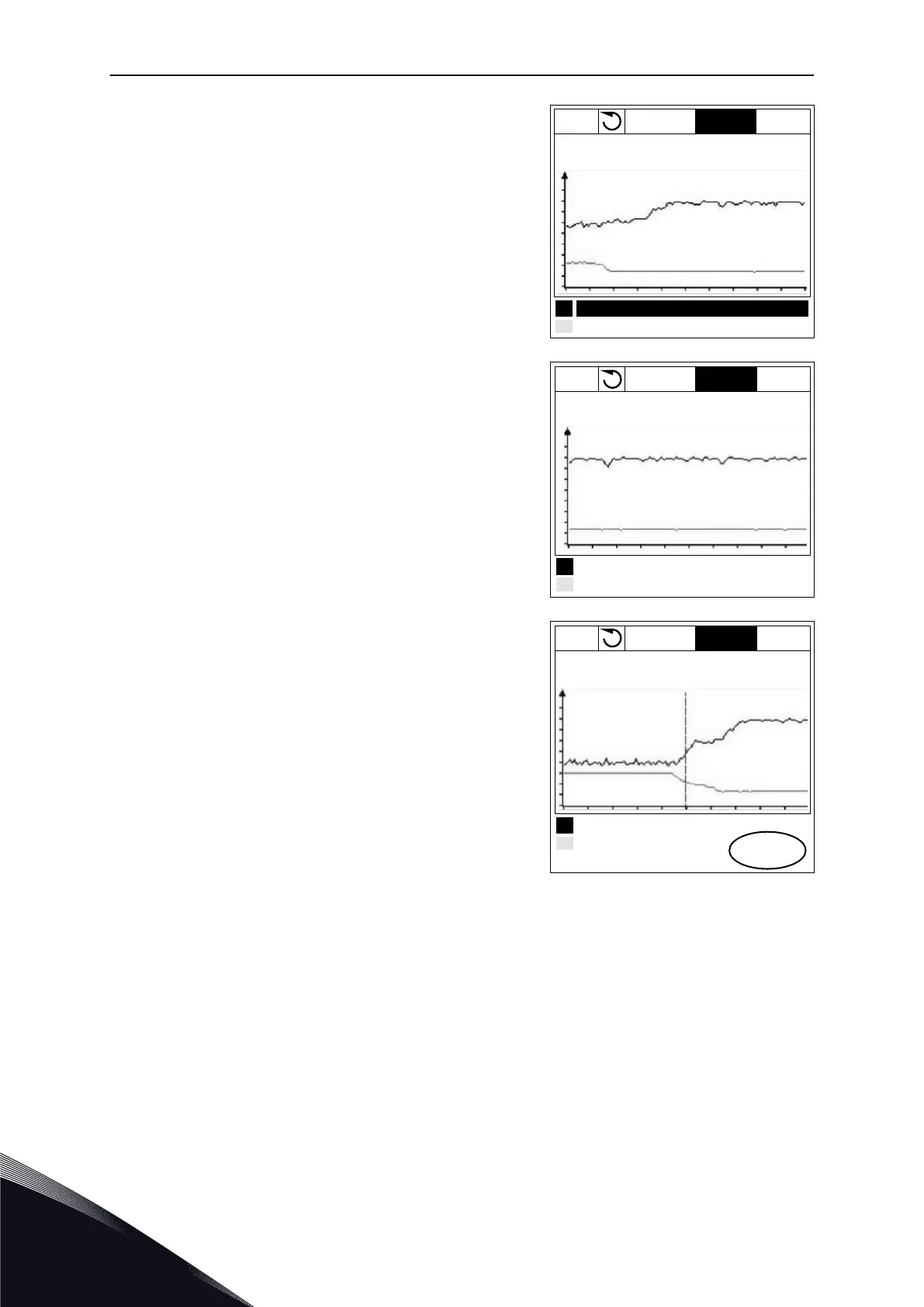1 In Trend curve view, make a curve active with the
arrow button Up. The frame of the display turns
bold.
RUN
READY ALARM I/O
Motor Current
Motor Speed
0.02A
-317rpm
2 Push OK at the target point of the curve.
RUN
READY ALARM I/O
Motor Current
Motor Speed
0.02A
-327rpm
3 A vertical line comes into view on the display. The
values at the bottom of the display agree to the
location of the line.
RUN
READY ALARM I/O
Motor Current
Motor Speed
0.01A
-252rpm
VACON · 100 MONITORING MENU
4
TEL. +358 (0)201 2121 · FAX +358 (0)201 212 205
