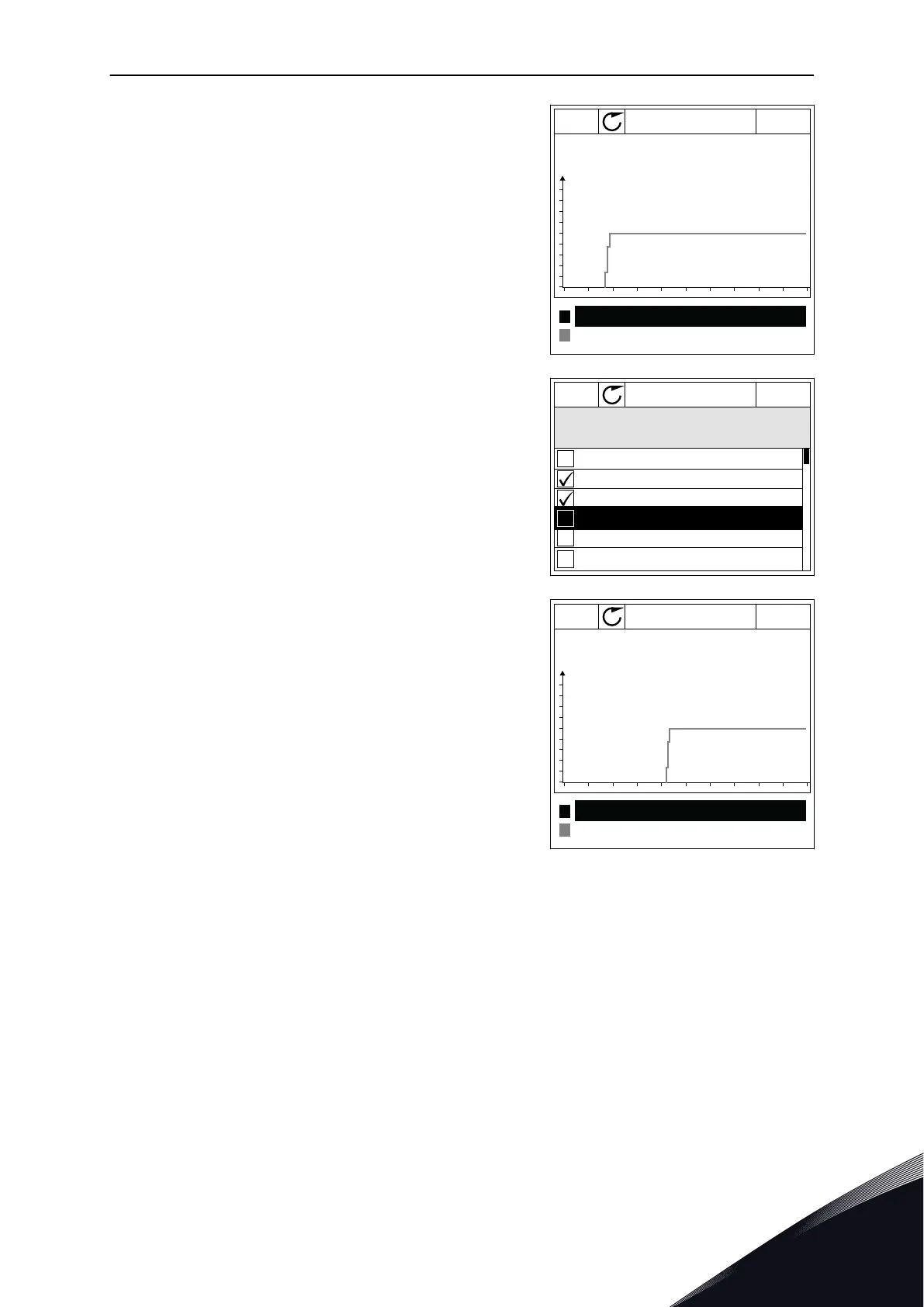3 You can monitor only 2 values as trend curves at
the same time. The current selections,
FreqReference and Motor speed, are at the bottom
of the display. To make a selection of the current
value that you wish to change, use the arrow
buttons up and down. Push OK.
STOP
READY I/O
FreqReference
Motor Speed
0.00Hz
0rpm
4 Go through the list of the monitoring values with
the arrow buttons.
STOP
READY I/O
ID:3 V2.2.1.1.4
FreqReference
Motor Shaft Power
Output frequency
FreqReference
Motor Speed
Motor Current
Motor Torque
5 Make a selection and push OK.
STOP
READY I/O
Motor Current
Motor Speed
0.00A
0rpm
STOPPING THE PROGRESSION OF THE CURVE
The Trend curve function also lets you to stop the curve and read the current values. After,
you can start the progression of the curve again.
MONITORING MENU VACON · 99
24-HOUR SUPPORT +358 (0)201 212 575 · EMAIL: VACON@VACON.COM
4
